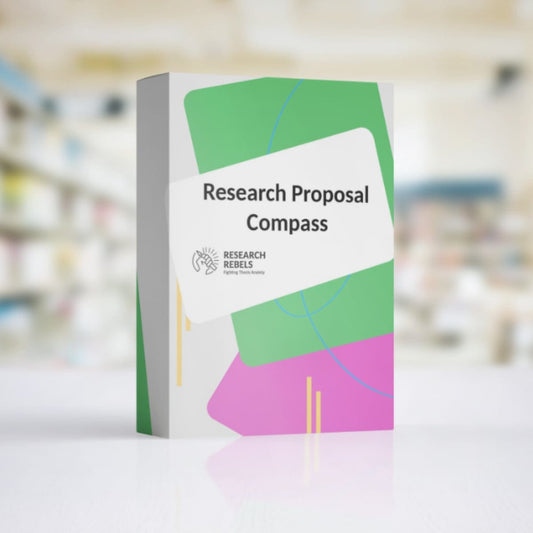How to Analyze Data Like a Pro – Without Spending Hours!

Analyzing data can seem like a daunting task, but it doesn't have to be. With the right approach and tools, anyone can learn to analyze data effectively without spending endless hours on it. This guide will simplify the process and help you understand how to make sense of data like a pro, making informed decisions for your business or studies.
Key Takeaways
- Data analysis is about turning raw information into useful insights.
- Setting clear goals helps focus your analysis and makes it more efficient.
- Choosing the right tools can save time and effort in data analysis.
- Cleaning data is crucial for accurate results and should not be skipped.
- Visualizing data helps communicate findings clearly to others.
Understanding the Fundamentals of Data Analysis
Defining Data Analysis
Data analysis is the process of collecting, cleaning, and interpreting data to uncover useful insights. This process is essential for making informed decisions. By analyzing data, you can transform raw numbers into meaningful information that can guide your actions.
The Importance of Data Analysis
Understanding data analysis is crucial for several reasons:
- Improved Decision-Making: Analyzing data helps you make better choices based on facts rather than guesses.
- Enhanced Customer Understanding: You can learn about customer behaviors and preferences, allowing for better service.
- Competitive Advantage: Data analysis can reveal insights about your competitors, helping you stay ahead in the market.
Common Misconceptions About Data Analysis
Many people believe that data analysis is only for experts or that it requires advanced math skills. However, anyone can learn to analyze data effectively. Here are some common myths:
-
Only scientists can analyze data.
Reality: Data analysis is a skill that can be learned by anyone. -
You need expensive software.
Reality: There are many free or low-cost tools available for data analysis. -
Data analysis is too time-consuming.
Reality: With the right techniques, you can analyze data quickly and efficiently.
By understanding these fundamentals, you can start your journey into the world of data analysis with confidence. Remember, the goal is to use data to make informed decisions that drive success in your endeavors.
Setting Clear Objectives for Efficient Data Analysis
Identifying Key Questions
To begin your data analysis journey, you must first identify the key questions you want to answer. This step is crucial because it helps you focus your efforts and ensures that you collect relevant data. For instance, if you are analyzing sales data, you might ask:
- What factors are affecting our sales?
- Are there any noticeable trends in customer behavior?
- How do our current sales compare to previous periods?
Establishing Measurable Goals
Once you have your questions, the next step is to establish measurable goals. This means defining what success looks like for your analysis. For example, you might aim to:
- Increase sales by 15% over the next quarter.
- Improve customer satisfaction ratings by 20%.
- Reduce customer churn by 10%.
These goals will guide your analysis and help you determine if your efforts are successful.
Aligning Objectives with Business Needs
Finally, it’s essential to align your objectives with the overall business needs. This ensures that your analysis contributes to the larger goals of your organization. For example, if your company is focusing on expanding its market reach, your data analysis should help identify new customer segments or potential markets. By doing this, you not only enhance your analysis but also ensure that it has a meaningful impact on your business strategy.
In summary, setting clear objectives is a vital step in data analysis. It helps you stay focused, measure success, and align your efforts with your organization’s goals. Remember, the clearer your objectives, the more effective your analysis will be. This approach can also be applied to other areas, such as how to write thesis easily, ensuring that your efforts yield valuable insights.
Additionally, using tools like WhatsApp can facilitate communication and collaboration among team members, making the process smoother and more efficient.
Choosing the Right Tools for Data Analysis
When it comes to data analysis, selecting the appropriate tools is crucial. The right tools can significantly enhance your efficiency and accuracy in analyzing data. Here are some key points to consider:
Overview of Popular Data Analysis Tools
- Spreadsheets: Tools like Excel are widely used for their flexibility and user-friendly interfaces. They are ideal for small to medium datasets.
- Business Intelligence Tools: These tools help analyze larger datasets and identify trends. They often include visualization features to present data insights effectively.
- Predictive Analysis Tools: These advanced tools utilize data mining and machine learning to forecast future trends based on historical data.
Criteria for Selecting Tools
When choosing tools for data analysis, consider the following criteria:
- Data Size: Ensure the tool can handle the volume of data you are working with.
- Type of Data: Different tools are suited for qualitative vs. quantitative data.
- User Skill Level: Choose tools that match your technical expertise.
Integrating Tools into Your Workflow
To maximize efficiency, integrate your chosen tools into your daily workflow. This can involve:
- Setting up automated data collection processes.
- Using APIs to connect different tools for seamless data transfer.
- Regularly updating your tools to keep up with new features and improvements.
In summary, the right tools can make a significant difference in your data analysis process. By understanding the available options and aligning them with your specific needs, you can enhance your analytical capabilities and drive better insights from your data.
Collecting and Cleaning Data Effectively
Best Practices for Data Collection
When you start collecting data, it’s essential to follow some best practices to ensure you gather useful information. Here are a few key points to consider:
- Define your data sources: Identify where your data will come from, whether it’s surveys, databases, or online sources.
- Use consistent formats: Make sure that the data you collect is in a uniform format to avoid confusion later.
- Document your process: Keep track of how and when you collected the data for future reference.
Techniques for Cleaning Data
Once you have collected your data, the next step is to clean it. Data cleaning is the process of identifying and fixing incorrect data. Here are some common techniques:
- Remove duplicates: Check for and eliminate any repeated entries in your dataset.
- Correct errors: Look for typos or inaccuracies and fix them to ensure your data is reliable.
- Standardize formats: Ensure that all data entries follow the same format, such as dates or currency.
Ensuring Data Quality and Consistency
To maintain the quality of your data, consider the following:
- Regular audits: Periodically review your data to catch any errors or inconsistencies early.
- Validation checks: Implement checks to ensure that the data being entered meets your quality standards.
- Feedback loops: Encourage team members to report any issues they find with the data, fostering a culture of accuracy.
By following these steps, you can ensure that your data is not only collected effectively but also cleaned and maintained for high-quality analysis. Remember, clean data leads to meaningful insights!
Exploring Different Data Analysis Techniques
Descriptive Analysis
Descriptive analysis is the first step in understanding your data. It helps you summarize and describe the main features of a dataset. This technique provides a clear picture of what the data looks like. You can use various methods such as:
- Mean, Median, Mode: These measures give you a sense of the central tendency of your data.
- Standard Deviation: This tells you how spread out the data points are.
- Graphs and Charts: Visual tools like bar charts and histograms can help you see patterns easily.
Predictive Analysis
Predictive analysis uses historical data to make predictions about future outcomes. This technique is essential for businesses looking to forecast trends. You might use:
- Regression Analysis: This helps you understand relationships between variables.
- Time Series Analysis: This method analyzes data points collected or recorded at specific time intervals.
- Machine Learning Models: These can automate predictions based on complex datasets.
Prescriptive Analysis
Prescriptive analysis goes a step further by recommending actions based on data analysis. It answers the question, "What should we do?" Some common methods include:
- Optimization Techniques: These help you find the best solution among many options.
- Simulation Models: These allow you to test different scenarios and their outcomes.
- Decision Trees: This visual representation helps in making decisions based on various conditions.
In summary, understanding these techniques will enable you to choose the right approach for your data analysis needs. By mastering these methods, you can turn raw data into valuable insights that drive decision-making in your organization. Remember, the key to effective data analysis is knowing which technique to apply based on your specific data and objectives.
Visualizing Data for Better Insights
Types of Data Visualizations
Data visualization is essential for making sense of complex data. Here are some common types:
- Bar Charts: Great for comparing quantities across categories.
- Line Charts: Useful for showing trends over time.
- Heat Maps: Effective for displaying data density or intensity.
Choosing the right visualization can significantly enhance your understanding of the data.
Tools for Data Visualization
To create effective visuals, consider using these tools:
- Tableau: Known for its powerful data visualization capabilities.
- Google Data Studio: A free tool that integrates well with other Google services.
- Microsoft Power BI: Offers robust analytics and visualization features.
Using these tools can help you unlock valuable insights from your data, making it easier to communicate findings.
Best Practices for Creating Visuals
When creating data visuals, keep these best practices in mind:
- Keep it Simple: Avoid cluttering your visuals with too much information.
- Use Color Wisely: Colors should enhance understanding, not confuse.
- Label Clearly: Ensure all axes and data points are clearly labeled for easy interpretation.
By following these guidelines, you can create visuals that effectively convey your data's story and support informed decision-making. Remember, the goal is to make the data accessible and understandable for everyone involved in the analysis process.
Interpreting Data Results Accurately
Understanding Statistical Significance
When you analyze data, it’s crucial to determine if your results are statistically significant. Statistical significance helps you understand if your findings are likely due to chance or if they reflect a true effect. To assess this, you can use methods like t-tests or p-values. Here’s a simple table to illustrate:
| Test Type | Purpose | Example |
|---|---|---|
| t-test | Compare means between two groups | Comparing test scores of two classes |
| p-value | Measure of evidence against a null hypothesis | p < 0.05 indicates significance |
Avoiding Common Interpretation Pitfalls
As you interpret your data, be aware of common mistakes that can lead to incorrect conclusions. Here are some pitfalls to avoid:
- Assuming correlation implies causation: Just because two variables move together doesn’t mean one causes the other.
- Ignoring outliers: Outliers can skew your results and lead to misleading interpretations.
- Confirmation bias: Be cautious of only looking for data that supports your existing beliefs.
Communicating Findings Clearly
Once you have interpreted your data, it’s essential to communicate your findings effectively. Use clear language and visuals to present your results. Here are some tips:
- Use simple charts or graphs to illustrate key points.
- Summarize findings in bullet points for easy reading.
- Tailor your message to your audience, ensuring they understand the implications of your data.
By following these guidelines, you can ensure that your data interpretation is accurate and impactful. Remember, the goal is to use your insights to drive informed decisions and strategies in your organization. Data analysis is not just about numbers; it’s about telling a story.
Automating Data Analysis Processes
Benefits of Automation
Automating data analysis can save you a significant amount of time and effort. By streamlining repetitive tasks, you can focus on more critical aspects of your analysis. Here are some key benefits:
- Increased Efficiency: Automation reduces the time spent on manual tasks.
- Consistency: Automated processes ensure that your analysis is consistent every time.
- Error Reduction: Automation minimizes human errors that can occur during data handling.
Tools for Automating Data Analysis
There are various tools available that can help you automate your data analysis processes. Some popular options include:
- Whatagraph: Great for creating reports automatically.
- Datarobot: Useful for predictive analytics.
- SAS Visual Forecasting: Helps in forecasting trends effectively.
Implementing Automation in Your Workflow
To successfully integrate automation into your data analysis workflow, consider the following steps:
- Identify Repetitive Tasks: Look for tasks that can be automated, such as data cleaning or report generation.
- Choose the Right Tools: Select tools that fit your specific needs and budget.
- Test and Adjust: Start with a small project to test the automation process and make adjustments as needed.
By following these steps, you can enhance your data analysis capabilities and make informed decisions based on reliable insights. Remember, automation is not just about saving time; it’s about improving the quality of your analysis and making data-driven decisions more effectively. Data analytics automation can transform how you approach your analysis, allowing you to focus on strategic insights rather than mundane tasks.
In conclusion, automating your data analysis processes can lead to better outcomes and a more efficient workflow. As you explore automation, keep in mind the tools available and the benefits they can bring to your analysis. This will ultimately help you in your journey to understand how to write a thesis fast or how to write dissertation fast.
Applying Data Insights to Business Decisions
In today's fast-paced business world, the power of data analytics in business decision-making cannot be overstated. By effectively utilizing data insights, you can significantly enhance your decision-making process. Here are some key areas where data insights can be applied:
Using Data to Drive Strategy
- Set Realistic Targets: Use your current performance data to establish achievable targets and KPIs.
- Informed Decisions: Leverage insights to make better-informed business decisions that align with your goals.
- Customer Satisfaction: Improve customer satisfaction by understanding their needs through data analysis.
Improving Customer Experience with Data
- Identify Needs: Analyze customer data to identify what they truly want.
- Tailored Solutions: Use insights to create personalized experiences for your customers.
- Feedback Loop: Implement a system to gather ongoing feedback and adjust strategies accordingly.
Optimizing Operations Based on Data Insights
- Streamline Processes: Use data to identify inefficiencies in your operations.
- Resource Allocation: Allocate resources more effectively based on data-driven insights.
- Cost Reduction: Identify areas where costs can be reduced without sacrificing quality.
By applying these insights, you can ensure that your business decisions are not only data-driven but also strategically sound. Remember, the ultimate goal of analyzing data is to help your company make better decisions moving forward and develop more efficient strategies across all departments.
In conclusion, integrating data insights into your business decisions is essential for achieving long-term success. Embrace the data-driven approach to unlock new opportunities and drive growth.
Building a Data-Driven Culture
Creating a data-driven culture is essential for any organization aiming to thrive in today’s competitive landscape. Encouraging data literacy among all employees is a fundamental step in this process. Here are some key strategies to foster a data-driven environment:
Encouraging Data Literacy
- Provide Training: Offer workshops and resources to help employees understand data analysis basics.
- Promote Curiosity: Encourage team members to ask questions and explore data independently.
- Share Success Stories: Highlight instances where data-driven decisions led to positive outcomes.
Fostering Collaboration Across Teams
- Cross-Departmental Projects: Create opportunities for teams to work together on data-related initiatives.
- Regular Meetings: Hold discussions to share insights and findings from data analysis.
- Feedback Loops: Establish channels for teams to provide input on data usage and reporting.
Sustaining a Data-Driven Mindset
- Leadership Support: Ensure that leaders model data-driven decision-making in their strategies.
- Celebrate Wins: Recognize and reward teams that successfully leverage data in their projects.
- Continuous Learning: Encourage ongoing education and adaptation to new data tools and techniques.
By implementing these strategies, you can create a workplace where data is valued and utilized effectively, leading to better decision-making and improved business outcomes. Remember, a data-driven culture is not just about numbers; it’s about making informed choices that inspire growth and innovation.
Evaluating the Impact of Data Analysis
Measuring Success Metrics
To truly understand the effectiveness of your data analysis, you need to measure specific success metrics. These metrics can help you gauge how well your analysis has performed and what impact it has had on your business. Here are some key metrics to consider:
- Return on Investment (ROI): This measures the profitability of your data analysis efforts.
- Customer Satisfaction Scores: Understanding how your customers feel about your services can guide future decisions.
- Conversion Rates: Tracking how many leads turn into customers can show the effectiveness of your strategies.
Continuous Improvement Through Feedback
Feedback is essential for refining your data analysis processes. Here are steps to ensure continuous improvement:
- Collect Feedback Regularly: Engage with stakeholders to gather their insights on the data analysis outcomes.
- Analyze Feedback: Look for patterns in the feedback to identify areas for improvement.
- Implement Changes: Make necessary adjustments based on the feedback to enhance future analyses.
Case Studies of Successful Data Analysis
Examining real-world examples can provide valuable insights into effective data analysis. Here are a few notable cases:
- Retail Chains: Many retail companies have used data analysis to optimize inventory, leading to increased sales and reduced waste.
- Healthcare Providers: Hospitals have improved patient care by analyzing data to identify trends in patient outcomes.
- Marketing Firms: Agencies have successfully targeted their campaigns by analyzing customer data, resulting in higher engagement rates.
In summary, evaluating the impact of data analysis is crucial for making informed decisions and driving business success. By focusing on success metrics, gathering feedback, and learning from case studies, you can enhance your data analysis efforts and achieve better results.
When you look at how data analysis affects our lives, it’s clear that it can change everything. Understanding data helps us make better choices, whether in school or at work. If you want to learn more about how to use data to your advantage, visit our website for helpful tips and resources!
Conclusion
In summary, mastering data analysis doesn't have to be a daunting task. By following the steps outlined in this article, you can simplify the process and make it more manageable. Start by defining your goals and collecting the right data. Then, clean and analyze that data to uncover valuable insights. Remember, the key is to practice and experiment; the more you engage with data, the easier it becomes. With the right tools and a clear plan, you can analyze data effectively and efficiently, leading to better decision-making and improved outcomes for your projects.
Frequently Asked Questions
What is data analysis?
Data analysis is the process of looking at collected information to find useful patterns and insights. It helps people make better decisions based on facts.
Why is data analysis important?
Data analysis is important because it helps businesses understand their customers, improve their services, and make smart decisions.
Is data analysis difficult?
Data analysis can be tricky, but many tools make it easier. With practice, anyone can learn how to analyze data.
How long does it take to learn data analysis?
You can start learning data analysis in just a few weeks. Some tools are simple enough to learn in a few days.
Can data analysis be automated?
Yes, you can use software to automate parts of data analysis. This can save time and make the process easier.
What tools do I need for data analysis?
Common tools for data analysis include Excel, Google Sheets, and software like Tableau or Python for more advanced tasks.
How do I present my data findings?
You can present your data findings using charts, graphs, or reports. Visuals help make the information clear and easy to understand.
How can data analysis help my business?
Data analysis helps businesses identify trends, understand customer needs, and improve decision-making, leading to better overall performance.
How to Analyze Data Like a Pro – Without Spending Hours!

Analyzing data can seem like a daunting task, but it doesn't have to be. With the right approach and tools, anyone can learn to analyze data effectively without spending endless hours on it. This guide will simplify the process and help you understand how to make sense of data like a pro, making informed decisions for your business or studies.
Key Takeaways
- Data analysis is about turning raw information into useful insights.
- Setting clear goals helps focus your analysis and makes it more efficient.
- Choosing the right tools can save time and effort in data analysis.
- Cleaning data is crucial for accurate results and should not be skipped.
- Visualizing data helps communicate findings clearly to others.
Understanding the Fundamentals of Data Analysis
Defining Data Analysis
Data analysis is the process of collecting, cleaning, and interpreting data to uncover useful insights. This process is essential for making informed decisions. By analyzing data, you can transform raw numbers into meaningful information that can guide your actions.
The Importance of Data Analysis
Understanding data analysis is crucial for several reasons:
- Improved Decision-Making: Analyzing data helps you make better choices based on facts rather than guesses.
- Enhanced Customer Understanding: You can learn about customer behaviors and preferences, allowing for better service.
- Competitive Advantage: Data analysis can reveal insights about your competitors, helping you stay ahead in the market.
Common Misconceptions About Data Analysis
Many people believe that data analysis is only for experts or that it requires advanced math skills. However, anyone can learn to analyze data effectively. Here are some common myths:
-
Only scientists can analyze data.
Reality: Data analysis is a skill that can be learned by anyone. -
You need expensive software.
Reality: There are many free or low-cost tools available for data analysis. -
Data analysis is too time-consuming.
Reality: With the right techniques, you can analyze data quickly and efficiently.
By understanding these fundamentals, you can start your journey into the world of data analysis with confidence. Remember, the goal is to use data to make informed decisions that drive success in your endeavors.
Setting Clear Objectives for Efficient Data Analysis
Identifying Key Questions
To begin your data analysis journey, you must first identify the key questions you want to answer. This step is crucial because it helps you focus your efforts and ensures that you collect relevant data. For instance, if you are analyzing sales data, you might ask:
- What factors are affecting our sales?
- Are there any noticeable trends in customer behavior?
- How do our current sales compare to previous periods?
Establishing Measurable Goals
Once you have your questions, the next step is to establish measurable goals. This means defining what success looks like for your analysis. For example, you might aim to:
- Increase sales by 15% over the next quarter.
- Improve customer satisfaction ratings by 20%.
- Reduce customer churn by 10%.
These goals will guide your analysis and help you determine if your efforts are successful.
Aligning Objectives with Business Needs
Finally, it’s essential to align your objectives with the overall business needs. This ensures that your analysis contributes to the larger goals of your organization. For example, if your company is focusing on expanding its market reach, your data analysis should help identify new customer segments or potential markets. By doing this, you not only enhance your analysis but also ensure that it has a meaningful impact on your business strategy.
In summary, setting clear objectives is a vital step in data analysis. It helps you stay focused, measure success, and align your efforts with your organization’s goals. Remember, the clearer your objectives, the more effective your analysis will be. This approach can also be applied to other areas, such as how to write thesis easily, ensuring that your efforts yield valuable insights.
Additionally, using tools like WhatsApp can facilitate communication and collaboration among team members, making the process smoother and more efficient.
Choosing the Right Tools for Data Analysis
When it comes to data analysis, selecting the appropriate tools is crucial. The right tools can significantly enhance your efficiency and accuracy in analyzing data. Here are some key points to consider:
Overview of Popular Data Analysis Tools
- Spreadsheets: Tools like Excel are widely used for their flexibility and user-friendly interfaces. They are ideal for small to medium datasets.
- Business Intelligence Tools: These tools help analyze larger datasets and identify trends. They often include visualization features to present data insights effectively.
- Predictive Analysis Tools: These advanced tools utilize data mining and machine learning to forecast future trends based on historical data.
Criteria for Selecting Tools
When choosing tools for data analysis, consider the following criteria:
- Data Size: Ensure the tool can handle the volume of data you are working with.
- Type of Data: Different tools are suited for qualitative vs. quantitative data.
- User Skill Level: Choose tools that match your technical expertise.
Integrating Tools into Your Workflow
To maximize efficiency, integrate your chosen tools into your daily workflow. This can involve:
- Setting up automated data collection processes.
- Using APIs to connect different tools for seamless data transfer.
- Regularly updating your tools to keep up with new features and improvements.
In summary, the right tools can make a significant difference in your data analysis process. By understanding the available options and aligning them with your specific needs, you can enhance your analytical capabilities and drive better insights from your data.
Collecting and Cleaning Data Effectively
Best Practices for Data Collection
When you start collecting data, it’s essential to follow some best practices to ensure you gather useful information. Here are a few key points to consider:
- Define your data sources: Identify where your data will come from, whether it’s surveys, databases, or online sources.
- Use consistent formats: Make sure that the data you collect is in a uniform format to avoid confusion later.
- Document your process: Keep track of how and when you collected the data for future reference.
Techniques for Cleaning Data
Once you have collected your data, the next step is to clean it. Data cleaning is the process of identifying and fixing incorrect data. Here are some common techniques:
- Remove duplicates: Check for and eliminate any repeated entries in your dataset.
- Correct errors: Look for typos or inaccuracies and fix them to ensure your data is reliable.
- Standardize formats: Ensure that all data entries follow the same format, such as dates or currency.
Ensuring Data Quality and Consistency
To maintain the quality of your data, consider the following:
- Regular audits: Periodically review your data to catch any errors or inconsistencies early.
- Validation checks: Implement checks to ensure that the data being entered meets your quality standards.
- Feedback loops: Encourage team members to report any issues they find with the data, fostering a culture of accuracy.
By following these steps, you can ensure that your data is not only collected effectively but also cleaned and maintained for high-quality analysis. Remember, clean data leads to meaningful insights!
Exploring Different Data Analysis Techniques
Descriptive Analysis
Descriptive analysis is the first step in understanding your data. It helps you summarize and describe the main features of a dataset. This technique provides a clear picture of what the data looks like. You can use various methods such as:
- Mean, Median, Mode: These measures give you a sense of the central tendency of your data.
- Standard Deviation: This tells you how spread out the data points are.
- Graphs and Charts: Visual tools like bar charts and histograms can help you see patterns easily.
Predictive Analysis
Predictive analysis uses historical data to make predictions about future outcomes. This technique is essential for businesses looking to forecast trends. You might use:
- Regression Analysis: This helps you understand relationships between variables.
- Time Series Analysis: This method analyzes data points collected or recorded at specific time intervals.
- Machine Learning Models: These can automate predictions based on complex datasets.
Prescriptive Analysis
Prescriptive analysis goes a step further by recommending actions based on data analysis. It answers the question, "What should we do?" Some common methods include:
- Optimization Techniques: These help you find the best solution among many options.
- Simulation Models: These allow you to test different scenarios and their outcomes.
- Decision Trees: This visual representation helps in making decisions based on various conditions.
In summary, understanding these techniques will enable you to choose the right approach for your data analysis needs. By mastering these methods, you can turn raw data into valuable insights that drive decision-making in your organization. Remember, the key to effective data analysis is knowing which technique to apply based on your specific data and objectives.
Visualizing Data for Better Insights
Types of Data Visualizations
Data visualization is essential for making sense of complex data. Here are some common types:
- Bar Charts: Great for comparing quantities across categories.
- Line Charts: Useful for showing trends over time.
- Heat Maps: Effective for displaying data density or intensity.
Choosing the right visualization can significantly enhance your understanding of the data.
Tools for Data Visualization
To create effective visuals, consider using these tools:
- Tableau: Known for its powerful data visualization capabilities.
- Google Data Studio: A free tool that integrates well with other Google services.
- Microsoft Power BI: Offers robust analytics and visualization features.
Using these tools can help you unlock valuable insights from your data, making it easier to communicate findings.
Best Practices for Creating Visuals
When creating data visuals, keep these best practices in mind:
- Keep it Simple: Avoid cluttering your visuals with too much information.
- Use Color Wisely: Colors should enhance understanding, not confuse.
- Label Clearly: Ensure all axes and data points are clearly labeled for easy interpretation.
By following these guidelines, you can create visuals that effectively convey your data's story and support informed decision-making. Remember, the goal is to make the data accessible and understandable for everyone involved in the analysis process.
Interpreting Data Results Accurately
Understanding Statistical Significance
When you analyze data, it’s crucial to determine if your results are statistically significant. Statistical significance helps you understand if your findings are likely due to chance or if they reflect a true effect. To assess this, you can use methods like t-tests or p-values. Here’s a simple table to illustrate:
| Test Type | Purpose | Example |
|---|---|---|
| t-test | Compare means between two groups | Comparing test scores of two classes |
| p-value | Measure of evidence against a null hypothesis | p < 0.05 indicates significance |
Avoiding Common Interpretation Pitfalls
As you interpret your data, be aware of common mistakes that can lead to incorrect conclusions. Here are some pitfalls to avoid:
- Assuming correlation implies causation: Just because two variables move together doesn’t mean one causes the other.
- Ignoring outliers: Outliers can skew your results and lead to misleading interpretations.
- Confirmation bias: Be cautious of only looking for data that supports your existing beliefs.
Communicating Findings Clearly
Once you have interpreted your data, it’s essential to communicate your findings effectively. Use clear language and visuals to present your results. Here are some tips:
- Use simple charts or graphs to illustrate key points.
- Summarize findings in bullet points for easy reading.
- Tailor your message to your audience, ensuring they understand the implications of your data.
By following these guidelines, you can ensure that your data interpretation is accurate and impactful. Remember, the goal is to use your insights to drive informed decisions and strategies in your organization. Data analysis is not just about numbers; it’s about telling a story.
Automating Data Analysis Processes
Benefits of Automation
Automating data analysis can save you a significant amount of time and effort. By streamlining repetitive tasks, you can focus on more critical aspects of your analysis. Here are some key benefits:
- Increased Efficiency: Automation reduces the time spent on manual tasks.
- Consistency: Automated processes ensure that your analysis is consistent every time.
- Error Reduction: Automation minimizes human errors that can occur during data handling.
Tools for Automating Data Analysis
There are various tools available that can help you automate your data analysis processes. Some popular options include:
- Whatagraph: Great for creating reports automatically.
- Datarobot: Useful for predictive analytics.
- SAS Visual Forecasting: Helps in forecasting trends effectively.
Implementing Automation in Your Workflow
To successfully integrate automation into your data analysis workflow, consider the following steps:
- Identify Repetitive Tasks: Look for tasks that can be automated, such as data cleaning or report generation.
- Choose the Right Tools: Select tools that fit your specific needs and budget.
- Test and Adjust: Start with a small project to test the automation process and make adjustments as needed.
By following these steps, you can enhance your data analysis capabilities and make informed decisions based on reliable insights. Remember, automation is not just about saving time; it’s about improving the quality of your analysis and making data-driven decisions more effectively. Data analytics automation can transform how you approach your analysis, allowing you to focus on strategic insights rather than mundane tasks.
In conclusion, automating your data analysis processes can lead to better outcomes and a more efficient workflow. As you explore automation, keep in mind the tools available and the benefits they can bring to your analysis. This will ultimately help you in your journey to understand how to write a thesis fast or how to write dissertation fast.
Applying Data Insights to Business Decisions
In today's fast-paced business world, the power of data analytics in business decision-making cannot be overstated. By effectively utilizing data insights, you can significantly enhance your decision-making process. Here are some key areas where data insights can be applied:
Using Data to Drive Strategy
- Set Realistic Targets: Use your current performance data to establish achievable targets and KPIs.
- Informed Decisions: Leverage insights to make better-informed business decisions that align with your goals.
- Customer Satisfaction: Improve customer satisfaction by understanding their needs through data analysis.
Improving Customer Experience with Data
- Identify Needs: Analyze customer data to identify what they truly want.
- Tailored Solutions: Use insights to create personalized experiences for your customers.
- Feedback Loop: Implement a system to gather ongoing feedback and adjust strategies accordingly.
Optimizing Operations Based on Data Insights
- Streamline Processes: Use data to identify inefficiencies in your operations.
- Resource Allocation: Allocate resources more effectively based on data-driven insights.
- Cost Reduction: Identify areas where costs can be reduced without sacrificing quality.
By applying these insights, you can ensure that your business decisions are not only data-driven but also strategically sound. Remember, the ultimate goal of analyzing data is to help your company make better decisions moving forward and develop more efficient strategies across all departments.
In conclusion, integrating data insights into your business decisions is essential for achieving long-term success. Embrace the data-driven approach to unlock new opportunities and drive growth.
Building a Data-Driven Culture
Creating a data-driven culture is essential for any organization aiming to thrive in today’s competitive landscape. Encouraging data literacy among all employees is a fundamental step in this process. Here are some key strategies to foster a data-driven environment:
Encouraging Data Literacy
- Provide Training: Offer workshops and resources to help employees understand data analysis basics.
- Promote Curiosity: Encourage team members to ask questions and explore data independently.
- Share Success Stories: Highlight instances where data-driven decisions led to positive outcomes.
Fostering Collaboration Across Teams
- Cross-Departmental Projects: Create opportunities for teams to work together on data-related initiatives.
- Regular Meetings: Hold discussions to share insights and findings from data analysis.
- Feedback Loops: Establish channels for teams to provide input on data usage and reporting.
Sustaining a Data-Driven Mindset
- Leadership Support: Ensure that leaders model data-driven decision-making in their strategies.
- Celebrate Wins: Recognize and reward teams that successfully leverage data in their projects.
- Continuous Learning: Encourage ongoing education and adaptation to new data tools and techniques.
By implementing these strategies, you can create a workplace where data is valued and utilized effectively, leading to better decision-making and improved business outcomes. Remember, a data-driven culture is not just about numbers; it’s about making informed choices that inspire growth and innovation.
Evaluating the Impact of Data Analysis
Measuring Success Metrics
To truly understand the effectiveness of your data analysis, you need to measure specific success metrics. These metrics can help you gauge how well your analysis has performed and what impact it has had on your business. Here are some key metrics to consider:
- Return on Investment (ROI): This measures the profitability of your data analysis efforts.
- Customer Satisfaction Scores: Understanding how your customers feel about your services can guide future decisions.
- Conversion Rates: Tracking how many leads turn into customers can show the effectiveness of your strategies.
Continuous Improvement Through Feedback
Feedback is essential for refining your data analysis processes. Here are steps to ensure continuous improvement:
- Collect Feedback Regularly: Engage with stakeholders to gather their insights on the data analysis outcomes.
- Analyze Feedback: Look for patterns in the feedback to identify areas for improvement.
- Implement Changes: Make necessary adjustments based on the feedback to enhance future analyses.
Case Studies of Successful Data Analysis
Examining real-world examples can provide valuable insights into effective data analysis. Here are a few notable cases:
- Retail Chains: Many retail companies have used data analysis to optimize inventory, leading to increased sales and reduced waste.
- Healthcare Providers: Hospitals have improved patient care by analyzing data to identify trends in patient outcomes.
- Marketing Firms: Agencies have successfully targeted their campaigns by analyzing customer data, resulting in higher engagement rates.
In summary, evaluating the impact of data analysis is crucial for making informed decisions and driving business success. By focusing on success metrics, gathering feedback, and learning from case studies, you can enhance your data analysis efforts and achieve better results.
When you look at how data analysis affects our lives, it’s clear that it can change everything. Understanding data helps us make better choices, whether in school or at work. If you want to learn more about how to use data to your advantage, visit our website for helpful tips and resources!
Conclusion
In summary, mastering data analysis doesn't have to be a daunting task. By following the steps outlined in this article, you can simplify the process and make it more manageable. Start by defining your goals and collecting the right data. Then, clean and analyze that data to uncover valuable insights. Remember, the key is to practice and experiment; the more you engage with data, the easier it becomes. With the right tools and a clear plan, you can analyze data effectively and efficiently, leading to better decision-making and improved outcomes for your projects.
Frequently Asked Questions
What is data analysis?
Data analysis is the process of looking at collected information to find useful patterns and insights. It helps people make better decisions based on facts.
Why is data analysis important?
Data analysis is important because it helps businesses understand their customers, improve their services, and make smart decisions.
Is data analysis difficult?
Data analysis can be tricky, but many tools make it easier. With practice, anyone can learn how to analyze data.
How long does it take to learn data analysis?
You can start learning data analysis in just a few weeks. Some tools are simple enough to learn in a few days.
Can data analysis be automated?
Yes, you can use software to automate parts of data analysis. This can save time and make the process easier.
What tools do I need for data analysis?
Common tools for data analysis include Excel, Google Sheets, and software like Tableau or Python for more advanced tasks.
How do I present my data findings?
You can present your data findings using charts, graphs, or reports. Visuals help make the information clear and easy to understand.
How can data analysis help my business?
Data analysis helps businesses identify trends, understand customer needs, and improve decision-making, leading to better overall performance.
How to Analyze Data Like a Pro – Without Spending Hours!

Analyzing data can seem like a daunting task, but it doesn't have to be. With the right approach and tools, anyone can learn to analyze data effectively without spending endless hours on it. This guide will simplify the process and help you understand how to make sense of data like a pro, making informed decisions for your business or studies.
Key Takeaways
- Data analysis is about turning raw information into useful insights.
- Setting clear goals helps focus your analysis and makes it more efficient.
- Choosing the right tools can save time and effort in data analysis.
- Cleaning data is crucial for accurate results and should not be skipped.
- Visualizing data helps communicate findings clearly to others.
Understanding the Fundamentals of Data Analysis
Defining Data Analysis
Data analysis is the process of collecting, cleaning, and interpreting data to uncover useful insights. This process is essential for making informed decisions. By analyzing data, you can transform raw numbers into meaningful information that can guide your actions.
The Importance of Data Analysis
Understanding data analysis is crucial for several reasons:
- Improved Decision-Making: Analyzing data helps you make better choices based on facts rather than guesses.
- Enhanced Customer Understanding: You can learn about customer behaviors and preferences, allowing for better service.
- Competitive Advantage: Data analysis can reveal insights about your competitors, helping you stay ahead in the market.
Common Misconceptions About Data Analysis
Many people believe that data analysis is only for experts or that it requires advanced math skills. However, anyone can learn to analyze data effectively. Here are some common myths:
-
Only scientists can analyze data.
Reality: Data analysis is a skill that can be learned by anyone. -
You need expensive software.
Reality: There are many free or low-cost tools available for data analysis. -
Data analysis is too time-consuming.
Reality: With the right techniques, you can analyze data quickly and efficiently.
By understanding these fundamentals, you can start your journey into the world of data analysis with confidence. Remember, the goal is to use data to make informed decisions that drive success in your endeavors.
Setting Clear Objectives for Efficient Data Analysis
Identifying Key Questions
To begin your data analysis journey, you must first identify the key questions you want to answer. This step is crucial because it helps you focus your efforts and ensures that you collect relevant data. For instance, if you are analyzing sales data, you might ask:
- What factors are affecting our sales?
- Are there any noticeable trends in customer behavior?
- How do our current sales compare to previous periods?
Establishing Measurable Goals
Once you have your questions, the next step is to establish measurable goals. This means defining what success looks like for your analysis. For example, you might aim to:
- Increase sales by 15% over the next quarter.
- Improve customer satisfaction ratings by 20%.
- Reduce customer churn by 10%.
These goals will guide your analysis and help you determine if your efforts are successful.
Aligning Objectives with Business Needs
Finally, it’s essential to align your objectives with the overall business needs. This ensures that your analysis contributes to the larger goals of your organization. For example, if your company is focusing on expanding its market reach, your data analysis should help identify new customer segments or potential markets. By doing this, you not only enhance your analysis but also ensure that it has a meaningful impact on your business strategy.
In summary, setting clear objectives is a vital step in data analysis. It helps you stay focused, measure success, and align your efforts with your organization’s goals. Remember, the clearer your objectives, the more effective your analysis will be. This approach can also be applied to other areas, such as how to write thesis easily, ensuring that your efforts yield valuable insights.
Additionally, using tools like WhatsApp can facilitate communication and collaboration among team members, making the process smoother and more efficient.
Choosing the Right Tools for Data Analysis
When it comes to data analysis, selecting the appropriate tools is crucial. The right tools can significantly enhance your efficiency and accuracy in analyzing data. Here are some key points to consider:
Overview of Popular Data Analysis Tools
- Spreadsheets: Tools like Excel are widely used for their flexibility and user-friendly interfaces. They are ideal for small to medium datasets.
- Business Intelligence Tools: These tools help analyze larger datasets and identify trends. They often include visualization features to present data insights effectively.
- Predictive Analysis Tools: These advanced tools utilize data mining and machine learning to forecast future trends based on historical data.
Criteria for Selecting Tools
When choosing tools for data analysis, consider the following criteria:
- Data Size: Ensure the tool can handle the volume of data you are working with.
- Type of Data: Different tools are suited for qualitative vs. quantitative data.
- User Skill Level: Choose tools that match your technical expertise.
Integrating Tools into Your Workflow
To maximize efficiency, integrate your chosen tools into your daily workflow. This can involve:
- Setting up automated data collection processes.
- Using APIs to connect different tools for seamless data transfer.
- Regularly updating your tools to keep up with new features and improvements.
In summary, the right tools can make a significant difference in your data analysis process. By understanding the available options and aligning them with your specific needs, you can enhance your analytical capabilities and drive better insights from your data.
Collecting and Cleaning Data Effectively
Best Practices for Data Collection
When you start collecting data, it’s essential to follow some best practices to ensure you gather useful information. Here are a few key points to consider:
- Define your data sources: Identify where your data will come from, whether it’s surveys, databases, or online sources.
- Use consistent formats: Make sure that the data you collect is in a uniform format to avoid confusion later.
- Document your process: Keep track of how and when you collected the data for future reference.
Techniques for Cleaning Data
Once you have collected your data, the next step is to clean it. Data cleaning is the process of identifying and fixing incorrect data. Here are some common techniques:
- Remove duplicates: Check for and eliminate any repeated entries in your dataset.
- Correct errors: Look for typos or inaccuracies and fix them to ensure your data is reliable.
- Standardize formats: Ensure that all data entries follow the same format, such as dates or currency.
Ensuring Data Quality and Consistency
To maintain the quality of your data, consider the following:
- Regular audits: Periodically review your data to catch any errors or inconsistencies early.
- Validation checks: Implement checks to ensure that the data being entered meets your quality standards.
- Feedback loops: Encourage team members to report any issues they find with the data, fostering a culture of accuracy.
By following these steps, you can ensure that your data is not only collected effectively but also cleaned and maintained for high-quality analysis. Remember, clean data leads to meaningful insights!
Exploring Different Data Analysis Techniques
Descriptive Analysis
Descriptive analysis is the first step in understanding your data. It helps you summarize and describe the main features of a dataset. This technique provides a clear picture of what the data looks like. You can use various methods such as:
- Mean, Median, Mode: These measures give you a sense of the central tendency of your data.
- Standard Deviation: This tells you how spread out the data points are.
- Graphs and Charts: Visual tools like bar charts and histograms can help you see patterns easily.
Predictive Analysis
Predictive analysis uses historical data to make predictions about future outcomes. This technique is essential for businesses looking to forecast trends. You might use:
- Regression Analysis: This helps you understand relationships between variables.
- Time Series Analysis: This method analyzes data points collected or recorded at specific time intervals.
- Machine Learning Models: These can automate predictions based on complex datasets.
Prescriptive Analysis
Prescriptive analysis goes a step further by recommending actions based on data analysis. It answers the question, "What should we do?" Some common methods include:
- Optimization Techniques: These help you find the best solution among many options.
- Simulation Models: These allow you to test different scenarios and their outcomes.
- Decision Trees: This visual representation helps in making decisions based on various conditions.
In summary, understanding these techniques will enable you to choose the right approach for your data analysis needs. By mastering these methods, you can turn raw data into valuable insights that drive decision-making in your organization. Remember, the key to effective data analysis is knowing which technique to apply based on your specific data and objectives.
Visualizing Data for Better Insights
Types of Data Visualizations
Data visualization is essential for making sense of complex data. Here are some common types:
- Bar Charts: Great for comparing quantities across categories.
- Line Charts: Useful for showing trends over time.
- Heat Maps: Effective for displaying data density or intensity.
Choosing the right visualization can significantly enhance your understanding of the data.
Tools for Data Visualization
To create effective visuals, consider using these tools:
- Tableau: Known for its powerful data visualization capabilities.
- Google Data Studio: A free tool that integrates well with other Google services.
- Microsoft Power BI: Offers robust analytics and visualization features.
Using these tools can help you unlock valuable insights from your data, making it easier to communicate findings.
Best Practices for Creating Visuals
When creating data visuals, keep these best practices in mind:
- Keep it Simple: Avoid cluttering your visuals with too much information.
- Use Color Wisely: Colors should enhance understanding, not confuse.
- Label Clearly: Ensure all axes and data points are clearly labeled for easy interpretation.
By following these guidelines, you can create visuals that effectively convey your data's story and support informed decision-making. Remember, the goal is to make the data accessible and understandable for everyone involved in the analysis process.
Interpreting Data Results Accurately
Understanding Statistical Significance
When you analyze data, it’s crucial to determine if your results are statistically significant. Statistical significance helps you understand if your findings are likely due to chance or if they reflect a true effect. To assess this, you can use methods like t-tests or p-values. Here’s a simple table to illustrate:
| Test Type | Purpose | Example |
|---|---|---|
| t-test | Compare means between two groups | Comparing test scores of two classes |
| p-value | Measure of evidence against a null hypothesis | p < 0.05 indicates significance |
Avoiding Common Interpretation Pitfalls
As you interpret your data, be aware of common mistakes that can lead to incorrect conclusions. Here are some pitfalls to avoid:
- Assuming correlation implies causation: Just because two variables move together doesn’t mean one causes the other.
- Ignoring outliers: Outliers can skew your results and lead to misleading interpretations.
- Confirmation bias: Be cautious of only looking for data that supports your existing beliefs.
Communicating Findings Clearly
Once you have interpreted your data, it’s essential to communicate your findings effectively. Use clear language and visuals to present your results. Here are some tips:
- Use simple charts or graphs to illustrate key points.
- Summarize findings in bullet points for easy reading.
- Tailor your message to your audience, ensuring they understand the implications of your data.
By following these guidelines, you can ensure that your data interpretation is accurate and impactful. Remember, the goal is to use your insights to drive informed decisions and strategies in your organization. Data analysis is not just about numbers; it’s about telling a story.
Automating Data Analysis Processes
Benefits of Automation
Automating data analysis can save you a significant amount of time and effort. By streamlining repetitive tasks, you can focus on more critical aspects of your analysis. Here are some key benefits:
- Increased Efficiency: Automation reduces the time spent on manual tasks.
- Consistency: Automated processes ensure that your analysis is consistent every time.
- Error Reduction: Automation minimizes human errors that can occur during data handling.
Tools for Automating Data Analysis
There are various tools available that can help you automate your data analysis processes. Some popular options include:
- Whatagraph: Great for creating reports automatically.
- Datarobot: Useful for predictive analytics.
- SAS Visual Forecasting: Helps in forecasting trends effectively.
Implementing Automation in Your Workflow
To successfully integrate automation into your data analysis workflow, consider the following steps:
- Identify Repetitive Tasks: Look for tasks that can be automated, such as data cleaning or report generation.
- Choose the Right Tools: Select tools that fit your specific needs and budget.
- Test and Adjust: Start with a small project to test the automation process and make adjustments as needed.
By following these steps, you can enhance your data analysis capabilities and make informed decisions based on reliable insights. Remember, automation is not just about saving time; it’s about improving the quality of your analysis and making data-driven decisions more effectively. Data analytics automation can transform how you approach your analysis, allowing you to focus on strategic insights rather than mundane tasks.
In conclusion, automating your data analysis processes can lead to better outcomes and a more efficient workflow. As you explore automation, keep in mind the tools available and the benefits they can bring to your analysis. This will ultimately help you in your journey to understand how to write a thesis fast or how to write dissertation fast.
Applying Data Insights to Business Decisions
In today's fast-paced business world, the power of data analytics in business decision-making cannot be overstated. By effectively utilizing data insights, you can significantly enhance your decision-making process. Here are some key areas where data insights can be applied:
Using Data to Drive Strategy
- Set Realistic Targets: Use your current performance data to establish achievable targets and KPIs.
- Informed Decisions: Leverage insights to make better-informed business decisions that align with your goals.
- Customer Satisfaction: Improve customer satisfaction by understanding their needs through data analysis.
Improving Customer Experience with Data
- Identify Needs: Analyze customer data to identify what they truly want.
- Tailored Solutions: Use insights to create personalized experiences for your customers.
- Feedback Loop: Implement a system to gather ongoing feedback and adjust strategies accordingly.
Optimizing Operations Based on Data Insights
- Streamline Processes: Use data to identify inefficiencies in your operations.
- Resource Allocation: Allocate resources more effectively based on data-driven insights.
- Cost Reduction: Identify areas where costs can be reduced without sacrificing quality.
By applying these insights, you can ensure that your business decisions are not only data-driven but also strategically sound. Remember, the ultimate goal of analyzing data is to help your company make better decisions moving forward and develop more efficient strategies across all departments.
In conclusion, integrating data insights into your business decisions is essential for achieving long-term success. Embrace the data-driven approach to unlock new opportunities and drive growth.
Building a Data-Driven Culture
Creating a data-driven culture is essential for any organization aiming to thrive in today’s competitive landscape. Encouraging data literacy among all employees is a fundamental step in this process. Here are some key strategies to foster a data-driven environment:
Encouraging Data Literacy
- Provide Training: Offer workshops and resources to help employees understand data analysis basics.
- Promote Curiosity: Encourage team members to ask questions and explore data independently.
- Share Success Stories: Highlight instances where data-driven decisions led to positive outcomes.
Fostering Collaboration Across Teams
- Cross-Departmental Projects: Create opportunities for teams to work together on data-related initiatives.
- Regular Meetings: Hold discussions to share insights and findings from data analysis.
- Feedback Loops: Establish channels for teams to provide input on data usage and reporting.
Sustaining a Data-Driven Mindset
- Leadership Support: Ensure that leaders model data-driven decision-making in their strategies.
- Celebrate Wins: Recognize and reward teams that successfully leverage data in their projects.
- Continuous Learning: Encourage ongoing education and adaptation to new data tools and techniques.
By implementing these strategies, you can create a workplace where data is valued and utilized effectively, leading to better decision-making and improved business outcomes. Remember, a data-driven culture is not just about numbers; it’s about making informed choices that inspire growth and innovation.
Evaluating the Impact of Data Analysis
Measuring Success Metrics
To truly understand the effectiveness of your data analysis, you need to measure specific success metrics. These metrics can help you gauge how well your analysis has performed and what impact it has had on your business. Here are some key metrics to consider:
- Return on Investment (ROI): This measures the profitability of your data analysis efforts.
- Customer Satisfaction Scores: Understanding how your customers feel about your services can guide future decisions.
- Conversion Rates: Tracking how many leads turn into customers can show the effectiveness of your strategies.
Continuous Improvement Through Feedback
Feedback is essential for refining your data analysis processes. Here are steps to ensure continuous improvement:
- Collect Feedback Regularly: Engage with stakeholders to gather their insights on the data analysis outcomes.
- Analyze Feedback: Look for patterns in the feedback to identify areas for improvement.
- Implement Changes: Make necessary adjustments based on the feedback to enhance future analyses.
Case Studies of Successful Data Analysis
Examining real-world examples can provide valuable insights into effective data analysis. Here are a few notable cases:
- Retail Chains: Many retail companies have used data analysis to optimize inventory, leading to increased sales and reduced waste.
- Healthcare Providers: Hospitals have improved patient care by analyzing data to identify trends in patient outcomes.
- Marketing Firms: Agencies have successfully targeted their campaigns by analyzing customer data, resulting in higher engagement rates.
In summary, evaluating the impact of data analysis is crucial for making informed decisions and driving business success. By focusing on success metrics, gathering feedback, and learning from case studies, you can enhance your data analysis efforts and achieve better results.
When you look at how data analysis affects our lives, it’s clear that it can change everything. Understanding data helps us make better choices, whether in school or at work. If you want to learn more about how to use data to your advantage, visit our website for helpful tips and resources!
Conclusion
In summary, mastering data analysis doesn't have to be a daunting task. By following the steps outlined in this article, you can simplify the process and make it more manageable. Start by defining your goals and collecting the right data. Then, clean and analyze that data to uncover valuable insights. Remember, the key is to practice and experiment; the more you engage with data, the easier it becomes. With the right tools and a clear plan, you can analyze data effectively and efficiently, leading to better decision-making and improved outcomes for your projects.
Frequently Asked Questions
What is data analysis?
Data analysis is the process of looking at collected information to find useful patterns and insights. It helps people make better decisions based on facts.
Why is data analysis important?
Data analysis is important because it helps businesses understand their customers, improve their services, and make smart decisions.
Is data analysis difficult?
Data analysis can be tricky, but many tools make it easier. With practice, anyone can learn how to analyze data.
How long does it take to learn data analysis?
You can start learning data analysis in just a few weeks. Some tools are simple enough to learn in a few days.
Can data analysis be automated?
Yes, you can use software to automate parts of data analysis. This can save time and make the process easier.
What tools do I need for data analysis?
Common tools for data analysis include Excel, Google Sheets, and software like Tableau or Python for more advanced tasks.
How do I present my data findings?
You can present your data findings using charts, graphs, or reports. Visuals help make the information clear and easy to understand.
How can data analysis help my business?
Data analysis helps businesses identify trends, understand customer needs, and improve decision-making, leading to better overall performance.