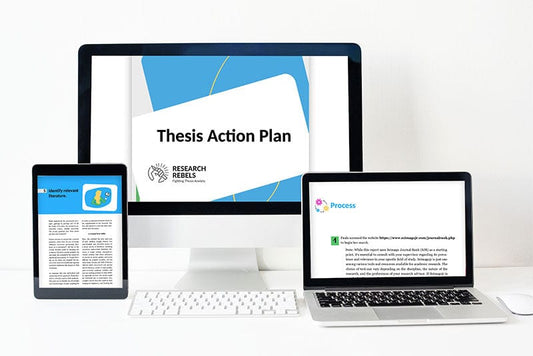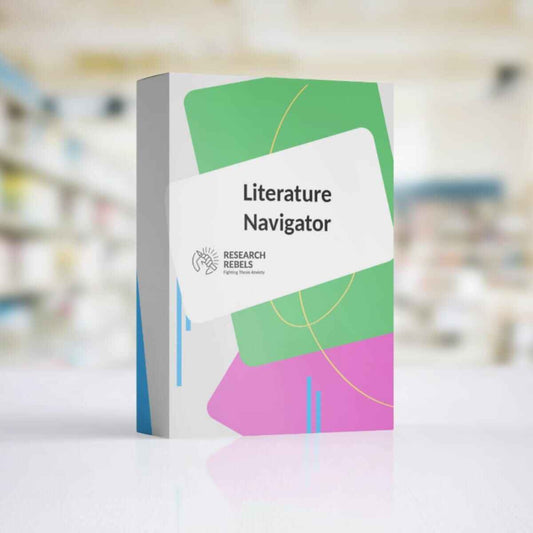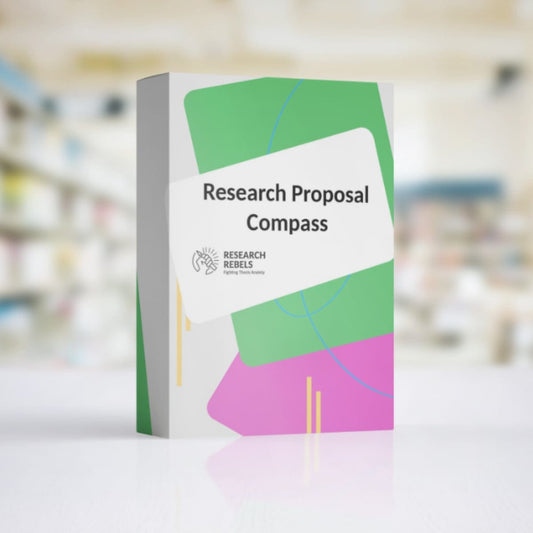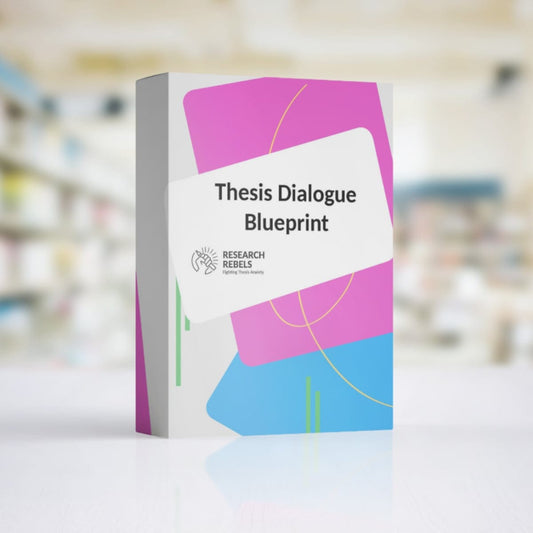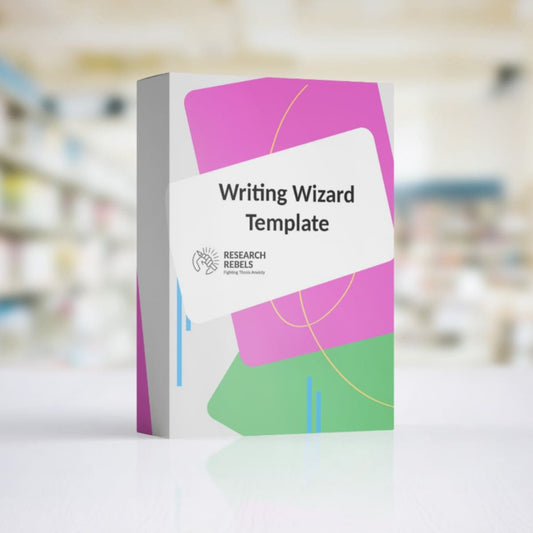Crafting a Winning Research Proposal: Utilizing Microsoft Word Templates

Crafting a winning research proposal is a critical step in the academic journey, and Microsoft Word templates can be a powerful tool in this process. With the right templates, researchers can ensure their proposals are professionally formatted and structured, enhancing the clarity and impact of their work. This article explores how to maximize the potential of Microsoft Word for creating compelling research proposals, offering strategies for success and insights into leveraging templates for academic excellence.
Key Takeaways
- Microsoft Word templates provide a structured and professional format for research proposals, ensuring consistency and adherence to academic standards.
- Tailoring the content of the proposal to align with sponsor expectations and incorporating persuasive elements can significantly increase the chances of success.
- Utilizing the advanced features and predefined structures of Word templates can streamline the writing process and help overcome common formatting challenges.
Maximizing the Potential of Microsoft Word for Research Proposals
Understanding the Importance of Professional Presentation
In the realm of academic research, the adage 'first impressions count' holds significant weight. Your research proposal is not just a mere document; it's a testament to your scholarly potential. It's essential to recognize that a well-presented proposal can greatly influence the perception of your work. Recent research points out the importance of presentation skills in effectively conveying complex ideas and fostering meaningful discussions.
When you approach your proposal, think of it as a strategic communication tool. It should be focused, concise, and structured to not only convey your research plan but also to trigger engagement and discussion. A detailed outline is your roadmap to a clear and persuasive presentation. Moreover, the business world underscores the necessity of proper presentation skills to communicate strategic plans and project updates, which are equally crucial in academic settings.
To ensure your proposal stands out, consider the following points:
- Employ a visually appealing cover page.
- Tailor the content to reflect the sponsor's needs and interests.
- Highlight the benefits and opportunities of your research.
- Maintain a professional tone throughout the document.
Remember, a well-crafted proposal is a cornerstone for research success. It not only showcases your academic prowess but also your ability to communicate effectively, a skill highly valued across all professional domains.
Navigating the Interface and Utilizing Advanced Features
As you delve into the creation of your research proposal, mastering Microsoft Word's interface is crucial. Familiarize yourself with the ribbon—the strip at the top of the document that houses tools and features. This is where you'll find everything you need to enhance your document's professionalism. For instance, the 'References' tab is a treasure trove for managing citations and bibliographies, ensuring your proposal adheres to academic standards.
To streamline your workflow, take advantage of Word's advanced features. The 'Researcher' tool, for example, allows you to explore and incorporate reliable sources directly into your document. Additionally, the 'Ideas in Excel' feature can help you analyze data for your proposal with greater ease. Here's a simple list to guide you through these features:
- Utilize the 'Researcher' tool to find credible sources and add content.
- Analyze data with 'Ideas in Excel' for insightful interpretations.
- Employ 'Chapter and Section Numbering' for organized document structure.
- Generate an automatic 'Table of Contents' for easy navigation.
Remember, a well-structured document not only reflects your attention to detail but also enhances the readability of your proposal. By leveraging these tools, you can present a polished and persuasive proposal that stands out to academic committees.
Incorporating Templates for Structured Document Creation
When embarking on the meticulous task of crafting a research proposal, the structure of your document can be as crucial as the content itself. Utilizing Microsoft Word templates can significantly streamline this process, providing a professional framework that ensures you cover all necessary sections. These templates, often available for free from university libraries or academic websites, come pre-formatted with sections tailored for research projects, such as the Neumann Library's offerings for the University of Houston-Clear Lake students.
By incorporating templates into your workflow, you not only save time but also maintain a consistent format throughout your proposal. This consistency is vital for presenting your research in a clear and professional manner. For instance, templates can help you effectively manage time, organization, and research data collection protocols. Below is a list of benefits that templates offer to enhance your research proposal:
- Predefined structure for systematic presentation
- Consistent formatting styles for a cohesive look
- Efficient integration of content such as literature reviews and methodologies
- Streamlined process for adding citations and references
Remember, while templates provide a solid starting point, they should be customized to reflect the specific requirements of your research and the expectations of your sponsors. With the right template, you can focus more on the quality of your research and less on the intricacies of document formatting.
Ensuring Consistency with Formatting Styles and Citations
When crafting your research proposal, ensuring consistency with formatting styles and citations is crucial for presenting your work professionally. Microsoft Word offers a range of tools to help maintain a uniform structure throughout your document. Utilize the 'Styles' feature to apply predefined formats to your headings, paragraphs, and titles, ensuring that your proposal adheres to the required formatting guidelines.
To manage your references effectively, take advantage of Word's 'References' tab. Here, you can insert citations, manage your bibliography, and choose from various citation styles, such as APA, MLA, or Chicago. Remember to break down your research plan into manageable tasks with deadlines, and craft an engaging introduction that emphasizes the significance of your research and clearly states the problem.
Below is a simple checklist to help you maintain consistency:
- Review the formatting guidelines provided by your institution or publisher.
- Apply 'Styles' to ensure uniformity in headings, text, and titles.
- Use the 'References' feature for citation management.
- Regularly update your table of contents and list of figures/tables.
- Proofread your document to catch any inconsistencies in formatting.
Strategies for Crafting an Impactful Research Proposal
Tailoring Content to Align with Sponsor Expectations
When crafting your research proposal, it is crucial to align your content with the expectations of your sponsor. Begin by thoroughly reviewing the sponsor's guidelines and objectives. This will provide you with a clear understanding of their priorities and how your research can contribute to their goals.
Incorporate language from the solicitation to demonstrate that your project is in sync with the sponsor's mission. Remember, you are writing for the reviewers, not for yourself. It's about showing how your research aligns with their interests and how it can benefit them. To effectively communicate this, consider the following points:
- Highlight the specific needs of the sponsor and how your research addresses them.
- Clearly outline the benefits for the sponsor, such as advancing knowledge in a particular field or solving a pressing problem.
- Use testimonials or success stories to add credibility and show the impact of your work.
By tailoring your proposal to meet the sponsor's expectations, you increase the likelihood of your research being funded. Utilize the tools and resources available, such as the Thesis Action Plan and Worksheets, to organize your thoughts and present a compelling case.
Incorporating Persuasive Elements and Clear Objectives
To sway your audience, you must master the art of persuasion in your research proposal. Begin by identifying your topic and purpose; this is the cornerstone of a compelling thesis statement. A clear, concise statement supported by evidence will resonate with your readers and align with your main argument.
When crafting your proposal, consider the following points to ensure it is persuasive and objective-driven:
- Tailor your content to the sponsor's needs, emphasizing the mutual benefits.
- Clearly outline your research goals and the expected outcomes.
- Justify your methodology and the significance of your research.
- Align your timeline and budget with realistic expectations.
Remember, a persuasive proposal not only presents the facts but also connects emotionally with the reader. Utilize a Thesis Action Plan to structure your approach and maintain focus on your objectives. By doing so, you will create a proposal that not only informs but also inspires action.
Utilizing Visual Aids and Appendices for Enhanced Clarity
In the realm of research proposals, the adage 'a picture is worth a thousand words' holds true. Incorporating visual aids such as charts, graphs, and diagrams can significantly enhance the clarity of your proposal, allowing reviewers to quickly grasp complex data and analyses. It is crucial, however, to ensure that these visual elements are directly relevant to your content and add substantive value. As highlighted by Otio Blog, use of visual aids should be strategic, enhancing the readability of your research without overshadowing the main content.
Appendices serve as a repository for supplementary material that supports your proposal but is too detailed for the main text. This may include raw data, extended calculations, or additional documentation. According to Ranking Articles, textual appendices can benefit from visual elements when they serve to illustrate or clarify the textual information. Remember, the goal is to augment your proposal, not to distract from it. Avoid the temptation to include unnecessary or overly complicated visuals that may detract from your proposal's main points.
Here is an example of how to structure an appendix in your research proposal:
| Appendix | Content Description |
|---|---|
| A | Raw Data Sets |
| B | Extended Calculations |
| C | Additional Graphs and Charts |
By thoughtfully integrating visual aids and appendices, you ensure that your research proposal is not only academically rigorous but also accessible and engaging to your audience.
Adhering to Ethical Standards and Academic Integrity
In the realm of academic research, upholding integrity is paramount. You must ensure that your research proposal reflects a commitment to ethical standards and academic honesty. This includes confirming adherence to ethical guidelines, such as obtaining Institutional Review Board (IRB) approvals, and outlining any legal or regulatory requirements that pertain to your study.
The integrity of scientific activities, including proposing and reviewing research, is a cornerstone of credible scholarship. As you craft your proposal, foster a culture that values originality and proper attribution of sources. Academic honesty means being ethical about the way you conduct and present your academic work, which necessitates citing and acknowledging when you borrow from the work of others.
To assist you in maintaining these standards, consider the following points:
- Ensure all proposed research activities have the necessary approvals and are in compliance with relevant laws.
- Clearly state how you will address potential ethical issues in your methodology section.
- Be meticulous in attributing sources, using consistent citation styles throughout your proposal.
- Avoid any form of plagiarism by thoroughly checking your work for originality.
Remember, a well-crafted research proposal not only conveys your research plan but also demonstrates your commitment to ethical research practices.
Leveraging Microsoft Word Templates for Academic Success
Selecting the Right Template for Your Research Proposal
The foundation of a compelling research proposal is its structure and clarity, which can be significantly enhanced by choosing the appropriate Microsoft Word template. Selecting the right template is not merely about aesthetics; it's about finding a framework that complements the content of your research and adheres to the academic standards of your field.
Begin by considering the nature of your research and the expectations of your audience. Templates with predefined sections for objectives, methodology, and results can guide you in organizing your proposal logically. Utilize resources like the Writing Wizard's Template to boost your writing skills with clear instructions for compelling content. Moreover, ensure that the template you choose can accommodate any specific requirements, such as tables, figures, or appendices.
Remember, a well-structured template can serve as a roadmap for your proposal, keeping you focused and on track. Below is a list of steps to help you in the selection process:
- Review the guidelines provided by your academic institution or funding body.
- Explore various templates and assess their suitability for your research topic.
- Consider the level of customization you might need.
- Check for compatibility with formatting styles and citations.
- Test the template with a small section of your content to ensure it meets your needs.
Customizing Templates to Reflect Personal and Academic Branding
When you embark on the journey of crafting your research proposal, the visual appeal and professional touch of your document can make a significant impact. Microsoft Word templates offer a foundation, but to truly stand out, you must infuse your personal and academic branding into the template. Start by selecting a template that aligns with the tone and rigor of your research field. Then, customize the color scheme, font styles, and layout to mirror your academic institution's branding guidelines or your personal aesthetic preferences.
To ensure your proposal resonates with your audience, consider the following steps:
- Modify header and footer designs to include your name, institution, and logo.
- Use consistent formatting styles for headings, subheadings, and body text to maintain a cohesive look.
- Tailor the bibliography format to adhere to the specific citation style of your discipline.
Remember, a well-branded document not only reflects your professionalism but also enhances the readability and impact of your proposal. By taking the time to personalize a template, you demonstrate attention to detail and a commitment to excellence in your scholarly work.
Streamlining the Writing Process with Predefined Structures
When you embark on the journey of crafting your research proposal, the structure of your document is paramount. Microsoft Word templates offer predefined structures that can significantly streamline your writing process. By utilizing a template, you can focus on the content rather than the format, ensuring that each section of your proposal meets academic standards from the outset.
Templates come with built-in sections such as Introduction, Methodology, and Conclusion, which guide you through the necessary components of a comprehensive proposal. Here's a simple list to illustrate the typical sections included in a research proposal template:
- Title Page
- Abstract
- Introduction
- Literature Review
- Research Methodology
- Results
- Discussion
- Conclusion
- References
This structured approach not only saves time but also instills confidence as you develop your proposal, knowing that you are adhering to a tried-and-tested format. Remember, a well-organized proposal can make a strong impression on your review committee and pave the way for your academic project planning.
Overcoming Common Challenges in Thesis Formatting with Word Tools
As you embark on the journey of thesis writing, you'll encounter various challenges, particularly when it comes to formatting your document to meet the stringent guidelines of academic institutions. Microsoft Word offers a suite of tools designed to simplify this process, ensuring that your thesis not only meets but exceeds the professional standards expected by your reviewers.
One of the most common hurdles is adhering to specific formatting styles, such as APA, MLA, or Chicago. Word's built-in Reference tools allow you to manage citations and bibliographies with ease, automatically formatting them according to the selected style guide. Moreover, the 'Styles' feature provides a consistent approach to headings, subheadings, and text body, which is crucial for maintaining a coherent structure throughout your thesis.
To further streamline your writing process, consider the following steps:
- Utilize the 'Navigation Pane' for easy maneuvering between sections.
- Employ 'Page Break' and 'Section Break' features to organize content effectively.
- Leverage 'Headers and Footers' for consistent page numbering and titling.
- Access 'Templates' for predefined formatting structures, saving you time and effort.
Remember, while these tools are powerful, they require a certain level of proficiency in Microsoft Word. Familiarize yourself with the interface and explore the advanced features to fully harness the potential of Word in your thesis writing endeavor.
Maximize your academic potential with our expertly crafted Microsoft Word templates, designed to streamline your thesis writing process and boost your academic success. Our step-by-step Thesis Action Plan, developed by seasoned educators and tested by students worldwide, provides clarity and ease in navigating the complexities of academic writing. Don't let stress and uncertainty hinder your progress. Visit our website now to access our transformative resources and claim your special offer today. Take the first step towards a stress-free academic journey with Research Rebels!
Conclusion
In conclusion, the utilization of Microsoft Word templates offers a structured and efficient approach to crafting a research proposal that stands out. By leveraging the pre-designed formats and tools available within Word, researchers can focus on the content of their proposals rather than the intricacies of formatting. The templates not only save time but also ensure that the proposal adheres to academic standards, presenting the research in a clear and professional manner. As we have explored throughout this article, a well-organized proposal is pivotal in securing funding and approval for research projects. Therefore, embracing Microsoft Word templates is a strategic step towards achieving a winning research proposal that resonates with academic and funding bodies alike.
Frequently Asked Questions
How do I access Microsoft Word templates for research proposals?
You can access Microsoft Word templates for research proposals by opening Microsoft Word, going to the 'File' menu, selecting 'New', and then searching for 'research proposal' in the templates search bar. You'll find a variety of templates that you can use as a starting point for your document.
Can I customize Microsoft Word templates to fit my research proposal needs?
Yes, Microsoft Word templates are designed to be customizable. You can modify the layout, change the fonts and colors, add or remove sections, and insert your own content to tailor the template to your specific research proposal requirements.
Are there any best practices for ensuring consistency in formatting when using Word templates?
To ensure consistency in formatting when using Word templates, you should use the built-in styles for headings, paragraphs, and lists. Also, take advantage of the 'Format Painter' tool to quickly apply formatting from one section to another, and set up your citation styles in advance using Word's reference management features.
Crafting a Winning Research Proposal: Utilizing Microsoft Word Templates

Crafting a winning research proposal is a critical step in the academic journey, and Microsoft Word templates can be a powerful tool in this process. With the right templates, researchers can ensure their proposals are professionally formatted and structured, enhancing the clarity and impact of their work. This article explores how to maximize the potential of Microsoft Word for creating compelling research proposals, offering strategies for success and insights into leveraging templates for academic excellence.
Key Takeaways
- Microsoft Word templates provide a structured and professional format for research proposals, ensuring consistency and adherence to academic standards.
- Tailoring the content of the proposal to align with sponsor expectations and incorporating persuasive elements can significantly increase the chances of success.
- Utilizing the advanced features and predefined structures of Word templates can streamline the writing process and help overcome common formatting challenges.
Maximizing the Potential of Microsoft Word for Research Proposals
Understanding the Importance of Professional Presentation
In the realm of academic research, the adage 'first impressions count' holds significant weight. Your research proposal is not just a mere document; it's a testament to your scholarly potential. It's essential to recognize that a well-presented proposal can greatly influence the perception of your work. Recent research points out the importance of presentation skills in effectively conveying complex ideas and fostering meaningful discussions.
When you approach your proposal, think of it as a strategic communication tool. It should be focused, concise, and structured to not only convey your research plan but also to trigger engagement and discussion. A detailed outline is your roadmap to a clear and persuasive presentation. Moreover, the business world underscores the necessity of proper presentation skills to communicate strategic plans and project updates, which are equally crucial in academic settings.
To ensure your proposal stands out, consider the following points:
- Employ a visually appealing cover page.
- Tailor the content to reflect the sponsor's needs and interests.
- Highlight the benefits and opportunities of your research.
- Maintain a professional tone throughout the document.
Remember, a well-crafted proposal is a cornerstone for research success. It not only showcases your academic prowess but also your ability to communicate effectively, a skill highly valued across all professional domains.
Navigating the Interface and Utilizing Advanced Features
As you delve into the creation of your research proposal, mastering Microsoft Word's interface is crucial. Familiarize yourself with the ribbon—the strip at the top of the document that houses tools and features. This is where you'll find everything you need to enhance your document's professionalism. For instance, the 'References' tab is a treasure trove for managing citations and bibliographies, ensuring your proposal adheres to academic standards.
To streamline your workflow, take advantage of Word's advanced features. The 'Researcher' tool, for example, allows you to explore and incorporate reliable sources directly into your document. Additionally, the 'Ideas in Excel' feature can help you analyze data for your proposal with greater ease. Here's a simple list to guide you through these features:
- Utilize the 'Researcher' tool to find credible sources and add content.
- Analyze data with 'Ideas in Excel' for insightful interpretations.
- Employ 'Chapter and Section Numbering' for organized document structure.
- Generate an automatic 'Table of Contents' for easy navigation.
Remember, a well-structured document not only reflects your attention to detail but also enhances the readability of your proposal. By leveraging these tools, you can present a polished and persuasive proposal that stands out to academic committees.
Incorporating Templates for Structured Document Creation
When embarking on the meticulous task of crafting a research proposal, the structure of your document can be as crucial as the content itself. Utilizing Microsoft Word templates can significantly streamline this process, providing a professional framework that ensures you cover all necessary sections. These templates, often available for free from university libraries or academic websites, come pre-formatted with sections tailored for research projects, such as the Neumann Library's offerings for the University of Houston-Clear Lake students.
By incorporating templates into your workflow, you not only save time but also maintain a consistent format throughout your proposal. This consistency is vital for presenting your research in a clear and professional manner. For instance, templates can help you effectively manage time, organization, and research data collection protocols. Below is a list of benefits that templates offer to enhance your research proposal:
- Predefined structure for systematic presentation
- Consistent formatting styles for a cohesive look
- Efficient integration of content such as literature reviews and methodologies
- Streamlined process for adding citations and references
Remember, while templates provide a solid starting point, they should be customized to reflect the specific requirements of your research and the expectations of your sponsors. With the right template, you can focus more on the quality of your research and less on the intricacies of document formatting.
Ensuring Consistency with Formatting Styles and Citations
When crafting your research proposal, ensuring consistency with formatting styles and citations is crucial for presenting your work professionally. Microsoft Word offers a range of tools to help maintain a uniform structure throughout your document. Utilize the 'Styles' feature to apply predefined formats to your headings, paragraphs, and titles, ensuring that your proposal adheres to the required formatting guidelines.
To manage your references effectively, take advantage of Word's 'References' tab. Here, you can insert citations, manage your bibliography, and choose from various citation styles, such as APA, MLA, or Chicago. Remember to break down your research plan into manageable tasks with deadlines, and craft an engaging introduction that emphasizes the significance of your research and clearly states the problem.
Below is a simple checklist to help you maintain consistency:
- Review the formatting guidelines provided by your institution or publisher.
- Apply 'Styles' to ensure uniformity in headings, text, and titles.
- Use the 'References' feature for citation management.
- Regularly update your table of contents and list of figures/tables.
- Proofread your document to catch any inconsistencies in formatting.
Strategies for Crafting an Impactful Research Proposal
Tailoring Content to Align with Sponsor Expectations
When crafting your research proposal, it is crucial to align your content with the expectations of your sponsor. Begin by thoroughly reviewing the sponsor's guidelines and objectives. This will provide you with a clear understanding of their priorities and how your research can contribute to their goals.
Incorporate language from the solicitation to demonstrate that your project is in sync with the sponsor's mission. Remember, you are writing for the reviewers, not for yourself. It's about showing how your research aligns with their interests and how it can benefit them. To effectively communicate this, consider the following points:
- Highlight the specific needs of the sponsor and how your research addresses them.
- Clearly outline the benefits for the sponsor, such as advancing knowledge in a particular field or solving a pressing problem.
- Use testimonials or success stories to add credibility and show the impact of your work.
By tailoring your proposal to meet the sponsor's expectations, you increase the likelihood of your research being funded. Utilize the tools and resources available, such as the Thesis Action Plan and Worksheets, to organize your thoughts and present a compelling case.
Incorporating Persuasive Elements and Clear Objectives
To sway your audience, you must master the art of persuasion in your research proposal. Begin by identifying your topic and purpose; this is the cornerstone of a compelling thesis statement. A clear, concise statement supported by evidence will resonate with your readers and align with your main argument.
When crafting your proposal, consider the following points to ensure it is persuasive and objective-driven:
- Tailor your content to the sponsor's needs, emphasizing the mutual benefits.
- Clearly outline your research goals and the expected outcomes.
- Justify your methodology and the significance of your research.
- Align your timeline and budget with realistic expectations.
Remember, a persuasive proposal not only presents the facts but also connects emotionally with the reader. Utilize a Thesis Action Plan to structure your approach and maintain focus on your objectives. By doing so, you will create a proposal that not only informs but also inspires action.
Utilizing Visual Aids and Appendices for Enhanced Clarity
In the realm of research proposals, the adage 'a picture is worth a thousand words' holds true. Incorporating visual aids such as charts, graphs, and diagrams can significantly enhance the clarity of your proposal, allowing reviewers to quickly grasp complex data and analyses. It is crucial, however, to ensure that these visual elements are directly relevant to your content and add substantive value. As highlighted by Otio Blog, use of visual aids should be strategic, enhancing the readability of your research without overshadowing the main content.
Appendices serve as a repository for supplementary material that supports your proposal but is too detailed for the main text. This may include raw data, extended calculations, or additional documentation. According to Ranking Articles, textual appendices can benefit from visual elements when they serve to illustrate or clarify the textual information. Remember, the goal is to augment your proposal, not to distract from it. Avoid the temptation to include unnecessary or overly complicated visuals that may detract from your proposal's main points.
Here is an example of how to structure an appendix in your research proposal:
| Appendix | Content Description |
|---|---|
| A | Raw Data Sets |
| B | Extended Calculations |
| C | Additional Graphs and Charts |
By thoughtfully integrating visual aids and appendices, you ensure that your research proposal is not only academically rigorous but also accessible and engaging to your audience.
Adhering to Ethical Standards and Academic Integrity
In the realm of academic research, upholding integrity is paramount. You must ensure that your research proposal reflects a commitment to ethical standards and academic honesty. This includes confirming adherence to ethical guidelines, such as obtaining Institutional Review Board (IRB) approvals, and outlining any legal or regulatory requirements that pertain to your study.
The integrity of scientific activities, including proposing and reviewing research, is a cornerstone of credible scholarship. As you craft your proposal, foster a culture that values originality and proper attribution of sources. Academic honesty means being ethical about the way you conduct and present your academic work, which necessitates citing and acknowledging when you borrow from the work of others.
To assist you in maintaining these standards, consider the following points:
- Ensure all proposed research activities have the necessary approvals and are in compliance with relevant laws.
- Clearly state how you will address potential ethical issues in your methodology section.
- Be meticulous in attributing sources, using consistent citation styles throughout your proposal.
- Avoid any form of plagiarism by thoroughly checking your work for originality.
Remember, a well-crafted research proposal not only conveys your research plan but also demonstrates your commitment to ethical research practices.
Leveraging Microsoft Word Templates for Academic Success
Selecting the Right Template for Your Research Proposal
The foundation of a compelling research proposal is its structure and clarity, which can be significantly enhanced by choosing the appropriate Microsoft Word template. Selecting the right template is not merely about aesthetics; it's about finding a framework that complements the content of your research and adheres to the academic standards of your field.
Begin by considering the nature of your research and the expectations of your audience. Templates with predefined sections for objectives, methodology, and results can guide you in organizing your proposal logically. Utilize resources like the Writing Wizard's Template to boost your writing skills with clear instructions for compelling content. Moreover, ensure that the template you choose can accommodate any specific requirements, such as tables, figures, or appendices.
Remember, a well-structured template can serve as a roadmap for your proposal, keeping you focused and on track. Below is a list of steps to help you in the selection process:
- Review the guidelines provided by your academic institution or funding body.
- Explore various templates and assess their suitability for your research topic.
- Consider the level of customization you might need.
- Check for compatibility with formatting styles and citations.
- Test the template with a small section of your content to ensure it meets your needs.
Customizing Templates to Reflect Personal and Academic Branding
When you embark on the journey of crafting your research proposal, the visual appeal and professional touch of your document can make a significant impact. Microsoft Word templates offer a foundation, but to truly stand out, you must infuse your personal and academic branding into the template. Start by selecting a template that aligns with the tone and rigor of your research field. Then, customize the color scheme, font styles, and layout to mirror your academic institution's branding guidelines or your personal aesthetic preferences.
To ensure your proposal resonates with your audience, consider the following steps:
- Modify header and footer designs to include your name, institution, and logo.
- Use consistent formatting styles for headings, subheadings, and body text to maintain a cohesive look.
- Tailor the bibliography format to adhere to the specific citation style of your discipline.
Remember, a well-branded document not only reflects your professionalism but also enhances the readability and impact of your proposal. By taking the time to personalize a template, you demonstrate attention to detail and a commitment to excellence in your scholarly work.
Streamlining the Writing Process with Predefined Structures
When you embark on the journey of crafting your research proposal, the structure of your document is paramount. Microsoft Word templates offer predefined structures that can significantly streamline your writing process. By utilizing a template, you can focus on the content rather than the format, ensuring that each section of your proposal meets academic standards from the outset.
Templates come with built-in sections such as Introduction, Methodology, and Conclusion, which guide you through the necessary components of a comprehensive proposal. Here's a simple list to illustrate the typical sections included in a research proposal template:
- Title Page
- Abstract
- Introduction
- Literature Review
- Research Methodology
- Results
- Discussion
- Conclusion
- References
This structured approach not only saves time but also instills confidence as you develop your proposal, knowing that you are adhering to a tried-and-tested format. Remember, a well-organized proposal can make a strong impression on your review committee and pave the way for your academic project planning.
Overcoming Common Challenges in Thesis Formatting with Word Tools
As you embark on the journey of thesis writing, you'll encounter various challenges, particularly when it comes to formatting your document to meet the stringent guidelines of academic institutions. Microsoft Word offers a suite of tools designed to simplify this process, ensuring that your thesis not only meets but exceeds the professional standards expected by your reviewers.
One of the most common hurdles is adhering to specific formatting styles, such as APA, MLA, or Chicago. Word's built-in Reference tools allow you to manage citations and bibliographies with ease, automatically formatting them according to the selected style guide. Moreover, the 'Styles' feature provides a consistent approach to headings, subheadings, and text body, which is crucial for maintaining a coherent structure throughout your thesis.
To further streamline your writing process, consider the following steps:
- Utilize the 'Navigation Pane' for easy maneuvering between sections.
- Employ 'Page Break' and 'Section Break' features to organize content effectively.
- Leverage 'Headers and Footers' for consistent page numbering and titling.
- Access 'Templates' for predefined formatting structures, saving you time and effort.
Remember, while these tools are powerful, they require a certain level of proficiency in Microsoft Word. Familiarize yourself with the interface and explore the advanced features to fully harness the potential of Word in your thesis writing endeavor.
Maximize your academic potential with our expertly crafted Microsoft Word templates, designed to streamline your thesis writing process and boost your academic success. Our step-by-step Thesis Action Plan, developed by seasoned educators and tested by students worldwide, provides clarity and ease in navigating the complexities of academic writing. Don't let stress and uncertainty hinder your progress. Visit our website now to access our transformative resources and claim your special offer today. Take the first step towards a stress-free academic journey with Research Rebels!
Conclusion
In conclusion, the utilization of Microsoft Word templates offers a structured and efficient approach to crafting a research proposal that stands out. By leveraging the pre-designed formats and tools available within Word, researchers can focus on the content of their proposals rather than the intricacies of formatting. The templates not only save time but also ensure that the proposal adheres to academic standards, presenting the research in a clear and professional manner. As we have explored throughout this article, a well-organized proposal is pivotal in securing funding and approval for research projects. Therefore, embracing Microsoft Word templates is a strategic step towards achieving a winning research proposal that resonates with academic and funding bodies alike.
Frequently Asked Questions
How do I access Microsoft Word templates for research proposals?
You can access Microsoft Word templates for research proposals by opening Microsoft Word, going to the 'File' menu, selecting 'New', and then searching for 'research proposal' in the templates search bar. You'll find a variety of templates that you can use as a starting point for your document.
Can I customize Microsoft Word templates to fit my research proposal needs?
Yes, Microsoft Word templates are designed to be customizable. You can modify the layout, change the fonts and colors, add or remove sections, and insert your own content to tailor the template to your specific research proposal requirements.
Are there any best practices for ensuring consistency in formatting when using Word templates?
To ensure consistency in formatting when using Word templates, you should use the built-in styles for headings, paragraphs, and lists. Also, take advantage of the 'Format Painter' tool to quickly apply formatting from one section to another, and set up your citation styles in advance using Word's reference management features.
Crafting a Winning Research Proposal: Utilizing Microsoft Word Templates

Crafting a winning research proposal is a critical step in the academic journey, and Microsoft Word templates can be a powerful tool in this process. With the right templates, researchers can ensure their proposals are professionally formatted and structured, enhancing the clarity and impact of their work. This article explores how to maximize the potential of Microsoft Word for creating compelling research proposals, offering strategies for success and insights into leveraging templates for academic excellence.
Key Takeaways
- Microsoft Word templates provide a structured and professional format for research proposals, ensuring consistency and adherence to academic standards.
- Tailoring the content of the proposal to align with sponsor expectations and incorporating persuasive elements can significantly increase the chances of success.
- Utilizing the advanced features and predefined structures of Word templates can streamline the writing process and help overcome common formatting challenges.
Maximizing the Potential of Microsoft Word for Research Proposals
Understanding the Importance of Professional Presentation
In the realm of academic research, the adage 'first impressions count' holds significant weight. Your research proposal is not just a mere document; it's a testament to your scholarly potential. It's essential to recognize that a well-presented proposal can greatly influence the perception of your work. Recent research points out the importance of presentation skills in effectively conveying complex ideas and fostering meaningful discussions.
When you approach your proposal, think of it as a strategic communication tool. It should be focused, concise, and structured to not only convey your research plan but also to trigger engagement and discussion. A detailed outline is your roadmap to a clear and persuasive presentation. Moreover, the business world underscores the necessity of proper presentation skills to communicate strategic plans and project updates, which are equally crucial in academic settings.
To ensure your proposal stands out, consider the following points:
- Employ a visually appealing cover page.
- Tailor the content to reflect the sponsor's needs and interests.
- Highlight the benefits and opportunities of your research.
- Maintain a professional tone throughout the document.
Remember, a well-crafted proposal is a cornerstone for research success. It not only showcases your academic prowess but also your ability to communicate effectively, a skill highly valued across all professional domains.
Navigating the Interface and Utilizing Advanced Features
As you delve into the creation of your research proposal, mastering Microsoft Word's interface is crucial. Familiarize yourself with the ribbon—the strip at the top of the document that houses tools and features. This is where you'll find everything you need to enhance your document's professionalism. For instance, the 'References' tab is a treasure trove for managing citations and bibliographies, ensuring your proposal adheres to academic standards.
To streamline your workflow, take advantage of Word's advanced features. The 'Researcher' tool, for example, allows you to explore and incorporate reliable sources directly into your document. Additionally, the 'Ideas in Excel' feature can help you analyze data for your proposal with greater ease. Here's a simple list to guide you through these features:
- Utilize the 'Researcher' tool to find credible sources and add content.
- Analyze data with 'Ideas in Excel' for insightful interpretations.
- Employ 'Chapter and Section Numbering' for organized document structure.
- Generate an automatic 'Table of Contents' for easy navigation.
Remember, a well-structured document not only reflects your attention to detail but also enhances the readability of your proposal. By leveraging these tools, you can present a polished and persuasive proposal that stands out to academic committees.
Incorporating Templates for Structured Document Creation
When embarking on the meticulous task of crafting a research proposal, the structure of your document can be as crucial as the content itself. Utilizing Microsoft Word templates can significantly streamline this process, providing a professional framework that ensures you cover all necessary sections. These templates, often available for free from university libraries or academic websites, come pre-formatted with sections tailored for research projects, such as the Neumann Library's offerings for the University of Houston-Clear Lake students.
By incorporating templates into your workflow, you not only save time but also maintain a consistent format throughout your proposal. This consistency is vital for presenting your research in a clear and professional manner. For instance, templates can help you effectively manage time, organization, and research data collection protocols. Below is a list of benefits that templates offer to enhance your research proposal:
- Predefined structure for systematic presentation
- Consistent formatting styles for a cohesive look
- Efficient integration of content such as literature reviews and methodologies
- Streamlined process for adding citations and references
Remember, while templates provide a solid starting point, they should be customized to reflect the specific requirements of your research and the expectations of your sponsors. With the right template, you can focus more on the quality of your research and less on the intricacies of document formatting.
Ensuring Consistency with Formatting Styles and Citations
When crafting your research proposal, ensuring consistency with formatting styles and citations is crucial for presenting your work professionally. Microsoft Word offers a range of tools to help maintain a uniform structure throughout your document. Utilize the 'Styles' feature to apply predefined formats to your headings, paragraphs, and titles, ensuring that your proposal adheres to the required formatting guidelines.
To manage your references effectively, take advantage of Word's 'References' tab. Here, you can insert citations, manage your bibliography, and choose from various citation styles, such as APA, MLA, or Chicago. Remember to break down your research plan into manageable tasks with deadlines, and craft an engaging introduction that emphasizes the significance of your research and clearly states the problem.
Below is a simple checklist to help you maintain consistency:
- Review the formatting guidelines provided by your institution or publisher.
- Apply 'Styles' to ensure uniformity in headings, text, and titles.
- Use the 'References' feature for citation management.
- Regularly update your table of contents and list of figures/tables.
- Proofread your document to catch any inconsistencies in formatting.
Strategies for Crafting an Impactful Research Proposal
Tailoring Content to Align with Sponsor Expectations
When crafting your research proposal, it is crucial to align your content with the expectations of your sponsor. Begin by thoroughly reviewing the sponsor's guidelines and objectives. This will provide you with a clear understanding of their priorities and how your research can contribute to their goals.
Incorporate language from the solicitation to demonstrate that your project is in sync with the sponsor's mission. Remember, you are writing for the reviewers, not for yourself. It's about showing how your research aligns with their interests and how it can benefit them. To effectively communicate this, consider the following points:
- Highlight the specific needs of the sponsor and how your research addresses them.
- Clearly outline the benefits for the sponsor, such as advancing knowledge in a particular field or solving a pressing problem.
- Use testimonials or success stories to add credibility and show the impact of your work.
By tailoring your proposal to meet the sponsor's expectations, you increase the likelihood of your research being funded. Utilize the tools and resources available, such as the Thesis Action Plan and Worksheets, to organize your thoughts and present a compelling case.
Incorporating Persuasive Elements and Clear Objectives
To sway your audience, you must master the art of persuasion in your research proposal. Begin by identifying your topic and purpose; this is the cornerstone of a compelling thesis statement. A clear, concise statement supported by evidence will resonate with your readers and align with your main argument.
When crafting your proposal, consider the following points to ensure it is persuasive and objective-driven:
- Tailor your content to the sponsor's needs, emphasizing the mutual benefits.
- Clearly outline your research goals and the expected outcomes.
- Justify your methodology and the significance of your research.
- Align your timeline and budget with realistic expectations.
Remember, a persuasive proposal not only presents the facts but also connects emotionally with the reader. Utilize a Thesis Action Plan to structure your approach and maintain focus on your objectives. By doing so, you will create a proposal that not only informs but also inspires action.
Utilizing Visual Aids and Appendices for Enhanced Clarity
In the realm of research proposals, the adage 'a picture is worth a thousand words' holds true. Incorporating visual aids such as charts, graphs, and diagrams can significantly enhance the clarity of your proposal, allowing reviewers to quickly grasp complex data and analyses. It is crucial, however, to ensure that these visual elements are directly relevant to your content and add substantive value. As highlighted by Otio Blog, use of visual aids should be strategic, enhancing the readability of your research without overshadowing the main content.
Appendices serve as a repository for supplementary material that supports your proposal but is too detailed for the main text. This may include raw data, extended calculations, or additional documentation. According to Ranking Articles, textual appendices can benefit from visual elements when they serve to illustrate or clarify the textual information. Remember, the goal is to augment your proposal, not to distract from it. Avoid the temptation to include unnecessary or overly complicated visuals that may detract from your proposal's main points.
Here is an example of how to structure an appendix in your research proposal:
| Appendix | Content Description |
|---|---|
| A | Raw Data Sets |
| B | Extended Calculations |
| C | Additional Graphs and Charts |
By thoughtfully integrating visual aids and appendices, you ensure that your research proposal is not only academically rigorous but also accessible and engaging to your audience.
Adhering to Ethical Standards and Academic Integrity
In the realm of academic research, upholding integrity is paramount. You must ensure that your research proposal reflects a commitment to ethical standards and academic honesty. This includes confirming adherence to ethical guidelines, such as obtaining Institutional Review Board (IRB) approvals, and outlining any legal or regulatory requirements that pertain to your study.
The integrity of scientific activities, including proposing and reviewing research, is a cornerstone of credible scholarship. As you craft your proposal, foster a culture that values originality and proper attribution of sources. Academic honesty means being ethical about the way you conduct and present your academic work, which necessitates citing and acknowledging when you borrow from the work of others.
To assist you in maintaining these standards, consider the following points:
- Ensure all proposed research activities have the necessary approvals and are in compliance with relevant laws.
- Clearly state how you will address potential ethical issues in your methodology section.
- Be meticulous in attributing sources, using consistent citation styles throughout your proposal.
- Avoid any form of plagiarism by thoroughly checking your work for originality.
Remember, a well-crafted research proposal not only conveys your research plan but also demonstrates your commitment to ethical research practices.
Leveraging Microsoft Word Templates for Academic Success
Selecting the Right Template for Your Research Proposal
The foundation of a compelling research proposal is its structure and clarity, which can be significantly enhanced by choosing the appropriate Microsoft Word template. Selecting the right template is not merely about aesthetics; it's about finding a framework that complements the content of your research and adheres to the academic standards of your field.
Begin by considering the nature of your research and the expectations of your audience. Templates with predefined sections for objectives, methodology, and results can guide you in organizing your proposal logically. Utilize resources like the Writing Wizard's Template to boost your writing skills with clear instructions for compelling content. Moreover, ensure that the template you choose can accommodate any specific requirements, such as tables, figures, or appendices.
Remember, a well-structured template can serve as a roadmap for your proposal, keeping you focused and on track. Below is a list of steps to help you in the selection process:
- Review the guidelines provided by your academic institution or funding body.
- Explore various templates and assess their suitability for your research topic.
- Consider the level of customization you might need.
- Check for compatibility with formatting styles and citations.
- Test the template with a small section of your content to ensure it meets your needs.
Customizing Templates to Reflect Personal and Academic Branding
When you embark on the journey of crafting your research proposal, the visual appeal and professional touch of your document can make a significant impact. Microsoft Word templates offer a foundation, but to truly stand out, you must infuse your personal and academic branding into the template. Start by selecting a template that aligns with the tone and rigor of your research field. Then, customize the color scheme, font styles, and layout to mirror your academic institution's branding guidelines or your personal aesthetic preferences.
To ensure your proposal resonates with your audience, consider the following steps:
- Modify header and footer designs to include your name, institution, and logo.
- Use consistent formatting styles for headings, subheadings, and body text to maintain a cohesive look.
- Tailor the bibliography format to adhere to the specific citation style of your discipline.
Remember, a well-branded document not only reflects your professionalism but also enhances the readability and impact of your proposal. By taking the time to personalize a template, you demonstrate attention to detail and a commitment to excellence in your scholarly work.
Streamlining the Writing Process with Predefined Structures
When you embark on the journey of crafting your research proposal, the structure of your document is paramount. Microsoft Word templates offer predefined structures that can significantly streamline your writing process. By utilizing a template, you can focus on the content rather than the format, ensuring that each section of your proposal meets academic standards from the outset.
Templates come with built-in sections such as Introduction, Methodology, and Conclusion, which guide you through the necessary components of a comprehensive proposal. Here's a simple list to illustrate the typical sections included in a research proposal template:
- Title Page
- Abstract
- Introduction
- Literature Review
- Research Methodology
- Results
- Discussion
- Conclusion
- References
This structured approach not only saves time but also instills confidence as you develop your proposal, knowing that you are adhering to a tried-and-tested format. Remember, a well-organized proposal can make a strong impression on your review committee and pave the way for your academic project planning.
Overcoming Common Challenges in Thesis Formatting with Word Tools
As you embark on the journey of thesis writing, you'll encounter various challenges, particularly when it comes to formatting your document to meet the stringent guidelines of academic institutions. Microsoft Word offers a suite of tools designed to simplify this process, ensuring that your thesis not only meets but exceeds the professional standards expected by your reviewers.
One of the most common hurdles is adhering to specific formatting styles, such as APA, MLA, or Chicago. Word's built-in Reference tools allow you to manage citations and bibliographies with ease, automatically formatting them according to the selected style guide. Moreover, the 'Styles' feature provides a consistent approach to headings, subheadings, and text body, which is crucial for maintaining a coherent structure throughout your thesis.
To further streamline your writing process, consider the following steps:
- Utilize the 'Navigation Pane' for easy maneuvering between sections.
- Employ 'Page Break' and 'Section Break' features to organize content effectively.
- Leverage 'Headers and Footers' for consistent page numbering and titling.
- Access 'Templates' for predefined formatting structures, saving you time and effort.
Remember, while these tools are powerful, they require a certain level of proficiency in Microsoft Word. Familiarize yourself with the interface and explore the advanced features to fully harness the potential of Word in your thesis writing endeavor.
Maximize your academic potential with our expertly crafted Microsoft Word templates, designed to streamline your thesis writing process and boost your academic success. Our step-by-step Thesis Action Plan, developed by seasoned educators and tested by students worldwide, provides clarity and ease in navigating the complexities of academic writing. Don't let stress and uncertainty hinder your progress. Visit our website now to access our transformative resources and claim your special offer today. Take the first step towards a stress-free academic journey with Research Rebels!
Conclusion
In conclusion, the utilization of Microsoft Word templates offers a structured and efficient approach to crafting a research proposal that stands out. By leveraging the pre-designed formats and tools available within Word, researchers can focus on the content of their proposals rather than the intricacies of formatting. The templates not only save time but also ensure that the proposal adheres to academic standards, presenting the research in a clear and professional manner. As we have explored throughout this article, a well-organized proposal is pivotal in securing funding and approval for research projects. Therefore, embracing Microsoft Word templates is a strategic step towards achieving a winning research proposal that resonates with academic and funding bodies alike.
Frequently Asked Questions
How do I access Microsoft Word templates for research proposals?
You can access Microsoft Word templates for research proposals by opening Microsoft Word, going to the 'File' menu, selecting 'New', and then searching for 'research proposal' in the templates search bar. You'll find a variety of templates that you can use as a starting point for your document.
Can I customize Microsoft Word templates to fit my research proposal needs?
Yes, Microsoft Word templates are designed to be customizable. You can modify the layout, change the fonts and colors, add or remove sections, and insert your own content to tailor the template to your specific research proposal requirements.
Are there any best practices for ensuring consistency in formatting when using Word templates?
To ensure consistency in formatting when using Word templates, you should use the built-in styles for headings, paragraphs, and lists. Also, take advantage of the 'Format Painter' tool to quickly apply formatting from one section to another, and set up your citation styles in advance using Word's reference management features.