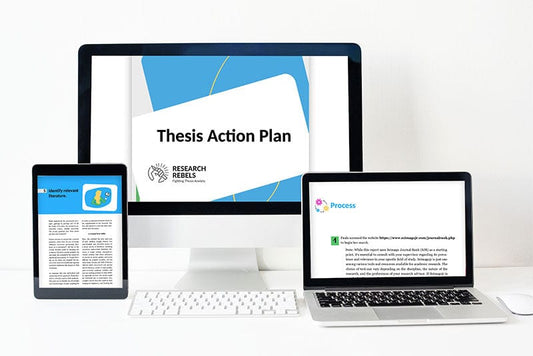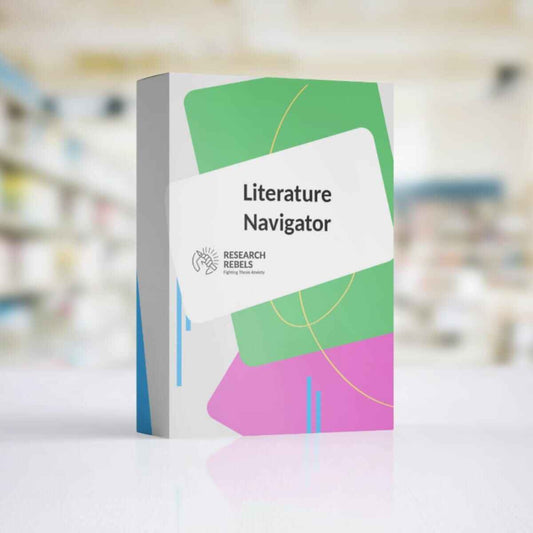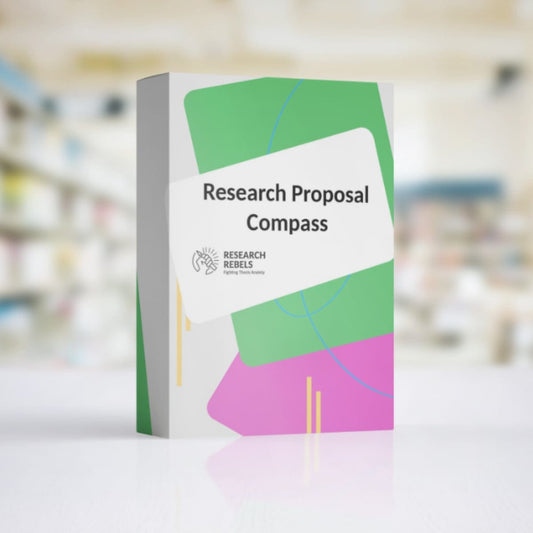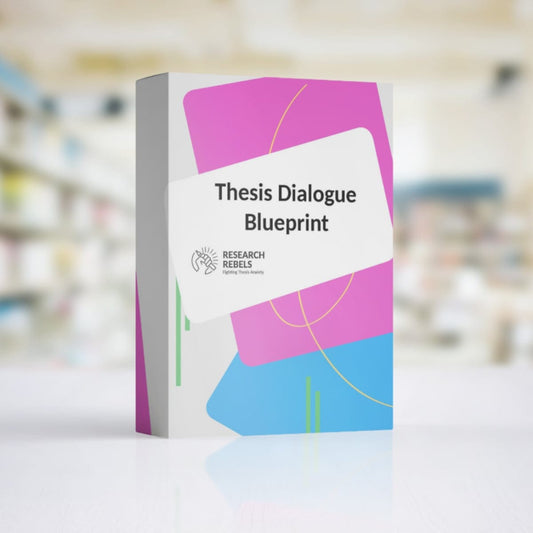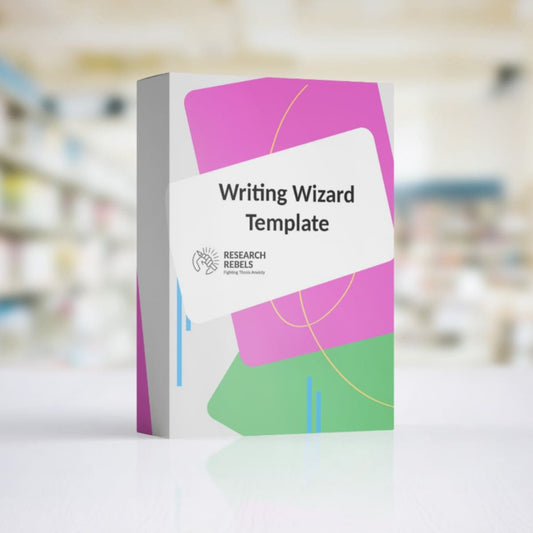Discover the Best Software for Writing Your Dissertation

Writing a dissertation can be tough, but using the right software can make it easier. There are many tools out there that can help you stay organized, manage your research, and write a great dissertation. In this article, we will talk about some of the best software for dissertation writing that can help you succeed.
Key Takeaways
- The right software can make dissertation writing easier and more organized.
- Different tools offer various features like reference management, document structuring, and proofreading.
- Zotero and Mendeley are excellent for managing references and research materials.
- Scrivener and LaTeX help in organizing and formatting your dissertation.
- Grammarly Premium and Microsoft Word are great for proofreading and writing.
Understanding the Importance of Dissertation Writing Software
Writing a dissertation is a major step in your academic journey. It requires a lot of dedication, research, and organization. Utilizing technology and software tools for efficient thesis writing is crucial. These tools can help you manage your time, collaborate with others, and keep your work organized. In this section, we'll explore how dissertation writing software can enhance your research efficiency, streamline the writing process, and improve document organization.
Zotero: A Comprehensive Tool for Reference Management
Zotero is a free and open-source reference management tool that helps you collect, organize, and cite research sources. It has a user-friendly interface and offers features like web browser integration and collaboration options.
Scrivener: Structuring Your Dissertation with Ease
Scrivener is a powerful tool designed to help you structure your dissertation efficiently. It offers a range of features that make organizing your work a breeze. Scrivener allows you to easily rearrange your chapters and sections, ensuring that your dissertation flows logically from start to finish. This flexibility is particularly useful when you need to make significant changes to your document's structure without losing track of your content.
Organizing Chapters and Sections
Scrivener's interface is intuitive, allowing you to break down your dissertation into manageable parts. You can create folders for each chapter and subfolders for sections within those chapters. This hierarchical structure makes it easy to navigate through your document and keep everything organized. Additionally, you can use Scrivener's corkboard feature to visualize your chapters and sections, making it easier to see the overall structure of your dissertation.
Integrating Research Materials
One of the standout features of Scrivener is its ability to integrate research materials directly into your project. You can import PDFs, images, and other reference materials into your Scrivener project, keeping all your research in one place. This integration allows you to easily access your research while writing, reducing the need to switch between different applications. Moreover, you can annotate your research materials within Scrivener, making it easier to reference important information as you write.
Customization Options
Scrivener offers a high degree of customization, allowing you to tailor the software to your specific needs. You can customize the appearance of the interface, set up templates for different types of documents, and create custom metadata fields to track specific information. This level of customization ensures that Scrivener can adapt to your unique workflow, making the dissertation writing process more efficient and enjoyable.
Mendeley: Managing References and Collaborations
Mendeley is a powerful reference manager and academic social network that helps you organize your references and collaborate with others. It offers both free and premium versions, making it accessible to a wide range of users.
Grammarly Premium: Elevating the Quality of Your Writing
Grammarly Premium is a writing assistant that can significantly enhance your dissertation. It offers advanced proofreading and grammar checks, ensuring your writing is clear and error-free. Grammarly Premium proofreads your content and gives you suggestions based on the analysis. This tool also features a plagiarism detection system, helping you avoid academic misconduct.
Proofreading and Grammar Checks
Grammarly Premium goes beyond basic grammar and spelling corrections. It provides in-depth analysis, including vocabulary enhancement and advanced grammar checks. This ensures your dissertation is polished and professional.
Plagiarism Detection
One of the standout features of Grammarly Premium is its plagiarism detection. This tool scans your text against billions of web pages to ensure your work is original. This is crucial for maintaining academic integrity.
Integration with Writing Platforms
Grammarly Premium easily integrates with popular writing platforms like Microsoft Word and Google Docs. This allows for real-time editing and proofreading, making the writing process smoother and more efficient.
LaTeX: Professional Formatting for Academic Documents
LaTeX is an open-source document preparation system designed for scholarly and technical writing. It excels at handling large documents and offers a highly customizable typesetting system. Unlike MS Word, LaTeX separates content from document design, making it a powerful tool for academic writing. However, there is a learning curve involved, as LaTeX is a markup language with similarities to coding.
EndNote: Advanced Reference Management for Researchers
EndNote is a popular reference management software used by researchers, students, and librarians. It allows you to store, organize, and format bibliographic references, and it offers a wide range of citation styles.
Microsoft Word: A Traditional Yet Powerful Tool
Microsoft Word remains a staple in academic writing, offering a range of features that cater to both simple and complex documents. Its familiarity and ease of use make it a go-to choice for many students and researchers.
Formatting and Templates
Microsoft Word provides a variety of formatting options and templates that can help you structure your dissertation effectively. From predefined styles to custom templates, you can ensure your document meets academic standards. This is particularly useful when dealing with large, multi-chaptered documents that require consistent formatting.
Collaboration Features
One of the standout features of Microsoft Word is its collaboration tools. You can easily share your document with advisors or peers, allowing for real-time feedback and edits. This is crucial for maintaining the quality of your work and ensuring that you meet all academic requirements.
Add-Ins and Extensions
Microsoft Word supports a range of add-ins and extensions that can enhance your writing experience. Whether you need advanced grammar checks, citation management, or additional formatting options, there is likely an add-in that can meet your needs. These tools can significantly streamline your writing process, making it easier to focus on your research and content.
Google Docs: Collaborative Writing in the Cloud
Google Docs is a web-based word-processing tool offered by Google. It allows users to create and edit documents online, collaborate in real-time, and easily share documents with others. Google Docs also provides cloud storage, offline access, and seamless integration with other Google services.
Evernote: Keeping Your Research Notes Organized
Evernote is a versatile note-taking application that can be invaluable for dissertation writing. It allows you to capture and organize research notes, save web clippings, create to-do lists, and attach files. With its powerful search functionality and synchronization across devices, Evernote helps you stay organized and retrieve information quickly.
RefWorks: Streamlining Your Research Workflow
RefWorks is a powerful tool designed to simplify your research process. Streamlined workflows make research management and paper-writing easy, increasing productivity. This tool is especially useful for those working on a research proposal or extensive literature reviews.
RefWorks is here to make your research process easier and more organized. If you're tired of feeling lost and stressed about your thesis, our step-by-step guides are just what you need. We've helped many students like you overcome their research challenges and achieve success. Don't wait any longer, visit our website and claim your special offer now!
Conclusion
In conclusion, selecting the right software can significantly ease the process of writing your dissertation. The tools discussed in this article offer various features that can help you stay organized, conduct thorough research, and produce a high-quality thesis. Whether you need help with reference management, proofreading, or organizing your notes, there's a software solution tailored to meet your needs. By leveraging these tools, you can streamline your workflow and focus more on crafting a compelling and well-researched dissertation. Remember, the best software for you is the one that fits seamlessly into your writing process and enhances your productivity.
Frequently Asked Questions
What is dissertation writing software?
Dissertation writing software includes tools that help students organize their research, manage references, and write their dissertations more efficiently.
Why should I use dissertation writing software?
Using dissertation writing software can make the research and writing process easier, helping you stay organized and produce a higher-quality dissertation.
Is Zotero free to use?
Yes, Zotero offers a free version with many features useful for managing references and organizing research materials.
Can Grammarly Premium detect plagiarism?
Yes, Grammarly Premium has a plagiarism detection feature that helps ensure your dissertation is original.
What are the benefits of using Scrivener for dissertation writing?
Scrivener helps you organize chapters and sections, integrate research materials, and customize your writing environment.
Is LaTeX difficult to learn?
LaTeX has a learning curve, but there are many resources and templates available to help you get started with professional formatting.
Can I collaborate with others using Google Docs?
Yes, Google Docs allows real-time collaboration, making it easy to work with others on your dissertation.
What makes EndNote a good choice for reference management?
EndNote offers advanced features for organizing and sharing references, making it a popular choice among researchers.
Discover the Best Software for Writing Your Dissertation

Writing a dissertation can be tough, but using the right software can make it easier. There are many tools out there that can help you stay organized, manage your research, and write a great dissertation. In this article, we will talk about some of the best software for dissertation writing that can help you succeed.
Key Takeaways
- The right software can make dissertation writing easier and more organized.
- Different tools offer various features like reference management, document structuring, and proofreading.
- Zotero and Mendeley are excellent for managing references and research materials.
- Scrivener and LaTeX help in organizing and formatting your dissertation.
- Grammarly Premium and Microsoft Word are great for proofreading and writing.
Understanding the Importance of Dissertation Writing Software
Writing a dissertation is a major step in your academic journey. It requires a lot of dedication, research, and organization. Utilizing technology and software tools for efficient thesis writing is crucial. These tools can help you manage your time, collaborate with others, and keep your work organized. In this section, we'll explore how dissertation writing software can enhance your research efficiency, streamline the writing process, and improve document organization.
Zotero: A Comprehensive Tool for Reference Management
Zotero is a free and open-source reference management tool that helps you collect, organize, and cite research sources. It has a user-friendly interface and offers features like web browser integration and collaboration options.
Scrivener: Structuring Your Dissertation with Ease
Scrivener is a powerful tool designed to help you structure your dissertation efficiently. It offers a range of features that make organizing your work a breeze. Scrivener allows you to easily rearrange your chapters and sections, ensuring that your dissertation flows logically from start to finish. This flexibility is particularly useful when you need to make significant changes to your document's structure without losing track of your content.
Organizing Chapters and Sections
Scrivener's interface is intuitive, allowing you to break down your dissertation into manageable parts. You can create folders for each chapter and subfolders for sections within those chapters. This hierarchical structure makes it easy to navigate through your document and keep everything organized. Additionally, you can use Scrivener's corkboard feature to visualize your chapters and sections, making it easier to see the overall structure of your dissertation.
Integrating Research Materials
One of the standout features of Scrivener is its ability to integrate research materials directly into your project. You can import PDFs, images, and other reference materials into your Scrivener project, keeping all your research in one place. This integration allows you to easily access your research while writing, reducing the need to switch between different applications. Moreover, you can annotate your research materials within Scrivener, making it easier to reference important information as you write.
Customization Options
Scrivener offers a high degree of customization, allowing you to tailor the software to your specific needs. You can customize the appearance of the interface, set up templates for different types of documents, and create custom metadata fields to track specific information. This level of customization ensures that Scrivener can adapt to your unique workflow, making the dissertation writing process more efficient and enjoyable.
Mendeley: Managing References and Collaborations
Mendeley is a powerful reference manager and academic social network that helps you organize your references and collaborate with others. It offers both free and premium versions, making it accessible to a wide range of users.
Grammarly Premium: Elevating the Quality of Your Writing
Grammarly Premium is a writing assistant that can significantly enhance your dissertation. It offers advanced proofreading and grammar checks, ensuring your writing is clear and error-free. Grammarly Premium proofreads your content and gives you suggestions based on the analysis. This tool also features a plagiarism detection system, helping you avoid academic misconduct.
Proofreading and Grammar Checks
Grammarly Premium goes beyond basic grammar and spelling corrections. It provides in-depth analysis, including vocabulary enhancement and advanced grammar checks. This ensures your dissertation is polished and professional.
Plagiarism Detection
One of the standout features of Grammarly Premium is its plagiarism detection. This tool scans your text against billions of web pages to ensure your work is original. This is crucial for maintaining academic integrity.
Integration with Writing Platforms
Grammarly Premium easily integrates with popular writing platforms like Microsoft Word and Google Docs. This allows for real-time editing and proofreading, making the writing process smoother and more efficient.
LaTeX: Professional Formatting for Academic Documents
LaTeX is an open-source document preparation system designed for scholarly and technical writing. It excels at handling large documents and offers a highly customizable typesetting system. Unlike MS Word, LaTeX separates content from document design, making it a powerful tool for academic writing. However, there is a learning curve involved, as LaTeX is a markup language with similarities to coding.
EndNote: Advanced Reference Management for Researchers
EndNote is a popular reference management software used by researchers, students, and librarians. It allows you to store, organize, and format bibliographic references, and it offers a wide range of citation styles.
Microsoft Word: A Traditional Yet Powerful Tool
Microsoft Word remains a staple in academic writing, offering a range of features that cater to both simple and complex documents. Its familiarity and ease of use make it a go-to choice for many students and researchers.
Formatting and Templates
Microsoft Word provides a variety of formatting options and templates that can help you structure your dissertation effectively. From predefined styles to custom templates, you can ensure your document meets academic standards. This is particularly useful when dealing with large, multi-chaptered documents that require consistent formatting.
Collaboration Features
One of the standout features of Microsoft Word is its collaboration tools. You can easily share your document with advisors or peers, allowing for real-time feedback and edits. This is crucial for maintaining the quality of your work and ensuring that you meet all academic requirements.
Add-Ins and Extensions
Microsoft Word supports a range of add-ins and extensions that can enhance your writing experience. Whether you need advanced grammar checks, citation management, or additional formatting options, there is likely an add-in that can meet your needs. These tools can significantly streamline your writing process, making it easier to focus on your research and content.
Google Docs: Collaborative Writing in the Cloud
Google Docs is a web-based word-processing tool offered by Google. It allows users to create and edit documents online, collaborate in real-time, and easily share documents with others. Google Docs also provides cloud storage, offline access, and seamless integration with other Google services.
Evernote: Keeping Your Research Notes Organized
Evernote is a versatile note-taking application that can be invaluable for dissertation writing. It allows you to capture and organize research notes, save web clippings, create to-do lists, and attach files. With its powerful search functionality and synchronization across devices, Evernote helps you stay organized and retrieve information quickly.
RefWorks: Streamlining Your Research Workflow
RefWorks is a powerful tool designed to simplify your research process. Streamlined workflows make research management and paper-writing easy, increasing productivity. This tool is especially useful for those working on a research proposal or extensive literature reviews.
RefWorks is here to make your research process easier and more organized. If you're tired of feeling lost and stressed about your thesis, our step-by-step guides are just what you need. We've helped many students like you overcome their research challenges and achieve success. Don't wait any longer, visit our website and claim your special offer now!
Conclusion
In conclusion, selecting the right software can significantly ease the process of writing your dissertation. The tools discussed in this article offer various features that can help you stay organized, conduct thorough research, and produce a high-quality thesis. Whether you need help with reference management, proofreading, or organizing your notes, there's a software solution tailored to meet your needs. By leveraging these tools, you can streamline your workflow and focus more on crafting a compelling and well-researched dissertation. Remember, the best software for you is the one that fits seamlessly into your writing process and enhances your productivity.
Frequently Asked Questions
What is dissertation writing software?
Dissertation writing software includes tools that help students organize their research, manage references, and write their dissertations more efficiently.
Why should I use dissertation writing software?
Using dissertation writing software can make the research and writing process easier, helping you stay organized and produce a higher-quality dissertation.
Is Zotero free to use?
Yes, Zotero offers a free version with many features useful for managing references and organizing research materials.
Can Grammarly Premium detect plagiarism?
Yes, Grammarly Premium has a plagiarism detection feature that helps ensure your dissertation is original.
What are the benefits of using Scrivener for dissertation writing?
Scrivener helps you organize chapters and sections, integrate research materials, and customize your writing environment.
Is LaTeX difficult to learn?
LaTeX has a learning curve, but there are many resources and templates available to help you get started with professional formatting.
Can I collaborate with others using Google Docs?
Yes, Google Docs allows real-time collaboration, making it easy to work with others on your dissertation.
What makes EndNote a good choice for reference management?
EndNote offers advanced features for organizing and sharing references, making it a popular choice among researchers.
Discover the Best Software for Writing Your Dissertation

Writing a dissertation can be tough, but using the right software can make it easier. There are many tools out there that can help you stay organized, manage your research, and write a great dissertation. In this article, we will talk about some of the best software for dissertation writing that can help you succeed.
Key Takeaways
- The right software can make dissertation writing easier and more organized.
- Different tools offer various features like reference management, document structuring, and proofreading.
- Zotero and Mendeley are excellent for managing references and research materials.
- Scrivener and LaTeX help in organizing and formatting your dissertation.
- Grammarly Premium and Microsoft Word are great for proofreading and writing.
Understanding the Importance of Dissertation Writing Software
Writing a dissertation is a major step in your academic journey. It requires a lot of dedication, research, and organization. Utilizing technology and software tools for efficient thesis writing is crucial. These tools can help you manage your time, collaborate with others, and keep your work organized. In this section, we'll explore how dissertation writing software can enhance your research efficiency, streamline the writing process, and improve document organization.
Zotero: A Comprehensive Tool for Reference Management
Zotero is a free and open-source reference management tool that helps you collect, organize, and cite research sources. It has a user-friendly interface and offers features like web browser integration and collaboration options.
Scrivener: Structuring Your Dissertation with Ease
Scrivener is a powerful tool designed to help you structure your dissertation efficiently. It offers a range of features that make organizing your work a breeze. Scrivener allows you to easily rearrange your chapters and sections, ensuring that your dissertation flows logically from start to finish. This flexibility is particularly useful when you need to make significant changes to your document's structure without losing track of your content.
Organizing Chapters and Sections
Scrivener's interface is intuitive, allowing you to break down your dissertation into manageable parts. You can create folders for each chapter and subfolders for sections within those chapters. This hierarchical structure makes it easy to navigate through your document and keep everything organized. Additionally, you can use Scrivener's corkboard feature to visualize your chapters and sections, making it easier to see the overall structure of your dissertation.
Integrating Research Materials
One of the standout features of Scrivener is its ability to integrate research materials directly into your project. You can import PDFs, images, and other reference materials into your Scrivener project, keeping all your research in one place. This integration allows you to easily access your research while writing, reducing the need to switch between different applications. Moreover, you can annotate your research materials within Scrivener, making it easier to reference important information as you write.
Customization Options
Scrivener offers a high degree of customization, allowing you to tailor the software to your specific needs. You can customize the appearance of the interface, set up templates for different types of documents, and create custom metadata fields to track specific information. This level of customization ensures that Scrivener can adapt to your unique workflow, making the dissertation writing process more efficient and enjoyable.
Mendeley: Managing References and Collaborations
Mendeley is a powerful reference manager and academic social network that helps you organize your references and collaborate with others. It offers both free and premium versions, making it accessible to a wide range of users.
Grammarly Premium: Elevating the Quality of Your Writing
Grammarly Premium is a writing assistant that can significantly enhance your dissertation. It offers advanced proofreading and grammar checks, ensuring your writing is clear and error-free. Grammarly Premium proofreads your content and gives you suggestions based on the analysis. This tool also features a plagiarism detection system, helping you avoid academic misconduct.
Proofreading and Grammar Checks
Grammarly Premium goes beyond basic grammar and spelling corrections. It provides in-depth analysis, including vocabulary enhancement and advanced grammar checks. This ensures your dissertation is polished and professional.
Plagiarism Detection
One of the standout features of Grammarly Premium is its plagiarism detection. This tool scans your text against billions of web pages to ensure your work is original. This is crucial for maintaining academic integrity.
Integration with Writing Platforms
Grammarly Premium easily integrates with popular writing platforms like Microsoft Word and Google Docs. This allows for real-time editing and proofreading, making the writing process smoother and more efficient.
LaTeX: Professional Formatting for Academic Documents
LaTeX is an open-source document preparation system designed for scholarly and technical writing. It excels at handling large documents and offers a highly customizable typesetting system. Unlike MS Word, LaTeX separates content from document design, making it a powerful tool for academic writing. However, there is a learning curve involved, as LaTeX is a markup language with similarities to coding.
EndNote: Advanced Reference Management for Researchers
EndNote is a popular reference management software used by researchers, students, and librarians. It allows you to store, organize, and format bibliographic references, and it offers a wide range of citation styles.
Microsoft Word: A Traditional Yet Powerful Tool
Microsoft Word remains a staple in academic writing, offering a range of features that cater to both simple and complex documents. Its familiarity and ease of use make it a go-to choice for many students and researchers.
Formatting and Templates
Microsoft Word provides a variety of formatting options and templates that can help you structure your dissertation effectively. From predefined styles to custom templates, you can ensure your document meets academic standards. This is particularly useful when dealing with large, multi-chaptered documents that require consistent formatting.
Collaboration Features
One of the standout features of Microsoft Word is its collaboration tools. You can easily share your document with advisors or peers, allowing for real-time feedback and edits. This is crucial for maintaining the quality of your work and ensuring that you meet all academic requirements.
Add-Ins and Extensions
Microsoft Word supports a range of add-ins and extensions that can enhance your writing experience. Whether you need advanced grammar checks, citation management, or additional formatting options, there is likely an add-in that can meet your needs. These tools can significantly streamline your writing process, making it easier to focus on your research and content.
Google Docs: Collaborative Writing in the Cloud
Google Docs is a web-based word-processing tool offered by Google. It allows users to create and edit documents online, collaborate in real-time, and easily share documents with others. Google Docs also provides cloud storage, offline access, and seamless integration with other Google services.
Evernote: Keeping Your Research Notes Organized
Evernote is a versatile note-taking application that can be invaluable for dissertation writing. It allows you to capture and organize research notes, save web clippings, create to-do lists, and attach files. With its powerful search functionality and synchronization across devices, Evernote helps you stay organized and retrieve information quickly.
RefWorks: Streamlining Your Research Workflow
RefWorks is a powerful tool designed to simplify your research process. Streamlined workflows make research management and paper-writing easy, increasing productivity. This tool is especially useful for those working on a research proposal or extensive literature reviews.
RefWorks is here to make your research process easier and more organized. If you're tired of feeling lost and stressed about your thesis, our step-by-step guides are just what you need. We've helped many students like you overcome their research challenges and achieve success. Don't wait any longer, visit our website and claim your special offer now!
Conclusion
In conclusion, selecting the right software can significantly ease the process of writing your dissertation. The tools discussed in this article offer various features that can help you stay organized, conduct thorough research, and produce a high-quality thesis. Whether you need help with reference management, proofreading, or organizing your notes, there's a software solution tailored to meet your needs. By leveraging these tools, you can streamline your workflow and focus more on crafting a compelling and well-researched dissertation. Remember, the best software for you is the one that fits seamlessly into your writing process and enhances your productivity.
Frequently Asked Questions
What is dissertation writing software?
Dissertation writing software includes tools that help students organize their research, manage references, and write their dissertations more efficiently.
Why should I use dissertation writing software?
Using dissertation writing software can make the research and writing process easier, helping you stay organized and produce a higher-quality dissertation.
Is Zotero free to use?
Yes, Zotero offers a free version with many features useful for managing references and organizing research materials.
Can Grammarly Premium detect plagiarism?
Yes, Grammarly Premium has a plagiarism detection feature that helps ensure your dissertation is original.
What are the benefits of using Scrivener for dissertation writing?
Scrivener helps you organize chapters and sections, integrate research materials, and customize your writing environment.
Is LaTeX difficult to learn?
LaTeX has a learning curve, but there are many resources and templates available to help you get started with professional formatting.
Can I collaborate with others using Google Docs?
Yes, Google Docs allows real-time collaboration, making it easy to work with others on your dissertation.
What makes EndNote a good choice for reference management?
EndNote offers advanced features for organizing and sharing references, making it a popular choice among researchers.