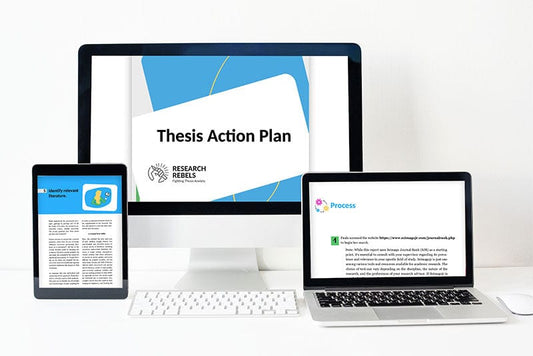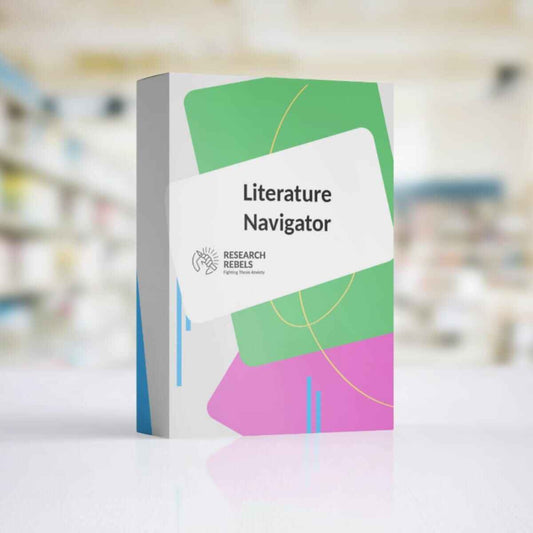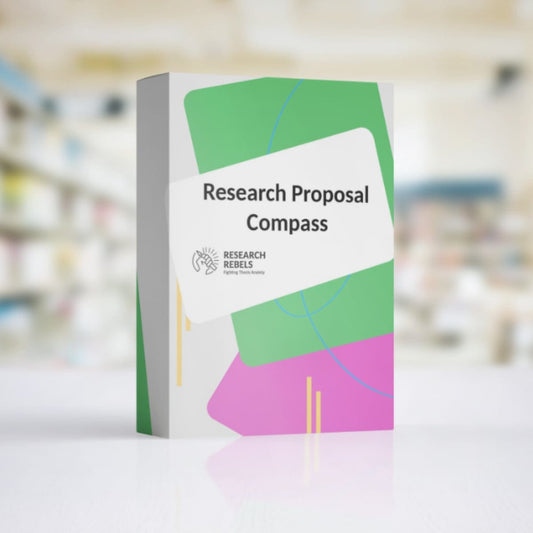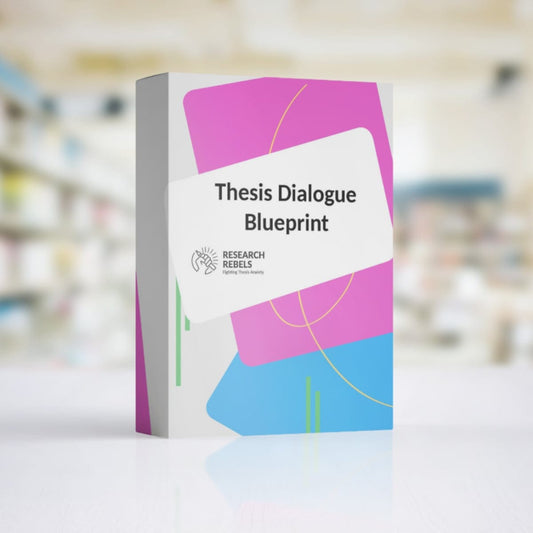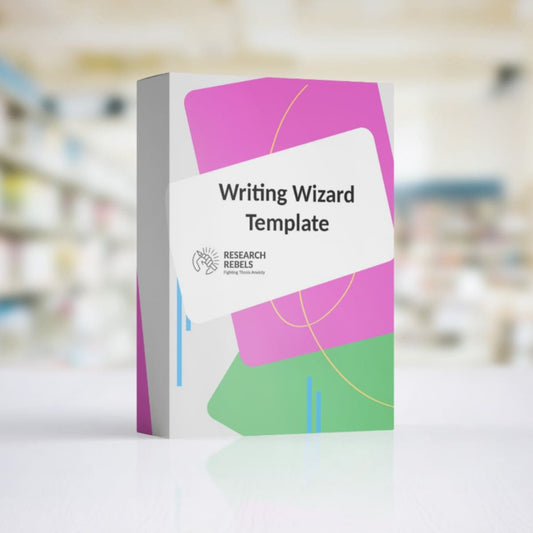How to Create a Research Proposal Gantt Chart: An Example Guide
Creating a research proposal can be a complex task, but a Gantt chart can make it much easier. This guide will show you how to build a Gantt chart for your research proposal step by step. You'll also learn about advanced techniques and common mistakes to avoid.
Key Takeaways
- Gantt charts help visualize the entire project timeline, making it easier to plan and execute.
- They are useful for managing task dependencies and ensuring everything flows smoothly.
- Using a Gantt chart can help optimize the allocation of resources throughout your project.
- Advanced techniques like buffer times and color coding can make your Gantt chart even more effective.
- Avoid common mistakes like overloading the chart with details and failing to update it regularly.
Understanding the Role of Gantt Charts in Research Proposals
Gantt charts are essential tools in research proposals, offering a visual roadmap that transforms complex plans into clear, concise documents. By incorporating a Gantt chart, you not only streamline your planning process but also demonstrate a well-structured and achievable project. This section will delve into how Gantt charts help in visualizing the project lifecycle, managing task dependencies, and optimizing resource allocation.
Step-by-Step Guide to Creating a Research Proposal Gantt Chart
Creating a research proposal Gantt chart involves several key steps. This guide will help you navigate the process effectively.
Utilizing Rework for Crafting Gantt Charts
Creating a Gantt chart for your research proposal can be simplified by using Rework, a comprehensive project management tool. Rework offers a user-friendly interface that allows you to input your research stages, tasks, and estimated durations, transforming this information into a clear visual timeline. This tool goes beyond basic Gantt charts, providing features that streamline the entire process.
Advanced Techniques for Enhancing Your Gantt Chart
To elevate your Gantt chart's effectiveness, consider these advanced strategies:
Incorporating Buffer Times
Incorporating buffer times into your Gantt chart can help you manage unexpected delays. By adding extra time between tasks, you can ensure that your project stays on track even if some tasks take longer than expected. This practice is especially useful in complex projects where delays are more likely to occur.
Using Color Coding
Implementing color coding within your Gantt chart can make it easier to distinguish between different types of tasks. For example, you can use one color for completed tasks, another for tasks nearing deadlines, and a third for overdue tasks. This visual distinction helps you quickly assess the status of your project at a glance.
Regularly Updating the Chart
Regularly updating your Gantt chart is crucial for maintaining its accuracy and usefulness. Make it a habit to review and update the chart at regular intervals, such as weekly or bi-weekly. This ensures that all team members are aware of the current project status and can adjust their work accordingly.
Common Pitfalls and How to Avoid Them
Creating a Gantt chart for your research proposal can be tricky. Here are some common pitfalls and how to avoid them.
Overloading the Chart with Details
A Gantt chart should be clear and easy to read. Avoid adding too many details that can clutter the chart. Focus on key tasks and milestones. This will help you and your team stay on track without getting overwhelmed.
Ignoring Task Dependencies
It's crucial to identify and mark task dependencies. This means showing which tasks need to be completed before others can start. Ignoring these can lead to delays and confusion. Make sure to clearly mark these dependencies to keep the project moving smoothly.
Failing to Update Regularly
A Gantt chart is a living document. You need to update it regularly to reflect the current status of your project. Failing to do so can result in outdated information, which can mislead your team and stakeholders. Set a schedule for regular updates to keep everyone informed.
Case Study: Successful Research Proposal Gantt Chart
Background of the Research
In this case study, we will examine a research proposal that aimed to answer a critical research question. The project focused on understanding the impact of social media on adolescent mental health. The Gantt chart played a crucial role in organizing the various stages of the research, from literature review to data collection and analysis.
Steps Taken in the Gantt Chart
The Gantt chart was meticulously crafted to ensure all tasks were clearly defined and scheduled. Here are the key steps that were followed:
- Defining the Research Goals: The primary goal was to explore how social media usage affects adolescents' mental health.
- Identifying Key Milestones: Major milestones included completing the literature review, designing the survey, collecting data, and analyzing the results.
- Assigning Tasks and Deadlines: Each task was assigned a specific deadline, ensuring the project stayed on track.
Outcomes and Learnings
The use of the Gantt chart resulted in a well-organized and timely research process. The project team was able to meet all deadlines and deliver a comprehensive report. One of the key learnings was the importance of regularly updating the chart to reflect any changes in the project timeline. This case study highlights the effectiveness of Gantt charts in managing complex research projects, making them an invaluable tool for any researcher.
In our latest case study, we explore how a well-structured Gantt chart can make your research proposal a success. Discover the step-by-step process that has helped countless students manage their time and tasks effectively. Ready to take your research to the next level? Visit our website for more insights and tools to help you succeed.
Conclusion
Creating a research proposal Gantt chart might seem like a daunting task at first, but with the right tools and a clear understanding of the process, it becomes much more manageable. By following the steps outlined in this guide, you can develop a detailed and organized plan for your research project. A well-crafted Gantt chart not only helps you stay on track but also makes your proposal more convincing to reviewers and potential funders. Remember, the key to a successful research proposal is in the planning, and a Gantt chart is an excellent way to visualize and manage that plan. So, take the time to create a thorough Gantt chart, and you'll be well on your way to a successful research project.
Frequently Asked Questions
What is a Gantt chart?
A Gantt chart is a visual tool that shows tasks over time. It helps in planning and tracking project progress.
Why use a Gantt chart in a research proposal?
Using a Gantt chart makes it easier to visualize the project timeline, manage tasks, and allocate resources effectively.
How do I start creating a Gantt chart for my research proposal?
Begin by defining your research goals, identifying key milestones, and assigning tasks with deadlines.
What software can I use to create a Gantt chart?
You can use various software like Rework, Microsoft Project, or even Excel to create a Gantt chart.
How often should I update my Gantt chart?
Regular updates are important. It's best to update your Gantt chart whenever there are changes in the project timeline or tasks.
What are common mistakes to avoid when making a Gantt chart?
Avoid overloading the chart with too many details, ignoring task dependencies, and failing to update it regularly.
How to Create a Research Proposal Gantt Chart: An Example Guide
Creating a research proposal can be a complex task, but a Gantt chart can make it much easier. This guide will show you how to build a Gantt chart for your research proposal step by step. You'll also learn about advanced techniques and common mistakes to avoid.
Key Takeaways
- Gantt charts help visualize the entire project timeline, making it easier to plan and execute.
- They are useful for managing task dependencies and ensuring everything flows smoothly.
- Using a Gantt chart can help optimize the allocation of resources throughout your project.
- Advanced techniques like buffer times and color coding can make your Gantt chart even more effective.
- Avoid common mistakes like overloading the chart with details and failing to update it regularly.
Understanding the Role of Gantt Charts in Research Proposals
Gantt charts are essential tools in research proposals, offering a visual roadmap that transforms complex plans into clear, concise documents. By incorporating a Gantt chart, you not only streamline your planning process but also demonstrate a well-structured and achievable project. This section will delve into how Gantt charts help in visualizing the project lifecycle, managing task dependencies, and optimizing resource allocation.
Step-by-Step Guide to Creating a Research Proposal Gantt Chart
Creating a research proposal Gantt chart involves several key steps. This guide will help you navigate the process effectively.
Utilizing Rework for Crafting Gantt Charts
Creating a Gantt chart for your research proposal can be simplified by using Rework, a comprehensive project management tool. Rework offers a user-friendly interface that allows you to input your research stages, tasks, and estimated durations, transforming this information into a clear visual timeline. This tool goes beyond basic Gantt charts, providing features that streamline the entire process.
Advanced Techniques for Enhancing Your Gantt Chart
To elevate your Gantt chart's effectiveness, consider these advanced strategies:
Incorporating Buffer Times
Incorporating buffer times into your Gantt chart can help you manage unexpected delays. By adding extra time between tasks, you can ensure that your project stays on track even if some tasks take longer than expected. This practice is especially useful in complex projects where delays are more likely to occur.
Using Color Coding
Implementing color coding within your Gantt chart can make it easier to distinguish between different types of tasks. For example, you can use one color for completed tasks, another for tasks nearing deadlines, and a third for overdue tasks. This visual distinction helps you quickly assess the status of your project at a glance.
Regularly Updating the Chart
Regularly updating your Gantt chart is crucial for maintaining its accuracy and usefulness. Make it a habit to review and update the chart at regular intervals, such as weekly or bi-weekly. This ensures that all team members are aware of the current project status and can adjust their work accordingly.
Common Pitfalls and How to Avoid Them
Creating a Gantt chart for your research proposal can be tricky. Here are some common pitfalls and how to avoid them.
Overloading the Chart with Details
A Gantt chart should be clear and easy to read. Avoid adding too many details that can clutter the chart. Focus on key tasks and milestones. This will help you and your team stay on track without getting overwhelmed.
Ignoring Task Dependencies
It's crucial to identify and mark task dependencies. This means showing which tasks need to be completed before others can start. Ignoring these can lead to delays and confusion. Make sure to clearly mark these dependencies to keep the project moving smoothly.
Failing to Update Regularly
A Gantt chart is a living document. You need to update it regularly to reflect the current status of your project. Failing to do so can result in outdated information, which can mislead your team and stakeholders. Set a schedule for regular updates to keep everyone informed.
Case Study: Successful Research Proposal Gantt Chart
Background of the Research
In this case study, we will examine a research proposal that aimed to answer a critical research question. The project focused on understanding the impact of social media on adolescent mental health. The Gantt chart played a crucial role in organizing the various stages of the research, from literature review to data collection and analysis.
Steps Taken in the Gantt Chart
The Gantt chart was meticulously crafted to ensure all tasks were clearly defined and scheduled. Here are the key steps that were followed:
- Defining the Research Goals: The primary goal was to explore how social media usage affects adolescents' mental health.
- Identifying Key Milestones: Major milestones included completing the literature review, designing the survey, collecting data, and analyzing the results.
- Assigning Tasks and Deadlines: Each task was assigned a specific deadline, ensuring the project stayed on track.
Outcomes and Learnings
The use of the Gantt chart resulted in a well-organized and timely research process. The project team was able to meet all deadlines and deliver a comprehensive report. One of the key learnings was the importance of regularly updating the chart to reflect any changes in the project timeline. This case study highlights the effectiveness of Gantt charts in managing complex research projects, making them an invaluable tool for any researcher.
In our latest case study, we explore how a well-structured Gantt chart can make your research proposal a success. Discover the step-by-step process that has helped countless students manage their time and tasks effectively. Ready to take your research to the next level? Visit our website for more insights and tools to help you succeed.
Conclusion
Creating a research proposal Gantt chart might seem like a daunting task at first, but with the right tools and a clear understanding of the process, it becomes much more manageable. By following the steps outlined in this guide, you can develop a detailed and organized plan for your research project. A well-crafted Gantt chart not only helps you stay on track but also makes your proposal more convincing to reviewers and potential funders. Remember, the key to a successful research proposal is in the planning, and a Gantt chart is an excellent way to visualize and manage that plan. So, take the time to create a thorough Gantt chart, and you'll be well on your way to a successful research project.
Frequently Asked Questions
What is a Gantt chart?
A Gantt chart is a visual tool that shows tasks over time. It helps in planning and tracking project progress.
Why use a Gantt chart in a research proposal?
Using a Gantt chart makes it easier to visualize the project timeline, manage tasks, and allocate resources effectively.
How do I start creating a Gantt chart for my research proposal?
Begin by defining your research goals, identifying key milestones, and assigning tasks with deadlines.
What software can I use to create a Gantt chart?
You can use various software like Rework, Microsoft Project, or even Excel to create a Gantt chart.
How often should I update my Gantt chart?
Regular updates are important. It's best to update your Gantt chart whenever there are changes in the project timeline or tasks.
What are common mistakes to avoid when making a Gantt chart?
Avoid overloading the chart with too many details, ignoring task dependencies, and failing to update it regularly.
How to Create a Research Proposal Gantt Chart: An Example Guide
Creating a research proposal can be a complex task, but a Gantt chart can make it much easier. This guide will show you how to build a Gantt chart for your research proposal step by step. You'll also learn about advanced techniques and common mistakes to avoid.
Key Takeaways
- Gantt charts help visualize the entire project timeline, making it easier to plan and execute.
- They are useful for managing task dependencies and ensuring everything flows smoothly.
- Using a Gantt chart can help optimize the allocation of resources throughout your project.
- Advanced techniques like buffer times and color coding can make your Gantt chart even more effective.
- Avoid common mistakes like overloading the chart with details and failing to update it regularly.
Understanding the Role of Gantt Charts in Research Proposals
Gantt charts are essential tools in research proposals, offering a visual roadmap that transforms complex plans into clear, concise documents. By incorporating a Gantt chart, you not only streamline your planning process but also demonstrate a well-structured and achievable project. This section will delve into how Gantt charts help in visualizing the project lifecycle, managing task dependencies, and optimizing resource allocation.
Step-by-Step Guide to Creating a Research Proposal Gantt Chart
Creating a research proposal Gantt chart involves several key steps. This guide will help you navigate the process effectively.
Utilizing Rework for Crafting Gantt Charts
Creating a Gantt chart for your research proposal can be simplified by using Rework, a comprehensive project management tool. Rework offers a user-friendly interface that allows you to input your research stages, tasks, and estimated durations, transforming this information into a clear visual timeline. This tool goes beyond basic Gantt charts, providing features that streamline the entire process.
Advanced Techniques for Enhancing Your Gantt Chart
To elevate your Gantt chart's effectiveness, consider these advanced strategies:
Incorporating Buffer Times
Incorporating buffer times into your Gantt chart can help you manage unexpected delays. By adding extra time between tasks, you can ensure that your project stays on track even if some tasks take longer than expected. This practice is especially useful in complex projects where delays are more likely to occur.
Using Color Coding
Implementing color coding within your Gantt chart can make it easier to distinguish between different types of tasks. For example, you can use one color for completed tasks, another for tasks nearing deadlines, and a third for overdue tasks. This visual distinction helps you quickly assess the status of your project at a glance.
Regularly Updating the Chart
Regularly updating your Gantt chart is crucial for maintaining its accuracy and usefulness. Make it a habit to review and update the chart at regular intervals, such as weekly or bi-weekly. This ensures that all team members are aware of the current project status and can adjust their work accordingly.
Common Pitfalls and How to Avoid Them
Creating a Gantt chart for your research proposal can be tricky. Here are some common pitfalls and how to avoid them.
Overloading the Chart with Details
A Gantt chart should be clear and easy to read. Avoid adding too many details that can clutter the chart. Focus on key tasks and milestones. This will help you and your team stay on track without getting overwhelmed.
Ignoring Task Dependencies
It's crucial to identify and mark task dependencies. This means showing which tasks need to be completed before others can start. Ignoring these can lead to delays and confusion. Make sure to clearly mark these dependencies to keep the project moving smoothly.
Failing to Update Regularly
A Gantt chart is a living document. You need to update it regularly to reflect the current status of your project. Failing to do so can result in outdated information, which can mislead your team and stakeholders. Set a schedule for regular updates to keep everyone informed.
Case Study: Successful Research Proposal Gantt Chart
Background of the Research
In this case study, we will examine a research proposal that aimed to answer a critical research question. The project focused on understanding the impact of social media on adolescent mental health. The Gantt chart played a crucial role in organizing the various stages of the research, from literature review to data collection and analysis.
Steps Taken in the Gantt Chart
The Gantt chart was meticulously crafted to ensure all tasks were clearly defined and scheduled. Here are the key steps that were followed:
- Defining the Research Goals: The primary goal was to explore how social media usage affects adolescents' mental health.
- Identifying Key Milestones: Major milestones included completing the literature review, designing the survey, collecting data, and analyzing the results.
- Assigning Tasks and Deadlines: Each task was assigned a specific deadline, ensuring the project stayed on track.
Outcomes and Learnings
The use of the Gantt chart resulted in a well-organized and timely research process. The project team was able to meet all deadlines and deliver a comprehensive report. One of the key learnings was the importance of regularly updating the chart to reflect any changes in the project timeline. This case study highlights the effectiveness of Gantt charts in managing complex research projects, making them an invaluable tool for any researcher.
In our latest case study, we explore how a well-structured Gantt chart can make your research proposal a success. Discover the step-by-step process that has helped countless students manage their time and tasks effectively. Ready to take your research to the next level? Visit our website for more insights and tools to help you succeed.
Conclusion
Creating a research proposal Gantt chart might seem like a daunting task at first, but with the right tools and a clear understanding of the process, it becomes much more manageable. By following the steps outlined in this guide, you can develop a detailed and organized plan for your research project. A well-crafted Gantt chart not only helps you stay on track but also makes your proposal more convincing to reviewers and potential funders. Remember, the key to a successful research proposal is in the planning, and a Gantt chart is an excellent way to visualize and manage that plan. So, take the time to create a thorough Gantt chart, and you'll be well on your way to a successful research project.
Frequently Asked Questions
What is a Gantt chart?
A Gantt chart is a visual tool that shows tasks over time. It helps in planning and tracking project progress.
Why use a Gantt chart in a research proposal?
Using a Gantt chart makes it easier to visualize the project timeline, manage tasks, and allocate resources effectively.
How do I start creating a Gantt chart for my research proposal?
Begin by defining your research goals, identifying key milestones, and assigning tasks with deadlines.
What software can I use to create a Gantt chart?
You can use various software like Rework, Microsoft Project, or even Excel to create a Gantt chart.
How often should I update my Gantt chart?
Regular updates are important. It's best to update your Gantt chart whenever there are changes in the project timeline or tasks.
What are common mistakes to avoid when making a Gantt chart?
Avoid overloading the chart with too many details, ignoring task dependencies, and failing to update it regularly.