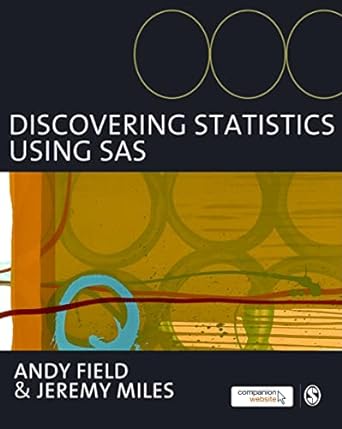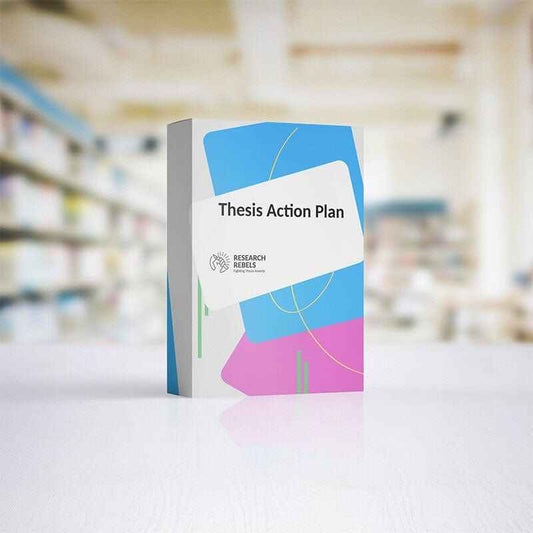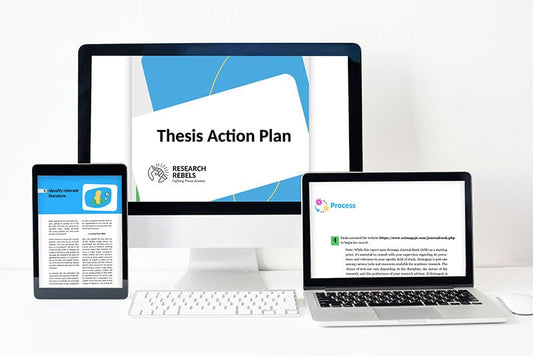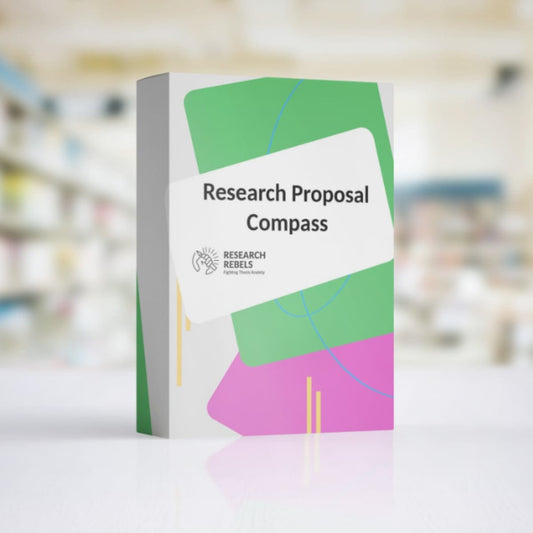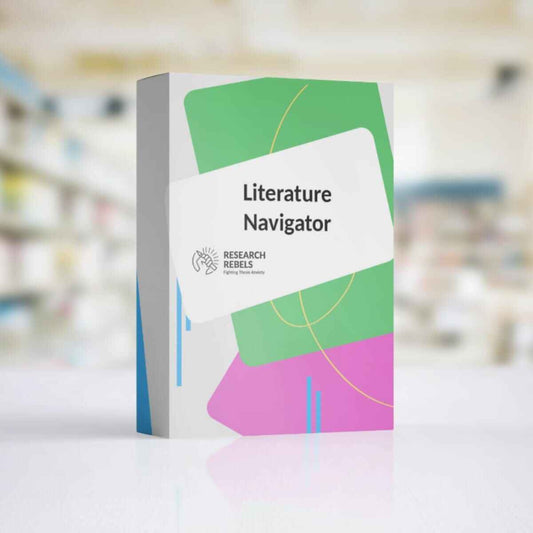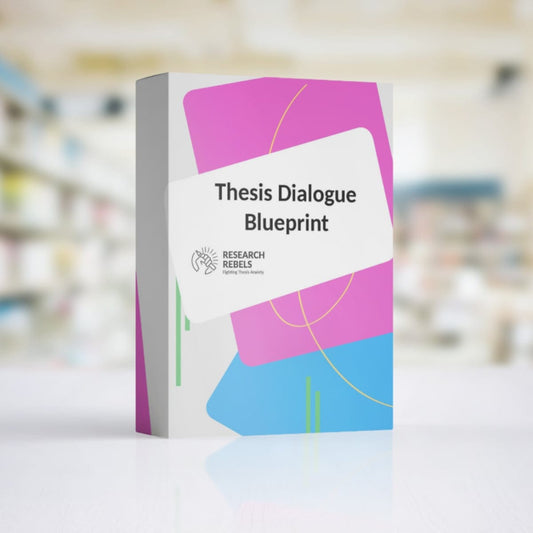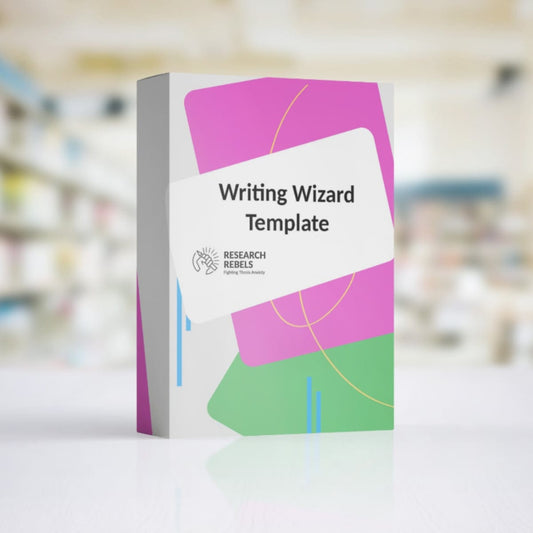Mastering Business Statistics with 'Statistics for Managers Using Microsoft Excel'

Navigating the world of business statistics can be daunting, but 'Statistics for Managers Using Microsoft Excel' by David Levine, David Stephan, and Kathryn Szabat makes it accessible and practical. This book is a comprehensive guide that integrates the power of Microsoft Excel with statistical concepts, making it an essential resource for students and professionals alike.
Key Takeaways
- Comprehensive Content: Covers a wide range of statistical topics relevant to business applications.
- Excel Integration: Teaches how to leverage Excel for statistical analysis, enhancing practical skills.
- User-Friendly: Designed to be accessible for readers with varying levels of statistical knowledge.
Detailed Overview
'Statistics for Managers Using Microsoft Excel' is structured to help readers understand and apply statistical methods in business contexts. The book is divided into several chapters, each focusing on different aspects of statistics, from basic concepts to more advanced topics like regression analysis and business analytics.
Practical Excel Applications
One of the standout features of this book is its integration with Microsoft Excel. Each chapter includes step-by-step instructions on how to perform statistical analyses using Excel, making it a practical tool for real-world applications. The inclusion of PHStat, an Excel add-in, further enhances the statistical capabilities of the software, allowing for more complex analyses.
Real-World Data and Examples
The authors have included current data and real-world examples throughout the book. This approach not only makes the material more engaging but also helps readers see the relevance of statistics in everyday business decisions. The examples are drawn from various industries, providing a broad perspective on how statistical methods can be applied in different contexts.
Pros and Cons
Pros
- Comprehensive Coverage: The book covers a wide range of topics, making it suitable for both beginners and advanced learners.
- Practical Focus: Emphasizes the practical application of statistics using Excel, which is a valuable skill in the business world.
- Engaging Examples: Uses real-world data and examples to illustrate statistical concepts, making the material more relatable and easier to understand.
Cons
- Complexity: Some readers may find certain sections of the book challenging, especially if they are new to statistics or Excel.
- Access Code Issues: Several reviews mention that the book does not come with an access code for MyStatLab, which can be a drawback for those who need it for coursework.
User Reviews
The book has received generally positive feedback from users. Many appreciate its practical approach and the integration with Excel. However, some users have noted that the book can be complex and that the lack of an access code for MyStatLab is a significant downside.
- Positive Review:
Mastering Business Statistics with 'Statistics for Managers Using Microsoft Excel'

Navigating the world of business statistics can be daunting, but 'Statistics for Managers Using Microsoft Excel' by David Levine, David Stephan, and Kathryn Szabat makes it accessible and practical. This book is a comprehensive guide that integrates the power of Microsoft Excel with statistical concepts, making it an essential resource for students and professionals alike.
Key Takeaways
- Comprehensive Content: Covers a wide range of statistical topics relevant to business applications.
- Excel Integration: Teaches how to leverage Excel for statistical analysis, enhancing practical skills.
- User-Friendly: Designed to be accessible for readers with varying levels of statistical knowledge.
Detailed Overview
'Statistics for Managers Using Microsoft Excel' is structured to help readers understand and apply statistical methods in business contexts. The book is divided into several chapters, each focusing on different aspects of statistics, from basic concepts to more advanced topics like regression analysis and business analytics.
Practical Excel Applications
One of the standout features of this book is its integration with Microsoft Excel. Each chapter includes step-by-step instructions on how to perform statistical analyses using Excel, making it a practical tool for real-world applications. The inclusion of PHStat, an Excel add-in, further enhances the statistical capabilities of the software, allowing for more complex analyses.
Real-World Data and Examples
The authors have included current data and real-world examples throughout the book. This approach not only makes the material more engaging but also helps readers see the relevance of statistics in everyday business decisions. The examples are drawn from various industries, providing a broad perspective on how statistical methods can be applied in different contexts.
Pros and Cons
Pros
- Comprehensive Coverage: The book covers a wide range of topics, making it suitable for both beginners and advanced learners.
- Practical Focus: Emphasizes the practical application of statistics using Excel, which is a valuable skill in the business world.
- Engaging Examples: Uses real-world data and examples to illustrate statistical concepts, making the material more relatable and easier to understand.
Cons
- Complexity: Some readers may find certain sections of the book challenging, especially if they are new to statistics or Excel.
- Access Code Issues: Several reviews mention that the book does not come with an access code for MyStatLab, which can be a drawback for those who need it for coursework.
User Reviews
The book has received generally positive feedback from users. Many appreciate its practical approach and the integration with Excel. However, some users have noted that the book can be complex and that the lack of an access code for MyStatLab is a significant downside.
- Positive Review:
Mastering Business Statistics with 'Statistics for Managers Using Microsoft Excel'

Navigating the world of business statistics can be daunting, but 'Statistics for Managers Using Microsoft Excel' by David Levine, David Stephan, and Kathryn Szabat makes it accessible and practical. This book is a comprehensive guide that integrates the power of Microsoft Excel with statistical concepts, making it an essential resource for students and professionals alike.
Key Takeaways
- Comprehensive Content: Covers a wide range of statistical topics relevant to business applications.
- Excel Integration: Teaches how to leverage Excel for statistical analysis, enhancing practical skills.
- User-Friendly: Designed to be accessible for readers with varying levels of statistical knowledge.
Detailed Overview
'Statistics for Managers Using Microsoft Excel' is structured to help readers understand and apply statistical methods in business contexts. The book is divided into several chapters, each focusing on different aspects of statistics, from basic concepts to more advanced topics like regression analysis and business analytics.
Practical Excel Applications
One of the standout features of this book is its integration with Microsoft Excel. Each chapter includes step-by-step instructions on how to perform statistical analyses using Excel, making it a practical tool for real-world applications. The inclusion of PHStat, an Excel add-in, further enhances the statistical capabilities of the software, allowing for more complex analyses.
Real-World Data and Examples
The authors have included current data and real-world examples throughout the book. This approach not only makes the material more engaging but also helps readers see the relevance of statistics in everyday business decisions. The examples are drawn from various industries, providing a broad perspective on how statistical methods can be applied in different contexts.
Pros and Cons
Pros
- Comprehensive Coverage: The book covers a wide range of topics, making it suitable for both beginners and advanced learners.
- Practical Focus: Emphasizes the practical application of statistics using Excel, which is a valuable skill in the business world.
- Engaging Examples: Uses real-world data and examples to illustrate statistical concepts, making the material more relatable and easier to understand.
Cons
- Complexity: Some readers may find certain sections of the book challenging, especially if they are new to statistics or Excel.
- Access Code Issues: Several reviews mention that the book does not come with an access code for MyStatLab, which can be a drawback for those who need it for coursework.
User Reviews
The book has received generally positive feedback from users. Many appreciate its practical approach and the integration with Excel. However, some users have noted that the book can be complex and that the lack of an access code for MyStatLab is a significant downside.
- Positive Review: