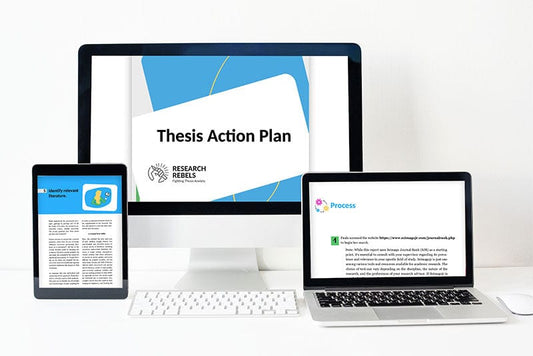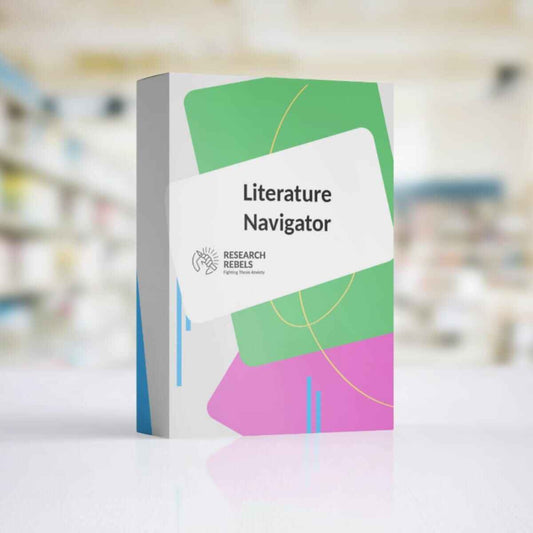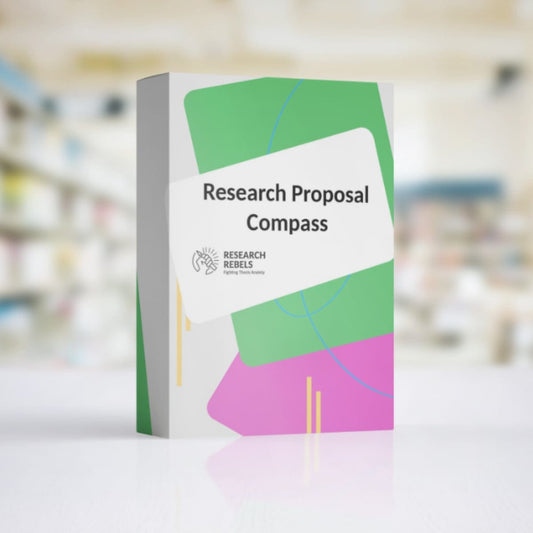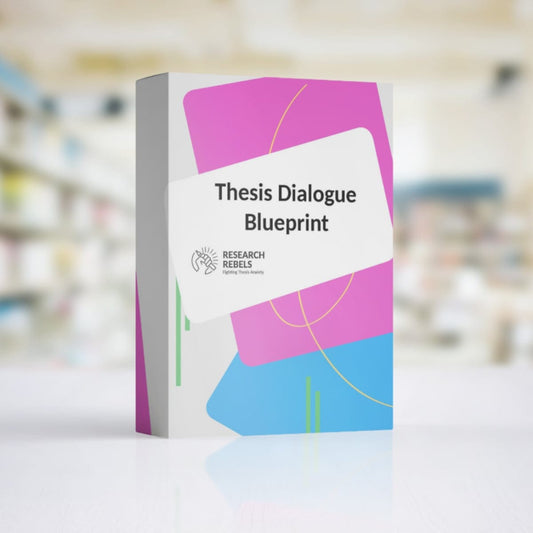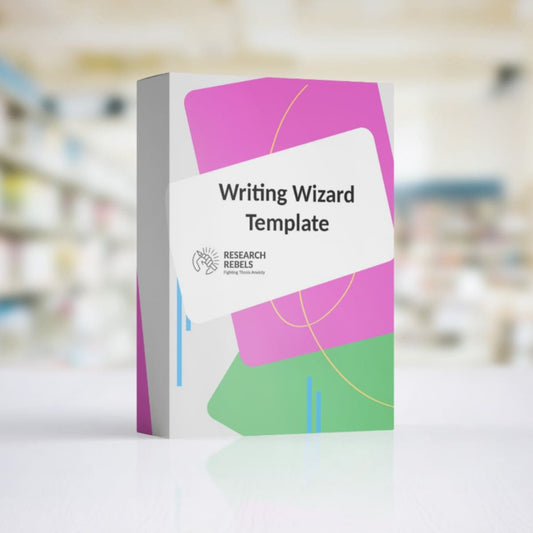Fear of Data Loss and Backup Strategies for Peace of Mind
Fear of Data Loss and Backup Strategies for Peace of Mind
Overview
Understanding the Fear of Data Loss
Data loss is a common fear among individuals and businesses alike. Losing important data can have significant consequences, including financial loss, damage to reputation, and disruption of daily operations. This fear is justified, as there are numerous common causes of data loss, such as hardware failure, human error, malware attacks, and natural disasters. Understanding the potential risks and consequences of data loss is the first step towards implementing effective backup strategies.
The Importance of Data Backup
Data backup is crucial for ensuring the safety and security of your valuable information. Losing data can have severe consequences, ranging from financial loss to reputational damage. By regularly backing up your data, you can protect yourself against various risks, such as hardware failure, accidental deletion, or malware attacks. Additionally, having a backup strategy in place provides peace of mind, knowing that your data is safe and can be easily restored in the event of a disaster. It is essential to choose a reliable backup solution that meets your specific needs, whether it's using cloud storage services or maintaining offsite backup locations. Remember, prevention is always better than cure when it comes to data loss, so don't delay in implementing a robust backup strategy.
Common Causes of Data Loss
Data loss can occur due to various reasons, leading to significant consequences for individuals and businesses. Some common causes of data loss include hardware failure, software corruption, human error, malware attacks, and natural disasters. Hardware failure, such as a hard drive crash or power surge, can result in the loss of valuable data. Software corruption, caused by system crashes or software bugs, can render files inaccessible or corrupt them. Human error, such as accidental deletion or formatting of data, can also lead to data loss. Malware attacks, including viruses and ransomware, can encrypt or delete data, causing irreparable damage. Natural disasters like fires, floods, or earthquakes can destroy physical storage devices. Understanding these common causes of data loss is crucial in developing effective backup strategies to mitigate the risk of data loss and ensure peace of mind.
Backup Strategies
Regular Data Backup
Regular data backup is a crucial step in protecting your valuable information from the risk of data loss. By creating frequent backups of your data, you can ensure that even if something goes wrong, you will have a recent copy to restore from. It is recommended to establish a backup schedule that suits your needs, whether it's daily, weekly, or monthly. Additionally, consider implementing an automated backup solution to minimize the chances of forgetting to back up your data. Remember, prevention is key when it comes to data loss, and regular backups are an essential part of a comprehensive backup strategy.
Cloud Storage Solutions
Cloud storage solutions provide a convenient and secure way to backup and store data. With cloud storage, data is stored on remote servers maintained by a third-party provider. This ensures that data is protected from local hardware failures, theft, or natural disasters. Additionally, cloud storage offers features such as automatic backups, versioning, and file syncing across devices. Popular cloud storage solutions include Google Drive, Dropbox, and Microsoft OneDrive. These services often offer a limited amount of free storage, with options to upgrade for additional space. Cloud storage is a reliable and scalable backup strategy that provides peace of mind for individuals and businesses alike.
Offsite Backup Locations
In addition to regular data backup and cloud storage solutions, offsite backup locations provide an extra layer of protection against data loss. Offsite backup involves storing copies of your data in a separate physical location, away from your primary storage. This ensures that your data remains safe even in the event of a disaster, such as fire, theft, or natural calamities. Offsite backup locations can include secure data centers, remote servers, or even external hard drives kept in a different location. By diversifying your backup locations, you minimize the risk of losing all your data in case of a single point of failure. It is crucial to choose reliable and secure offsite backup options to ensure the integrity and availability of your data.
Data Recovery Options
Data Recovery Software
Data recovery software is a useful tool that can help retrieve lost or deleted data from various storage devices such as hard drives, SSDs, USB drives, and memory cards. These software applications use advanced algorithms to scan the device and recover files that have been accidentally deleted, corrupted, or lost due to a system crash, virus attack, or other data loss scenarios. Some popular data recovery software options include EaseUS Data Recovery Wizard, Stellar Data Recovery, and Recuva. It is important to note that data recovery software is most effective when used immediately after data loss occurs, as further usage of the storage device can overwrite the lost data. Therefore, it is crucial to have a backup strategy in place to minimize the risk of permanent data loss.
Professional Data Recovery Services
When all else fails and you are unable to recover your lost data using software or DIY techniques, professional data recovery services can be your last resort. These services specialize in retrieving data from damaged or corrupted storage devices such as hard drives, SSDs, and memory cards. They use advanced techniques and equipment to recover data that may seem impossible to retrieve. However, it is important to note that professional data recovery services can be quite expensive and may not guarantee a 100% success rate. It is always recommended to have a backup strategy in place to minimize the risk of data loss.
DIY Data Recovery Techniques
In addition to using data recovery software and professional services, there are DIY data recovery techniques that you can try to recover lost data. These techniques involve using various tools and methods to retrieve data from damaged or corrupted storage devices. Some common DIY data recovery techniques include:
-
Freezing the hard drive: This involves placing the damaged hard drive in a sealed bag and freezing it for a few hours. The idea is that the extreme cold temperature can temporarily fix any mechanical issues and allow the drive to work long enough to recover data.
-
Swapping the circuit board: If the issue is with the circuit board of the storage device, you can try swapping it with a working board from a similar device. This can sometimes solve the problem and allow you to access your data.
-
Using data recovery software: There are various data recovery software available that can help you recover lost or deleted files from your storage devices. These software programs use advanced algorithms to scan the device and retrieve the lost data.
While these DIY techniques can be helpful in certain situations, it's important to note that they may not always be successful and can potentially cause further damage to your data. It's recommended to consult with a professional data recovery service if you're unable to recover your data using these techniques.
Conclusion
Peace of Mind through Backup
Having a reliable backup system in place can provide peace of mind knowing that your valuable data is protected. Regularly backing up your data ensures that you have a recent copy in case of any unexpected events such as hardware failure, accidental deletion, or malware attacks. Utilizing cloud storage solutions offers the convenience of automatic backups and easy access to your files from anywhere. Additionally, having offsite backup locations provides an extra layer of security by keeping your data in a separate physical location. By implementing these backup strategies, you can confidently safeguard your data and minimize the risk of data loss.
Taking Action to Protect Your Data
To ensure the safety of your data, it is crucial to take proactive steps and implement robust backup strategies. One effective approach is to regularly back up your data to multiple locations, such as cloud storage solutions and offsite backup locations. This provides an extra layer of protection against potential data loss. Additionally, consider using data recovery software which can help retrieve lost or corrupted files. It is also wise to explore professional data recovery services for more complex data loss scenarios. Lastly, don't forget to continuously improve your backup strategies to stay ahead of emerging threats and technology advancements.
Continuous Improvement of Backup Strategies
Continuous improvement of backup strategies is essential to ensure the safety and reliability of your data. It is important to regularly evaluate and update your backup processes to adapt to changing technology and potential risks. One way to achieve this is by conducting periodic risk assessments to identify any vulnerabilities in your backup system. Additionally, staying informed about the latest backup solutions and best practices can help you enhance your backup strategies. Remember, data loss can happen at any time, so it is crucial to be proactive and continuously improve your backup strategies to maintain peace of mind.
Fear of Data Loss and Backup Strategies for Peace of Mind
Fear of Data Loss and Backup Strategies for Peace of Mind
Overview
Understanding the Fear of Data Loss
Data loss is a common fear among individuals and businesses alike. Losing important data can have significant consequences, including financial loss, damage to reputation, and disruption of daily operations. This fear is justified, as there are numerous common causes of data loss, such as hardware failure, human error, malware attacks, and natural disasters. Understanding the potential risks and consequences of data loss is the first step towards implementing effective backup strategies.
The Importance of Data Backup
Data backup is crucial for ensuring the safety and security of your valuable information. Losing data can have severe consequences, ranging from financial loss to reputational damage. By regularly backing up your data, you can protect yourself against various risks, such as hardware failure, accidental deletion, or malware attacks. Additionally, having a backup strategy in place provides peace of mind, knowing that your data is safe and can be easily restored in the event of a disaster. It is essential to choose a reliable backup solution that meets your specific needs, whether it's using cloud storage services or maintaining offsite backup locations. Remember, prevention is always better than cure when it comes to data loss, so don't delay in implementing a robust backup strategy.
Common Causes of Data Loss
Data loss can occur due to various reasons, leading to significant consequences for individuals and businesses. Some common causes of data loss include hardware failure, software corruption, human error, malware attacks, and natural disasters. Hardware failure, such as a hard drive crash or power surge, can result in the loss of valuable data. Software corruption, caused by system crashes or software bugs, can render files inaccessible or corrupt them. Human error, such as accidental deletion or formatting of data, can also lead to data loss. Malware attacks, including viruses and ransomware, can encrypt or delete data, causing irreparable damage. Natural disasters like fires, floods, or earthquakes can destroy physical storage devices. Understanding these common causes of data loss is crucial in developing effective backup strategies to mitigate the risk of data loss and ensure peace of mind.
Backup Strategies
Regular Data Backup
Regular data backup is a crucial step in protecting your valuable information from the risk of data loss. By creating frequent backups of your data, you can ensure that even if something goes wrong, you will have a recent copy to restore from. It is recommended to establish a backup schedule that suits your needs, whether it's daily, weekly, or monthly. Additionally, consider implementing an automated backup solution to minimize the chances of forgetting to back up your data. Remember, prevention is key when it comes to data loss, and regular backups are an essential part of a comprehensive backup strategy.
Cloud Storage Solutions
Cloud storage solutions provide a convenient and secure way to backup and store data. With cloud storage, data is stored on remote servers maintained by a third-party provider. This ensures that data is protected from local hardware failures, theft, or natural disasters. Additionally, cloud storage offers features such as automatic backups, versioning, and file syncing across devices. Popular cloud storage solutions include Google Drive, Dropbox, and Microsoft OneDrive. These services often offer a limited amount of free storage, with options to upgrade for additional space. Cloud storage is a reliable and scalable backup strategy that provides peace of mind for individuals and businesses alike.
Offsite Backup Locations
In addition to regular data backup and cloud storage solutions, offsite backup locations provide an extra layer of protection against data loss. Offsite backup involves storing copies of your data in a separate physical location, away from your primary storage. This ensures that your data remains safe even in the event of a disaster, such as fire, theft, or natural calamities. Offsite backup locations can include secure data centers, remote servers, or even external hard drives kept in a different location. By diversifying your backup locations, you minimize the risk of losing all your data in case of a single point of failure. It is crucial to choose reliable and secure offsite backup options to ensure the integrity and availability of your data.
Data Recovery Options
Data Recovery Software
Data recovery software is a useful tool that can help retrieve lost or deleted data from various storage devices such as hard drives, SSDs, USB drives, and memory cards. These software applications use advanced algorithms to scan the device and recover files that have been accidentally deleted, corrupted, or lost due to a system crash, virus attack, or other data loss scenarios. Some popular data recovery software options include EaseUS Data Recovery Wizard, Stellar Data Recovery, and Recuva. It is important to note that data recovery software is most effective when used immediately after data loss occurs, as further usage of the storage device can overwrite the lost data. Therefore, it is crucial to have a backup strategy in place to minimize the risk of permanent data loss.
Professional Data Recovery Services
When all else fails and you are unable to recover your lost data using software or DIY techniques, professional data recovery services can be your last resort. These services specialize in retrieving data from damaged or corrupted storage devices such as hard drives, SSDs, and memory cards. They use advanced techniques and equipment to recover data that may seem impossible to retrieve. However, it is important to note that professional data recovery services can be quite expensive and may not guarantee a 100% success rate. It is always recommended to have a backup strategy in place to minimize the risk of data loss.
DIY Data Recovery Techniques
In addition to using data recovery software and professional services, there are DIY data recovery techniques that you can try to recover lost data. These techniques involve using various tools and methods to retrieve data from damaged or corrupted storage devices. Some common DIY data recovery techniques include:
-
Freezing the hard drive: This involves placing the damaged hard drive in a sealed bag and freezing it for a few hours. The idea is that the extreme cold temperature can temporarily fix any mechanical issues and allow the drive to work long enough to recover data.
-
Swapping the circuit board: If the issue is with the circuit board of the storage device, you can try swapping it with a working board from a similar device. This can sometimes solve the problem and allow you to access your data.
-
Using data recovery software: There are various data recovery software available that can help you recover lost or deleted files from your storage devices. These software programs use advanced algorithms to scan the device and retrieve the lost data.
While these DIY techniques can be helpful in certain situations, it's important to note that they may not always be successful and can potentially cause further damage to your data. It's recommended to consult with a professional data recovery service if you're unable to recover your data using these techniques.
Conclusion
Peace of Mind through Backup
Having a reliable backup system in place can provide peace of mind knowing that your valuable data is protected. Regularly backing up your data ensures that you have a recent copy in case of any unexpected events such as hardware failure, accidental deletion, or malware attacks. Utilizing cloud storage solutions offers the convenience of automatic backups and easy access to your files from anywhere. Additionally, having offsite backup locations provides an extra layer of security by keeping your data in a separate physical location. By implementing these backup strategies, you can confidently safeguard your data and minimize the risk of data loss.
Taking Action to Protect Your Data
To ensure the safety of your data, it is crucial to take proactive steps and implement robust backup strategies. One effective approach is to regularly back up your data to multiple locations, such as cloud storage solutions and offsite backup locations. This provides an extra layer of protection against potential data loss. Additionally, consider using data recovery software which can help retrieve lost or corrupted files. It is also wise to explore professional data recovery services for more complex data loss scenarios. Lastly, don't forget to continuously improve your backup strategies to stay ahead of emerging threats and technology advancements.
Continuous Improvement of Backup Strategies
Continuous improvement of backup strategies is essential to ensure the safety and reliability of your data. It is important to regularly evaluate and update your backup processes to adapt to changing technology and potential risks. One way to achieve this is by conducting periodic risk assessments to identify any vulnerabilities in your backup system. Additionally, staying informed about the latest backup solutions and best practices can help you enhance your backup strategies. Remember, data loss can happen at any time, so it is crucial to be proactive and continuously improve your backup strategies to maintain peace of mind.
Fear of Data Loss and Backup Strategies for Peace of Mind
Fear of Data Loss and Backup Strategies for Peace of Mind
Overview
Understanding the Fear of Data Loss
Data loss is a common fear among individuals and businesses alike. Losing important data can have significant consequences, including financial loss, damage to reputation, and disruption of daily operations. This fear is justified, as there are numerous common causes of data loss, such as hardware failure, human error, malware attacks, and natural disasters. Understanding the potential risks and consequences of data loss is the first step towards implementing effective backup strategies.
The Importance of Data Backup
Data backup is crucial for ensuring the safety and security of your valuable information. Losing data can have severe consequences, ranging from financial loss to reputational damage. By regularly backing up your data, you can protect yourself against various risks, such as hardware failure, accidental deletion, or malware attacks. Additionally, having a backup strategy in place provides peace of mind, knowing that your data is safe and can be easily restored in the event of a disaster. It is essential to choose a reliable backup solution that meets your specific needs, whether it's using cloud storage services or maintaining offsite backup locations. Remember, prevention is always better than cure when it comes to data loss, so don't delay in implementing a robust backup strategy.
Common Causes of Data Loss
Data loss can occur due to various reasons, leading to significant consequences for individuals and businesses. Some common causes of data loss include hardware failure, software corruption, human error, malware attacks, and natural disasters. Hardware failure, such as a hard drive crash or power surge, can result in the loss of valuable data. Software corruption, caused by system crashes or software bugs, can render files inaccessible or corrupt them. Human error, such as accidental deletion or formatting of data, can also lead to data loss. Malware attacks, including viruses and ransomware, can encrypt or delete data, causing irreparable damage. Natural disasters like fires, floods, or earthquakes can destroy physical storage devices. Understanding these common causes of data loss is crucial in developing effective backup strategies to mitigate the risk of data loss and ensure peace of mind.
Backup Strategies
Regular Data Backup
Regular data backup is a crucial step in protecting your valuable information from the risk of data loss. By creating frequent backups of your data, you can ensure that even if something goes wrong, you will have a recent copy to restore from. It is recommended to establish a backup schedule that suits your needs, whether it's daily, weekly, or monthly. Additionally, consider implementing an automated backup solution to minimize the chances of forgetting to back up your data. Remember, prevention is key when it comes to data loss, and regular backups are an essential part of a comprehensive backup strategy.
Cloud Storage Solutions
Cloud storage solutions provide a convenient and secure way to backup and store data. With cloud storage, data is stored on remote servers maintained by a third-party provider. This ensures that data is protected from local hardware failures, theft, or natural disasters. Additionally, cloud storage offers features such as automatic backups, versioning, and file syncing across devices. Popular cloud storage solutions include Google Drive, Dropbox, and Microsoft OneDrive. These services often offer a limited amount of free storage, with options to upgrade for additional space. Cloud storage is a reliable and scalable backup strategy that provides peace of mind for individuals and businesses alike.
Offsite Backup Locations
In addition to regular data backup and cloud storage solutions, offsite backup locations provide an extra layer of protection against data loss. Offsite backup involves storing copies of your data in a separate physical location, away from your primary storage. This ensures that your data remains safe even in the event of a disaster, such as fire, theft, or natural calamities. Offsite backup locations can include secure data centers, remote servers, or even external hard drives kept in a different location. By diversifying your backup locations, you minimize the risk of losing all your data in case of a single point of failure. It is crucial to choose reliable and secure offsite backup options to ensure the integrity and availability of your data.
Data Recovery Options
Data Recovery Software
Data recovery software is a useful tool that can help retrieve lost or deleted data from various storage devices such as hard drives, SSDs, USB drives, and memory cards. These software applications use advanced algorithms to scan the device and recover files that have been accidentally deleted, corrupted, or lost due to a system crash, virus attack, or other data loss scenarios. Some popular data recovery software options include EaseUS Data Recovery Wizard, Stellar Data Recovery, and Recuva. It is important to note that data recovery software is most effective when used immediately after data loss occurs, as further usage of the storage device can overwrite the lost data. Therefore, it is crucial to have a backup strategy in place to minimize the risk of permanent data loss.
Professional Data Recovery Services
When all else fails and you are unable to recover your lost data using software or DIY techniques, professional data recovery services can be your last resort. These services specialize in retrieving data from damaged or corrupted storage devices such as hard drives, SSDs, and memory cards. They use advanced techniques and equipment to recover data that may seem impossible to retrieve. However, it is important to note that professional data recovery services can be quite expensive and may not guarantee a 100% success rate. It is always recommended to have a backup strategy in place to minimize the risk of data loss.
DIY Data Recovery Techniques
In addition to using data recovery software and professional services, there are DIY data recovery techniques that you can try to recover lost data. These techniques involve using various tools and methods to retrieve data from damaged or corrupted storage devices. Some common DIY data recovery techniques include:
-
Freezing the hard drive: This involves placing the damaged hard drive in a sealed bag and freezing it for a few hours. The idea is that the extreme cold temperature can temporarily fix any mechanical issues and allow the drive to work long enough to recover data.
-
Swapping the circuit board: If the issue is with the circuit board of the storage device, you can try swapping it with a working board from a similar device. This can sometimes solve the problem and allow you to access your data.
-
Using data recovery software: There are various data recovery software available that can help you recover lost or deleted files from your storage devices. These software programs use advanced algorithms to scan the device and retrieve the lost data.
While these DIY techniques can be helpful in certain situations, it's important to note that they may not always be successful and can potentially cause further damage to your data. It's recommended to consult with a professional data recovery service if you're unable to recover your data using these techniques.
Conclusion
Peace of Mind through Backup
Having a reliable backup system in place can provide peace of mind knowing that your valuable data is protected. Regularly backing up your data ensures that you have a recent copy in case of any unexpected events such as hardware failure, accidental deletion, or malware attacks. Utilizing cloud storage solutions offers the convenience of automatic backups and easy access to your files from anywhere. Additionally, having offsite backup locations provides an extra layer of security by keeping your data in a separate physical location. By implementing these backup strategies, you can confidently safeguard your data and minimize the risk of data loss.
Taking Action to Protect Your Data
To ensure the safety of your data, it is crucial to take proactive steps and implement robust backup strategies. One effective approach is to regularly back up your data to multiple locations, such as cloud storage solutions and offsite backup locations. This provides an extra layer of protection against potential data loss. Additionally, consider using data recovery software which can help retrieve lost or corrupted files. It is also wise to explore professional data recovery services for more complex data loss scenarios. Lastly, don't forget to continuously improve your backup strategies to stay ahead of emerging threats and technology advancements.
Continuous Improvement of Backup Strategies
Continuous improvement of backup strategies is essential to ensure the safety and reliability of your data. It is important to regularly evaluate and update your backup processes to adapt to changing technology and potential risks. One way to achieve this is by conducting periodic risk assessments to identify any vulnerabilities in your backup system. Additionally, staying informed about the latest backup solutions and best practices can help you enhance your backup strategies. Remember, data loss can happen at any time, so it is crucial to be proactive and continuously improve your backup strategies to maintain peace of mind.