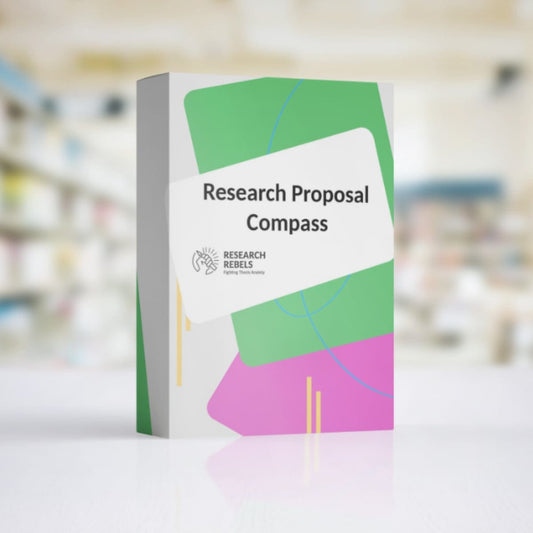Streamlining Group Projects: Discover the Best Collaboration Apps

Streamlining Group Projects: Discover the Best Collaboration Apps
Overview
Importance of collaboration in group projects
Collaboration plays a crucial role in the success of group projects. It allows team members to share ideas, pool resources, and work together towards a common goal. Effective collaboration fosters innovation, creativity, and problem-solving. It also promotes communication and knowledge sharing among team members, leading to better decision-making and improved project outcomes. By leveraging collaboration apps, teams can streamline their workflow, enhance productivity, and ensure seamless coordination and collaboration.
Challenges faced in group projects
Group projects often come with their fair share of challenges. Communication can be a major obstacle, with team members struggling to effectively share ideas and information. Coordination can also be difficult, especially when team members are working remotely or have conflicting schedules. Additionally, task management and accountability can become issues, as it can be challenging to keep track of who is responsible for what. These challenges can lead to delays, misunderstandings, and inefficiencies. However, using collaboration apps can help address these challenges by providing a centralized platform for communication, task management, and coordination.
Benefits of using collaboration apps
Collaboration apps offer numerous benefits for group projects. They improve communication and coordination among team members, allowing for real-time messaging, file sharing, and task assignment. These apps also enhance productivity and efficiency by providing a centralized platform for collaboration, eliminating the need for multiple tools and reducing time spent on searching for information. Furthermore, collaboration apps streamline project management by offering features such as shared calendars, project tracking, and progress monitoring. Overall, using collaboration apps can greatly facilitate group projects and lead to successful outcomes.
Choosing the Right Collaboration App
Identifying project requirements
Once you have a clear understanding of the importance of collaboration in group projects, the next step is to identify the specific requirements of your project. This involves determining the nature of the project, the goals and objectives, the timeline, and the resources available. Creating a comprehensive list of project requirements will help you in evaluating different collaboration apps and choosing the one that best fits your project needs. Consider factors such as file sharing, real-time communication, task management, and integration capabilities when identifying your project requirements.
Evaluating features and functionality
When evaluating features and functionality of collaboration apps, it is important to consider the specific requirements of your project. Look for apps that offer a wide range of tools such as real-time messaging, file sharing, task management, and video conferencing. Additionally, check if the app supports integration with other tools you use, such as project management software or calendar apps. A user-friendly interface and customization options can also enhance the overall user experience.
Considering team size and dynamics
When choosing the right collaboration app for your group project, it is important to consider the team size and dynamics. A larger team may require a collaboration app that can handle multiple users and projects simultaneously, while a smaller team may benefit from a more streamlined and simplified app. Additionally, the dynamics of the team, such as their communication preferences and working styles, should be taken into account. Some collaboration apps offer features like video conferencing and task management that can enhance team collaboration and productivity. Evaluating these factors will help ensure that you choose a collaboration app that best suits your team's needs.
Top Collaboration Apps for Group Projects
Slack
Slack is a popular collaboration app that offers a wide range of features to streamline group projects. It provides real-time messaging, file sharing, and integration with other tools to enhance productivity and communication. With its intuitive interface and customizable channels, Slack makes it easy for teams to organize discussions and share updates. Additionally, Slack's search functionality allows users to quickly find important information and reduce time spent on searching. Overall, Slack is a versatile collaboration app that can greatly benefit group projects.
Microsoft Teams
Microsoft Teams is a powerful collaboration app that offers a wide range of features to enhance communication and collaboration in group projects. With its seamless integration with other Microsoft tools like Word, Excel, and PowerPoint, Teams allows teams to easily share and edit documents in real-time. It also provides a chat function for quick and informal conversations, as well as video conferencing capabilities for more structured meetings. Teams' task management feature helps teams stay organized and on track with their project deadlines. Overall, Microsoft Teams is a comprehensive collaboration app that can greatly improve productivity and efficiency in group projects.
Google Workspace
Google Workspace is a comprehensive suite of collaboration tools that offers a wide range of features to streamline group projects. With Google Docs, Sheets, and Slides, team members can work together in real-time, making it easy to edit and review documents. The Google Drive integration allows for seamless file sharing and storage, while Google Calendar enables efficient scheduling and task management. Additionally, the Google Meet video conferencing feature facilitates virtual meetings and discussions. Overall, Google Workspace provides a cohesive and efficient platform for enhancing productivity and improving communication in group projects.
Conclusion
Enhancing productivity and efficiency
To enhance productivity and efficiency in group projects, using collaboration apps is essential. These apps provide a centralized platform for team members to communicate, share files, and track progress. With features like real-time messaging, task management, and file collaboration, collaboration apps streamline project workflows and eliminate the need for lengthy email threads and scattered documents. By enabling instant communication and seamless collaboration, these apps facilitate faster decision-making, better coordination, and improved project outcomes. Additionally, collaboration apps offer time-saving features such as automated notifications, integration with other tools, and customizable workflows, allowing teams to focus on their work rather than administrative tasks. Overall, incorporating collaboration apps into group projects can significantly boost productivity, efficiency, and overall project success.
Improving communication and coordination
Effective communication and coordination are crucial for the success of any group project. Collaboration apps provide various features that help in enhancing these aspects. Real-time messaging allows team members to communicate instantly, eliminating the need for lengthy email threads. File sharing and document collaboration features enable team members to work on documents simultaneously, ensuring everyone is on the same page. Task management tools help in assigning and tracking tasks, ensuring that everyone knows their responsibilities and deadlines. With these features, collaboration apps greatly improve communication and coordination among team members, making group projects more efficient and productive.
Streamlining project management
Streamlining project management is crucial for the success of group projects. By using collaboration apps, teams can efficiently manage tasks, track progress, and allocate resources. These apps provide features such as task assignment, real-time updates, and document sharing to ensure smooth project execution. Additionally, collaboration apps offer project calendars and milestone tracking to keep everyone on the same page. With the help of these tools, teams can easily prioritize tasks, delegate responsibilities, and monitor project timelines. By streamlining project management through collaboration apps, groups can enhance their productivity, improve communication and coordination, and ultimately achieve project success.
Streamlining Group Projects: Discover the Best Collaboration Apps

Streamlining Group Projects: Discover the Best Collaboration Apps
Overview
Importance of collaboration in group projects
Collaboration plays a crucial role in the success of group projects. It allows team members to share ideas, pool resources, and work together towards a common goal. Effective collaboration fosters innovation, creativity, and problem-solving. It also promotes communication and knowledge sharing among team members, leading to better decision-making and improved project outcomes. By leveraging collaboration apps, teams can streamline their workflow, enhance productivity, and ensure seamless coordination and collaboration.
Challenges faced in group projects
Group projects often come with their fair share of challenges. Communication can be a major obstacle, with team members struggling to effectively share ideas and information. Coordination can also be difficult, especially when team members are working remotely or have conflicting schedules. Additionally, task management and accountability can become issues, as it can be challenging to keep track of who is responsible for what. These challenges can lead to delays, misunderstandings, and inefficiencies. However, using collaboration apps can help address these challenges by providing a centralized platform for communication, task management, and coordination.
Benefits of using collaboration apps
Collaboration apps offer numerous benefits for group projects. They improve communication and coordination among team members, allowing for real-time messaging, file sharing, and task assignment. These apps also enhance productivity and efficiency by providing a centralized platform for collaboration, eliminating the need for multiple tools and reducing time spent on searching for information. Furthermore, collaboration apps streamline project management by offering features such as shared calendars, project tracking, and progress monitoring. Overall, using collaboration apps can greatly facilitate group projects and lead to successful outcomes.
Choosing the Right Collaboration App
Identifying project requirements
Once you have a clear understanding of the importance of collaboration in group projects, the next step is to identify the specific requirements of your project. This involves determining the nature of the project, the goals and objectives, the timeline, and the resources available. Creating a comprehensive list of project requirements will help you in evaluating different collaboration apps and choosing the one that best fits your project needs. Consider factors such as file sharing, real-time communication, task management, and integration capabilities when identifying your project requirements.
Evaluating features and functionality
When evaluating features and functionality of collaboration apps, it is important to consider the specific requirements of your project. Look for apps that offer a wide range of tools such as real-time messaging, file sharing, task management, and video conferencing. Additionally, check if the app supports integration with other tools you use, such as project management software or calendar apps. A user-friendly interface and customization options can also enhance the overall user experience.
Considering team size and dynamics
When choosing the right collaboration app for your group project, it is important to consider the team size and dynamics. A larger team may require a collaboration app that can handle multiple users and projects simultaneously, while a smaller team may benefit from a more streamlined and simplified app. Additionally, the dynamics of the team, such as their communication preferences and working styles, should be taken into account. Some collaboration apps offer features like video conferencing and task management that can enhance team collaboration and productivity. Evaluating these factors will help ensure that you choose a collaboration app that best suits your team's needs.
Top Collaboration Apps for Group Projects
Slack
Slack is a popular collaboration app that offers a wide range of features to streamline group projects. It provides real-time messaging, file sharing, and integration with other tools to enhance productivity and communication. With its intuitive interface and customizable channels, Slack makes it easy for teams to organize discussions and share updates. Additionally, Slack's search functionality allows users to quickly find important information and reduce time spent on searching. Overall, Slack is a versatile collaboration app that can greatly benefit group projects.
Microsoft Teams
Microsoft Teams is a powerful collaboration app that offers a wide range of features to enhance communication and collaboration in group projects. With its seamless integration with other Microsoft tools like Word, Excel, and PowerPoint, Teams allows teams to easily share and edit documents in real-time. It also provides a chat function for quick and informal conversations, as well as video conferencing capabilities for more structured meetings. Teams' task management feature helps teams stay organized and on track with their project deadlines. Overall, Microsoft Teams is a comprehensive collaboration app that can greatly improve productivity and efficiency in group projects.
Google Workspace
Google Workspace is a comprehensive suite of collaboration tools that offers a wide range of features to streamline group projects. With Google Docs, Sheets, and Slides, team members can work together in real-time, making it easy to edit and review documents. The Google Drive integration allows for seamless file sharing and storage, while Google Calendar enables efficient scheduling and task management. Additionally, the Google Meet video conferencing feature facilitates virtual meetings and discussions. Overall, Google Workspace provides a cohesive and efficient platform for enhancing productivity and improving communication in group projects.
Conclusion
Enhancing productivity and efficiency
To enhance productivity and efficiency in group projects, using collaboration apps is essential. These apps provide a centralized platform for team members to communicate, share files, and track progress. With features like real-time messaging, task management, and file collaboration, collaboration apps streamline project workflows and eliminate the need for lengthy email threads and scattered documents. By enabling instant communication and seamless collaboration, these apps facilitate faster decision-making, better coordination, and improved project outcomes. Additionally, collaboration apps offer time-saving features such as automated notifications, integration with other tools, and customizable workflows, allowing teams to focus on their work rather than administrative tasks. Overall, incorporating collaboration apps into group projects can significantly boost productivity, efficiency, and overall project success.
Improving communication and coordination
Effective communication and coordination are crucial for the success of any group project. Collaboration apps provide various features that help in enhancing these aspects. Real-time messaging allows team members to communicate instantly, eliminating the need for lengthy email threads. File sharing and document collaboration features enable team members to work on documents simultaneously, ensuring everyone is on the same page. Task management tools help in assigning and tracking tasks, ensuring that everyone knows their responsibilities and deadlines. With these features, collaboration apps greatly improve communication and coordination among team members, making group projects more efficient and productive.
Streamlining project management
Streamlining project management is crucial for the success of group projects. By using collaboration apps, teams can efficiently manage tasks, track progress, and allocate resources. These apps provide features such as task assignment, real-time updates, and document sharing to ensure smooth project execution. Additionally, collaboration apps offer project calendars and milestone tracking to keep everyone on the same page. With the help of these tools, teams can easily prioritize tasks, delegate responsibilities, and monitor project timelines. By streamlining project management through collaboration apps, groups can enhance their productivity, improve communication and coordination, and ultimately achieve project success.
Streamlining Group Projects: Discover the Best Collaboration Apps

Streamlining Group Projects: Discover the Best Collaboration Apps
Overview
Importance of collaboration in group projects
Collaboration plays a crucial role in the success of group projects. It allows team members to share ideas, pool resources, and work together towards a common goal. Effective collaboration fosters innovation, creativity, and problem-solving. It also promotes communication and knowledge sharing among team members, leading to better decision-making and improved project outcomes. By leveraging collaboration apps, teams can streamline their workflow, enhance productivity, and ensure seamless coordination and collaboration.
Challenges faced in group projects
Group projects often come with their fair share of challenges. Communication can be a major obstacle, with team members struggling to effectively share ideas and information. Coordination can also be difficult, especially when team members are working remotely or have conflicting schedules. Additionally, task management and accountability can become issues, as it can be challenging to keep track of who is responsible for what. These challenges can lead to delays, misunderstandings, and inefficiencies. However, using collaboration apps can help address these challenges by providing a centralized platform for communication, task management, and coordination.
Benefits of using collaboration apps
Collaboration apps offer numerous benefits for group projects. They improve communication and coordination among team members, allowing for real-time messaging, file sharing, and task assignment. These apps also enhance productivity and efficiency by providing a centralized platform for collaboration, eliminating the need for multiple tools and reducing time spent on searching for information. Furthermore, collaboration apps streamline project management by offering features such as shared calendars, project tracking, and progress monitoring. Overall, using collaboration apps can greatly facilitate group projects and lead to successful outcomes.
Choosing the Right Collaboration App
Identifying project requirements
Once you have a clear understanding of the importance of collaboration in group projects, the next step is to identify the specific requirements of your project. This involves determining the nature of the project, the goals and objectives, the timeline, and the resources available. Creating a comprehensive list of project requirements will help you in evaluating different collaboration apps and choosing the one that best fits your project needs. Consider factors such as file sharing, real-time communication, task management, and integration capabilities when identifying your project requirements.
Evaluating features and functionality
When evaluating features and functionality of collaboration apps, it is important to consider the specific requirements of your project. Look for apps that offer a wide range of tools such as real-time messaging, file sharing, task management, and video conferencing. Additionally, check if the app supports integration with other tools you use, such as project management software or calendar apps. A user-friendly interface and customization options can also enhance the overall user experience.
Considering team size and dynamics
When choosing the right collaboration app for your group project, it is important to consider the team size and dynamics. A larger team may require a collaboration app that can handle multiple users and projects simultaneously, while a smaller team may benefit from a more streamlined and simplified app. Additionally, the dynamics of the team, such as their communication preferences and working styles, should be taken into account. Some collaboration apps offer features like video conferencing and task management that can enhance team collaboration and productivity. Evaluating these factors will help ensure that you choose a collaboration app that best suits your team's needs.
Top Collaboration Apps for Group Projects
Slack
Slack is a popular collaboration app that offers a wide range of features to streamline group projects. It provides real-time messaging, file sharing, and integration with other tools to enhance productivity and communication. With its intuitive interface and customizable channels, Slack makes it easy for teams to organize discussions and share updates. Additionally, Slack's search functionality allows users to quickly find important information and reduce time spent on searching. Overall, Slack is a versatile collaboration app that can greatly benefit group projects.
Microsoft Teams
Microsoft Teams is a powerful collaboration app that offers a wide range of features to enhance communication and collaboration in group projects. With its seamless integration with other Microsoft tools like Word, Excel, and PowerPoint, Teams allows teams to easily share and edit documents in real-time. It also provides a chat function for quick and informal conversations, as well as video conferencing capabilities for more structured meetings. Teams' task management feature helps teams stay organized and on track with their project deadlines. Overall, Microsoft Teams is a comprehensive collaboration app that can greatly improve productivity and efficiency in group projects.
Google Workspace
Google Workspace is a comprehensive suite of collaboration tools that offers a wide range of features to streamline group projects. With Google Docs, Sheets, and Slides, team members can work together in real-time, making it easy to edit and review documents. The Google Drive integration allows for seamless file sharing and storage, while Google Calendar enables efficient scheduling and task management. Additionally, the Google Meet video conferencing feature facilitates virtual meetings and discussions. Overall, Google Workspace provides a cohesive and efficient platform for enhancing productivity and improving communication in group projects.
Conclusion
Enhancing productivity and efficiency
To enhance productivity and efficiency in group projects, using collaboration apps is essential. These apps provide a centralized platform for team members to communicate, share files, and track progress. With features like real-time messaging, task management, and file collaboration, collaboration apps streamline project workflows and eliminate the need for lengthy email threads and scattered documents. By enabling instant communication and seamless collaboration, these apps facilitate faster decision-making, better coordination, and improved project outcomes. Additionally, collaboration apps offer time-saving features such as automated notifications, integration with other tools, and customizable workflows, allowing teams to focus on their work rather than administrative tasks. Overall, incorporating collaboration apps into group projects can significantly boost productivity, efficiency, and overall project success.
Improving communication and coordination
Effective communication and coordination are crucial for the success of any group project. Collaboration apps provide various features that help in enhancing these aspects. Real-time messaging allows team members to communicate instantly, eliminating the need for lengthy email threads. File sharing and document collaboration features enable team members to work on documents simultaneously, ensuring everyone is on the same page. Task management tools help in assigning and tracking tasks, ensuring that everyone knows their responsibilities and deadlines. With these features, collaboration apps greatly improve communication and coordination among team members, making group projects more efficient and productive.
Streamlining project management
Streamlining project management is crucial for the success of group projects. By using collaboration apps, teams can efficiently manage tasks, track progress, and allocate resources. These apps provide features such as task assignment, real-time updates, and document sharing to ensure smooth project execution. Additionally, collaboration apps offer project calendars and milestone tracking to keep everyone on the same page. With the help of these tools, teams can easily prioritize tasks, delegate responsibilities, and monitor project timelines. By streamlining project management through collaboration apps, groups can enhance their productivity, improve communication and coordination, and ultimately achieve project success.