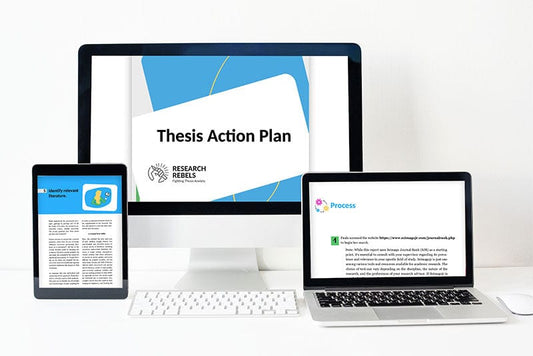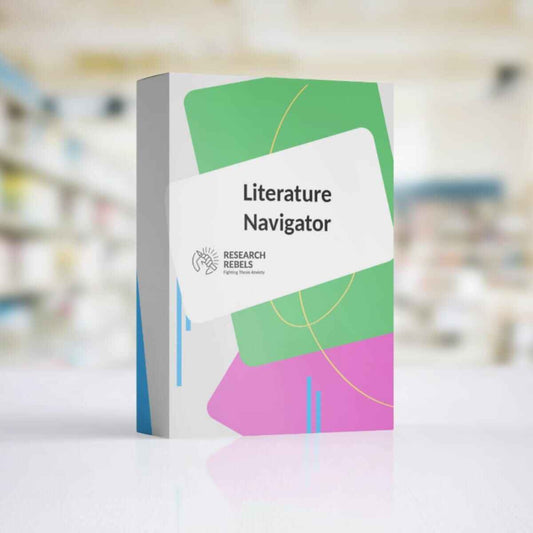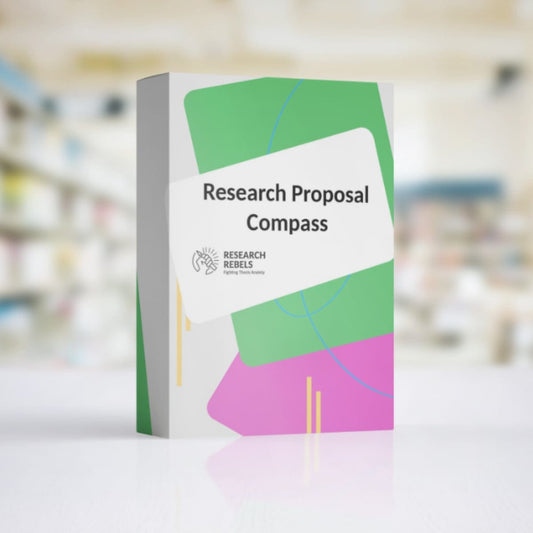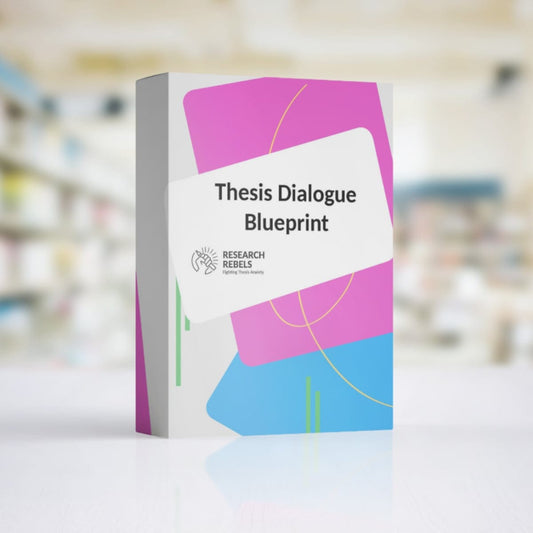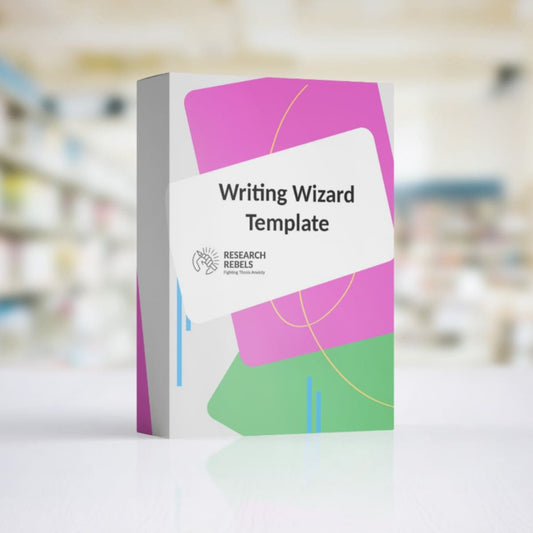Advanced Google Scholar Search Tips Every Student Should Know

So, you're diving into the world of research, and Google Scholar is your new best friend. But, let's be honest, it can be a bit of a maze. You type in a keyword, and boom, a million results pop up. How do you even start? That's where knowing some advanced tricks can really help. In this guide, we'll break down some handy tips to make your Google Scholar searches way more effective. You'll be finding exactly what you need in no time.
Key Takeaways
- Using Boolean operators can help you narrow down your search results effectively.
- Date filters let you explore research from specific time periods, making historical research a breeze.
- Combining keywords smartly can lead to more precise search results.
- Google Scholar's advanced search features offer various filters for a more focused search experience.
- Setting up alerts keeps you updated on new publications in your area of interest.
Mastering the Art of Google Scholar Advanced Search
Utilizing Boolean Operators for Precision
When diving into research, precision is key. Boolean operators are your best friend here. They help refine your search results by combining keywords with operators like AND, OR, and NOT. If you're looking for articles on "machine learning" but want to exclude "LinkedIn," you would type "machine learning NOT LinkedIn." This way, you can filter out unwanted results and focus on what truly matters.
Leveraging Date Filters for Historical Research
Sometimes, you need to go back in time. Google Scholar's date filters let you do just that. These filters are perfect for finding foundational research or tracing the evolution of a topic. By setting a specific date range, you can focus on studies published during a particular period. This is especially useful when you're trying to understand how certain theories or technologies developed over time.
Combining Keywords for Targeted Results
Combining keywords can be a game changer. When you mix different terms, you get more targeted results. For instance, if you're interested in "how to write your thesis in 30 days," you might combine "thesis writing" with "time management" to find resources that cover both aspects. It's like having a tailored search that fits your exact needs.
Utilizing these advanced search techniques can significantly improve your research efficiency. By mastering these tools, you ensure that your search results are relevant and focused, saving you valuable time and effort.
Exploring Google Scholar's Advanced Search Features

Navigating the Advanced Search Interface
Google Scholar's advanced search is a powerful tool for students and researchers. To access it, click on the hamburger menu in the top left corner and select "Advanced search." This interface provides a variety of filters to refine your search. You can search for specific terms, exact phrases, or even use synonyms to broaden your results. Using these options effectively can significantly improve the precision of your search results.
Understanding Search Filters and Their Functions
The search filters in Google Scholar are straightforward yet incredibly useful. They include options to search by author, publication, date, and more. For instance, if you're looking for recent studies, you can set a date range to filter out older publications. This is especially helpful when researching areas with rapid developments.
Using Synonyms and Exact Phrases Effectively
When it comes to finding the most relevant papers, using synonyms and exact phrases can be a game-changer. If you're unsure of the exact terminology, try different variations or related terms. This approach can help uncover articles that might otherwise be missed. Remember, the more precise your search terms, the better the results you'll receive.
Optimizing Your Research with Google Scholar Alerts
Setting Up Alerts for New Publications
Google Scholar Alerts are like having a personal research assistant that keeps you updated with the latest academic publications. Setting up these alerts can save you a lot of time. Here’s a simple way to get started:
- Log into your Google account.
- Click on the hamburger menu to open the sidebar.
- Select 'Alerts' to open a new page.
- Click the 'Create alert' button and enter the keywords for your topic.
- Select 'Update results' to preview the results.
- Click 'Create Alert' to finalize it. You can set multiple alerts for different topics.
These alerts will notify you whenever new papers matching your criteria are published. It’s like getting a WhatsApp message, but for your academic interests!
Customizing Alert Preferences for Specific Topics
Customizing your alerts ensures that you’re only notified about the most relevant research. You can tweak the keywords and even use Boolean operators to refine your search terms. If you’re researching a niche topic, this feature is particularly handy. It helps to use specific terms that are unique to your field of study. Tailoring alerts this way ensures you won't miss critical updates in your area of interest.
Managing and Updating Your Alerts
Once you’ve set up your alerts, managing them is straightforward. You can adjust or delete alerts anytime by going back to the 'Alerts' section in Google Scholar. If your research focus shifts, updating your alerts is just a few clicks away. Regularly reviewing and tweaking these alerts can keep your academic inbox streamlined and relevant. This proactive approach ensures you stay ahead in your research field, without drowning in unnecessary information. For more tips on using Google Scholar effectively, check out this guide.
Enhancing Research Efficiency with Google Scholar Metrics
Accessing Top Publications in Your Field
When you're diving into research, it's crucial to know which publications are considered top-tier in your field. Google Scholar Metrics provides a handy list of these top publications, which can be incredibly useful for identifying influential work. By focusing on these sources, you can ensure that your research is grounded in well-regarded studies. Here's a simple way to get started:
- Open Google Scholar and click on the "Metrics" link in the sidebar.
- Browse through the top 100 publications in your area of interest.
- Drill down into subcategories to find specialized topics that match your research needs.
Analyzing Citation Metrics for Impactful Research
Citation metrics are a great way to gauge the impact of a particular study or author. These metrics can help you understand how often a work is cited, which is often an indicator of its importance in the field. When identifying suitable problems for AI solutions, for example, citation metrics can highlight which studies are foundational. To make the most out of these metrics:
- Look at the "Cited by" link next to search results to see how many times a paper has been cited.
- Consider the h-index, which measures both the productivity and citation impact of the publications.
- Use these insights to prioritize high-impact papers in your research.
Exploring Subcategories for Specialized Topics
Google Scholar allows you to explore subcategories within broader fields, which is perfect for targeting niche areas of research. This feature is particularly useful if you're working on a thesis or dissertation and need to delve into specific topics. Utilizing Google Scholar effectively can significantly enhance the quality of your thesis. Here's how you can explore subcategories:
- Navigate to the "Metrics" section and select the "Categories" dropdown.
- Choose a broad category, then explore the subcategories that appear.
- Identify which subcategories align with your research focus and explore the top publications within them.
By using these metrics and tools, you can streamline your research process and focus on the most relevant, high-impact studies in your field. This not only saves time but also ensures that your work is built on a solid foundation of respected research.
Integrating Google Scholar with Reference Management Tools
When it comes to managing your academic references, Google Scholar can be a real game-changer, especially when used alongside reference management tools. These tools help you organize, store, and format your citations, making your research process smoother and more efficient.
Using Paperpile for Seamless Citation Management
Paperpile is a fantastic tool for managing citations and references. It's particularly useful for students and researchers who frequently use Google Scholar. One of its standout features is its ability to integrate directly with Google Scholar, allowing you to save references and PDFs directly to your library. This integration means you can easily keep track of all your sources without having to manually input each citation. Plus, with Paperpile, you can format your citations in thousands of styles, including APA, MLA, and Chicago.
Exporting Citations in Various Formats
Google Scholar makes exporting citations a breeze. With just a few clicks, you can export your citations in multiple formats like BibTeX, EndNote, and RefMan. This feature is particularly useful if you're using different tools or platforms that require specific citation formats. For example, if you're working on a group project, you might need to share your references in a format that your team members can easily import into their own systems.
Organizing Your Research Library Efficiently
Keeping your research organized is crucial, and reference management tools can help you do just that. With these tools, you can create folders and labels to categorize your references by topic, project, or any other criteria that makes sense for you. This way, when you're knee-deep in research, you won't have to waste time searching for that one elusive paper you know you saved somewhere. Instead, everything is neatly organized and easy to find.
Incorporating tools like Paperpile into your research workflow not only saves you time but also helps you maintain a well-organized library of sources, which is essential for any academic endeavor. So, while you might be tempted to spend hours scrolling through Instagram, consider investing some of that time in setting up a robust reference management system. It will pay off in the long run, especially when you're racing against a deadline to finish your paper.
Advanced Techniques for Author and Publication Searches
Conducting Author-Specific Searches
Searching by author can be a game-changer when you're trying to track down specific papers. If you know who wrote the paper, just add their last name to your search terms. For instance, typing something like author:"J Doe" will help you find works by that person. This method is incredibly effective if you're looking for a particular researcher's contributions across different fields. Remember, using initials can sometimes yield better results than full names because some sources only list initials.
Utilizing the 'Cited by' Feature for Comprehensive Reviews
The 'Cited by' feature is a handy tool for seeing how a paper has influenced subsequent research. When you find an article, clicking on 'Cited by' shows you newer papers that have referenced it. This is great for understanding the impact of a study and finding more recent work in the same area. It's like a breadcrumb trail leading you to the latest discussions and developments.
Exploring Related Articles for Broader Insights
If you're diving into a new topic, the 'Related articles' link can help you explore similar studies. It's a quick way to broaden your understanding without straying too far from your initial focus. This feature suggests papers that are similar to the one you're viewing, offering a wider perspective on the subject. It's especially useful when you're starting out and need to get a sense of the landscape.
By mastering these techniques, students can maximize their search results and efficiently gather information from Google Scholar. Whether you're searching for a specific author, tracking citations, or exploring related articles, these tools can significantly enhance your research process. For those looking to improve their research skills, it's worth exploring top databases like PubMed and Google Scholar to get the most out of available resources.
Customizing Google Scholar for Personalized Research
Adjusting Search Preferences and Settings
Getting the most out of Google Scholar often means tweaking its settings to fit your needs. Head to the hamburger menu at the top left of the main page. Here, you can adjust several preferences:
- Search Results: Decide whether you want to include patents or case law in your searches. This can help you focus on what’s most relevant to your academic interests.
- Language Options: Specify which languages you want your results in. This is particularly useful if you're fluent in multiple languages or need sources in a specific one.
- Library Links: Add your institution so you can access full texts via your library’s subscriptions.
Enabling Library Integrations for Off-Campus Access
If you’re often working off-campus, setting up library links is a game-changer. By adding your institution's library, you can access full-text articles directly through Google Scholar. This is especially handy when you're searching for articles and need quick access to the full text. It makes life a lot easier when you're not on campus.
Utilizing the Google Scholar Button for Quick Searches
The Google Scholar Button is a nifty Chrome extension that allows for quick searches without leaving your current webpage. Highlight any text, click the button, and boom—you get instant search results. This tool is perfect for those moments when you're reading an article online and want to see related academic work without the hassle of opening a new tab.
By customizing these features, you can tailor Google Scholar to better suit your research habits and academic needs. This makes your search process more efficient and helps you stay organized, even when juggling multiple projects. Effective searching techniques in databases like Google Scholar can significantly enhance your research experience.
If you're looking to make your research experience better, visit our website today! We have tools and tips that can help you customize Google Scholar just for you. Don't miss out on the chance to enhance your research skills!
Conclusion
In wrapping up, mastering Google Scholar's advanced search techniques can be a game-changer for students. By using these tips, you can sift through vast amounts of information more efficiently, ensuring you find the most relevant and credible sources for your academic work. Remember, the key is to experiment with different search strategies and make use of the various tools Google Scholar offers. With practice, you'll become more adept at navigating the platform, ultimately enhancing your research skills and academic performance. So, dive in, explore, and let Google Scholar be your guide in the world of academic research.
Frequently Asked Questions
How do I use Google Scholar's advanced search?
To use the advanced search, click the menu icon on the top left of the Google Scholar page, then select 'Advanced search.' You can filter results by date, author, or publication.
Can I set up alerts for new research on Google Scholar?
Yes, you can set up alerts. Just sign in to your Google account, go to the menu, select 'Alerts,' and create a new alert with your chosen keywords.
What are Boolean operators, and how do they help in searches?
Boolean operators like AND, OR, and NOT help refine search results. Use them to combine or exclude keywords for more precise results.
How can I keep track of my research sources?
Use a reference manager like Paperpile that integrates with Google Scholar. It helps you save and organize your citations and PDFs.
Is there a way to find top publications in my field using Google Scholar?
Yes, you can use Google Scholar Metrics to find top publications. Go to the menu and select 'Metrics' to explore leading journals and articles.
How can I customize Google Scholar for my needs?
You can adjust settings by clicking the menu icon and selecting 'Settings.' Here, you can customize language, library links, and more.
Advanced Google Scholar Search Tips Every Student Should Know

So, you're diving into the world of research, and Google Scholar is your new best friend. But, let's be honest, it can be a bit of a maze. You type in a keyword, and boom, a million results pop up. How do you even start? That's where knowing some advanced tricks can really help. In this guide, we'll break down some handy tips to make your Google Scholar searches way more effective. You'll be finding exactly what you need in no time.
Key Takeaways
- Using Boolean operators can help you narrow down your search results effectively.
- Date filters let you explore research from specific time periods, making historical research a breeze.
- Combining keywords smartly can lead to more precise search results.
- Google Scholar's advanced search features offer various filters for a more focused search experience.
- Setting up alerts keeps you updated on new publications in your area of interest.
Mastering the Art of Google Scholar Advanced Search
Utilizing Boolean Operators for Precision
When diving into research, precision is key. Boolean operators are your best friend here. They help refine your search results by combining keywords with operators like AND, OR, and NOT. If you're looking for articles on "machine learning" but want to exclude "LinkedIn," you would type "machine learning NOT LinkedIn." This way, you can filter out unwanted results and focus on what truly matters.
Leveraging Date Filters for Historical Research
Sometimes, you need to go back in time. Google Scholar's date filters let you do just that. These filters are perfect for finding foundational research or tracing the evolution of a topic. By setting a specific date range, you can focus on studies published during a particular period. This is especially useful when you're trying to understand how certain theories or technologies developed over time.
Combining Keywords for Targeted Results
Combining keywords can be a game changer. When you mix different terms, you get more targeted results. For instance, if you're interested in "how to write your thesis in 30 days," you might combine "thesis writing" with "time management" to find resources that cover both aspects. It's like having a tailored search that fits your exact needs.
Utilizing these advanced search techniques can significantly improve your research efficiency. By mastering these tools, you ensure that your search results are relevant and focused, saving you valuable time and effort.
Exploring Google Scholar's Advanced Search Features

Navigating the Advanced Search Interface
Google Scholar's advanced search is a powerful tool for students and researchers. To access it, click on the hamburger menu in the top left corner and select "Advanced search." This interface provides a variety of filters to refine your search. You can search for specific terms, exact phrases, or even use synonyms to broaden your results. Using these options effectively can significantly improve the precision of your search results.
Understanding Search Filters and Their Functions
The search filters in Google Scholar are straightforward yet incredibly useful. They include options to search by author, publication, date, and more. For instance, if you're looking for recent studies, you can set a date range to filter out older publications. This is especially helpful when researching areas with rapid developments.
Using Synonyms and Exact Phrases Effectively
When it comes to finding the most relevant papers, using synonyms and exact phrases can be a game-changer. If you're unsure of the exact terminology, try different variations or related terms. This approach can help uncover articles that might otherwise be missed. Remember, the more precise your search terms, the better the results you'll receive.
Optimizing Your Research with Google Scholar Alerts
Setting Up Alerts for New Publications
Google Scholar Alerts are like having a personal research assistant that keeps you updated with the latest academic publications. Setting up these alerts can save you a lot of time. Here’s a simple way to get started:
- Log into your Google account.
- Click on the hamburger menu to open the sidebar.
- Select 'Alerts' to open a new page.
- Click the 'Create alert' button and enter the keywords for your topic.
- Select 'Update results' to preview the results.
- Click 'Create Alert' to finalize it. You can set multiple alerts for different topics.
These alerts will notify you whenever new papers matching your criteria are published. It’s like getting a WhatsApp message, but for your academic interests!
Customizing Alert Preferences for Specific Topics
Customizing your alerts ensures that you’re only notified about the most relevant research. You can tweak the keywords and even use Boolean operators to refine your search terms. If you’re researching a niche topic, this feature is particularly handy. It helps to use specific terms that are unique to your field of study. Tailoring alerts this way ensures you won't miss critical updates in your area of interest.
Managing and Updating Your Alerts
Once you’ve set up your alerts, managing them is straightforward. You can adjust or delete alerts anytime by going back to the 'Alerts' section in Google Scholar. If your research focus shifts, updating your alerts is just a few clicks away. Regularly reviewing and tweaking these alerts can keep your academic inbox streamlined and relevant. This proactive approach ensures you stay ahead in your research field, without drowning in unnecessary information. For more tips on using Google Scholar effectively, check out this guide.
Enhancing Research Efficiency with Google Scholar Metrics
Accessing Top Publications in Your Field
When you're diving into research, it's crucial to know which publications are considered top-tier in your field. Google Scholar Metrics provides a handy list of these top publications, which can be incredibly useful for identifying influential work. By focusing on these sources, you can ensure that your research is grounded in well-regarded studies. Here's a simple way to get started:
- Open Google Scholar and click on the "Metrics" link in the sidebar.
- Browse through the top 100 publications in your area of interest.
- Drill down into subcategories to find specialized topics that match your research needs.
Analyzing Citation Metrics for Impactful Research
Citation metrics are a great way to gauge the impact of a particular study or author. These metrics can help you understand how often a work is cited, which is often an indicator of its importance in the field. When identifying suitable problems for AI solutions, for example, citation metrics can highlight which studies are foundational. To make the most out of these metrics:
- Look at the "Cited by" link next to search results to see how many times a paper has been cited.
- Consider the h-index, which measures both the productivity and citation impact of the publications.
- Use these insights to prioritize high-impact papers in your research.
Exploring Subcategories for Specialized Topics
Google Scholar allows you to explore subcategories within broader fields, which is perfect for targeting niche areas of research. This feature is particularly useful if you're working on a thesis or dissertation and need to delve into specific topics. Utilizing Google Scholar effectively can significantly enhance the quality of your thesis. Here's how you can explore subcategories:
- Navigate to the "Metrics" section and select the "Categories" dropdown.
- Choose a broad category, then explore the subcategories that appear.
- Identify which subcategories align with your research focus and explore the top publications within them.
By using these metrics and tools, you can streamline your research process and focus on the most relevant, high-impact studies in your field. This not only saves time but also ensures that your work is built on a solid foundation of respected research.
Integrating Google Scholar with Reference Management Tools
When it comes to managing your academic references, Google Scholar can be a real game-changer, especially when used alongside reference management tools. These tools help you organize, store, and format your citations, making your research process smoother and more efficient.
Using Paperpile for Seamless Citation Management
Paperpile is a fantastic tool for managing citations and references. It's particularly useful for students and researchers who frequently use Google Scholar. One of its standout features is its ability to integrate directly with Google Scholar, allowing you to save references and PDFs directly to your library. This integration means you can easily keep track of all your sources without having to manually input each citation. Plus, with Paperpile, you can format your citations in thousands of styles, including APA, MLA, and Chicago.
Exporting Citations in Various Formats
Google Scholar makes exporting citations a breeze. With just a few clicks, you can export your citations in multiple formats like BibTeX, EndNote, and RefMan. This feature is particularly useful if you're using different tools or platforms that require specific citation formats. For example, if you're working on a group project, you might need to share your references in a format that your team members can easily import into their own systems.
Organizing Your Research Library Efficiently
Keeping your research organized is crucial, and reference management tools can help you do just that. With these tools, you can create folders and labels to categorize your references by topic, project, or any other criteria that makes sense for you. This way, when you're knee-deep in research, you won't have to waste time searching for that one elusive paper you know you saved somewhere. Instead, everything is neatly organized and easy to find.
Incorporating tools like Paperpile into your research workflow not only saves you time but also helps you maintain a well-organized library of sources, which is essential for any academic endeavor. So, while you might be tempted to spend hours scrolling through Instagram, consider investing some of that time in setting up a robust reference management system. It will pay off in the long run, especially when you're racing against a deadline to finish your paper.
Advanced Techniques for Author and Publication Searches
Conducting Author-Specific Searches
Searching by author can be a game-changer when you're trying to track down specific papers. If you know who wrote the paper, just add their last name to your search terms. For instance, typing something like author:"J Doe" will help you find works by that person. This method is incredibly effective if you're looking for a particular researcher's contributions across different fields. Remember, using initials can sometimes yield better results than full names because some sources only list initials.
Utilizing the 'Cited by' Feature for Comprehensive Reviews
The 'Cited by' feature is a handy tool for seeing how a paper has influenced subsequent research. When you find an article, clicking on 'Cited by' shows you newer papers that have referenced it. This is great for understanding the impact of a study and finding more recent work in the same area. It's like a breadcrumb trail leading you to the latest discussions and developments.
Exploring Related Articles for Broader Insights
If you're diving into a new topic, the 'Related articles' link can help you explore similar studies. It's a quick way to broaden your understanding without straying too far from your initial focus. This feature suggests papers that are similar to the one you're viewing, offering a wider perspective on the subject. It's especially useful when you're starting out and need to get a sense of the landscape.
By mastering these techniques, students can maximize their search results and efficiently gather information from Google Scholar. Whether you're searching for a specific author, tracking citations, or exploring related articles, these tools can significantly enhance your research process. For those looking to improve their research skills, it's worth exploring top databases like PubMed and Google Scholar to get the most out of available resources.
Customizing Google Scholar for Personalized Research
Adjusting Search Preferences and Settings
Getting the most out of Google Scholar often means tweaking its settings to fit your needs. Head to the hamburger menu at the top left of the main page. Here, you can adjust several preferences:
- Search Results: Decide whether you want to include patents or case law in your searches. This can help you focus on what’s most relevant to your academic interests.
- Language Options: Specify which languages you want your results in. This is particularly useful if you're fluent in multiple languages or need sources in a specific one.
- Library Links: Add your institution so you can access full texts via your library’s subscriptions.
Enabling Library Integrations for Off-Campus Access
If you’re often working off-campus, setting up library links is a game-changer. By adding your institution's library, you can access full-text articles directly through Google Scholar. This is especially handy when you're searching for articles and need quick access to the full text. It makes life a lot easier when you're not on campus.
Utilizing the Google Scholar Button for Quick Searches
The Google Scholar Button is a nifty Chrome extension that allows for quick searches without leaving your current webpage. Highlight any text, click the button, and boom—you get instant search results. This tool is perfect for those moments when you're reading an article online and want to see related academic work without the hassle of opening a new tab.
By customizing these features, you can tailor Google Scholar to better suit your research habits and academic needs. This makes your search process more efficient and helps you stay organized, even when juggling multiple projects. Effective searching techniques in databases like Google Scholar can significantly enhance your research experience.
If you're looking to make your research experience better, visit our website today! We have tools and tips that can help you customize Google Scholar just for you. Don't miss out on the chance to enhance your research skills!
Conclusion
In wrapping up, mastering Google Scholar's advanced search techniques can be a game-changer for students. By using these tips, you can sift through vast amounts of information more efficiently, ensuring you find the most relevant and credible sources for your academic work. Remember, the key is to experiment with different search strategies and make use of the various tools Google Scholar offers. With practice, you'll become more adept at navigating the platform, ultimately enhancing your research skills and academic performance. So, dive in, explore, and let Google Scholar be your guide in the world of academic research.
Frequently Asked Questions
How do I use Google Scholar's advanced search?
To use the advanced search, click the menu icon on the top left of the Google Scholar page, then select 'Advanced search.' You can filter results by date, author, or publication.
Can I set up alerts for new research on Google Scholar?
Yes, you can set up alerts. Just sign in to your Google account, go to the menu, select 'Alerts,' and create a new alert with your chosen keywords.
What are Boolean operators, and how do they help in searches?
Boolean operators like AND, OR, and NOT help refine search results. Use them to combine or exclude keywords for more precise results.
How can I keep track of my research sources?
Use a reference manager like Paperpile that integrates with Google Scholar. It helps you save and organize your citations and PDFs.
Is there a way to find top publications in my field using Google Scholar?
Yes, you can use Google Scholar Metrics to find top publications. Go to the menu and select 'Metrics' to explore leading journals and articles.
How can I customize Google Scholar for my needs?
You can adjust settings by clicking the menu icon and selecting 'Settings.' Here, you can customize language, library links, and more.
Advanced Google Scholar Search Tips Every Student Should Know

So, you're diving into the world of research, and Google Scholar is your new best friend. But, let's be honest, it can be a bit of a maze. You type in a keyword, and boom, a million results pop up. How do you even start? That's where knowing some advanced tricks can really help. In this guide, we'll break down some handy tips to make your Google Scholar searches way more effective. You'll be finding exactly what you need in no time.
Key Takeaways
- Using Boolean operators can help you narrow down your search results effectively.
- Date filters let you explore research from specific time periods, making historical research a breeze.
- Combining keywords smartly can lead to more precise search results.
- Google Scholar's advanced search features offer various filters for a more focused search experience.
- Setting up alerts keeps you updated on new publications in your area of interest.
Mastering the Art of Google Scholar Advanced Search
Utilizing Boolean Operators for Precision
When diving into research, precision is key. Boolean operators are your best friend here. They help refine your search results by combining keywords with operators like AND, OR, and NOT. If you're looking for articles on "machine learning" but want to exclude "LinkedIn," you would type "machine learning NOT LinkedIn." This way, you can filter out unwanted results and focus on what truly matters.
Leveraging Date Filters for Historical Research
Sometimes, you need to go back in time. Google Scholar's date filters let you do just that. These filters are perfect for finding foundational research or tracing the evolution of a topic. By setting a specific date range, you can focus on studies published during a particular period. This is especially useful when you're trying to understand how certain theories or technologies developed over time.
Combining Keywords for Targeted Results
Combining keywords can be a game changer. When you mix different terms, you get more targeted results. For instance, if you're interested in "how to write your thesis in 30 days," you might combine "thesis writing" with "time management" to find resources that cover both aspects. It's like having a tailored search that fits your exact needs.
Utilizing these advanced search techniques can significantly improve your research efficiency. By mastering these tools, you ensure that your search results are relevant and focused, saving you valuable time and effort.
Exploring Google Scholar's Advanced Search Features

Navigating the Advanced Search Interface
Google Scholar's advanced search is a powerful tool for students and researchers. To access it, click on the hamburger menu in the top left corner and select "Advanced search." This interface provides a variety of filters to refine your search. You can search for specific terms, exact phrases, or even use synonyms to broaden your results. Using these options effectively can significantly improve the precision of your search results.
Understanding Search Filters and Their Functions
The search filters in Google Scholar are straightforward yet incredibly useful. They include options to search by author, publication, date, and more. For instance, if you're looking for recent studies, you can set a date range to filter out older publications. This is especially helpful when researching areas with rapid developments.
Using Synonyms and Exact Phrases Effectively
When it comes to finding the most relevant papers, using synonyms and exact phrases can be a game-changer. If you're unsure of the exact terminology, try different variations or related terms. This approach can help uncover articles that might otherwise be missed. Remember, the more precise your search terms, the better the results you'll receive.
Optimizing Your Research with Google Scholar Alerts
Setting Up Alerts for New Publications
Google Scholar Alerts are like having a personal research assistant that keeps you updated with the latest academic publications. Setting up these alerts can save you a lot of time. Here’s a simple way to get started:
- Log into your Google account.
- Click on the hamburger menu to open the sidebar.
- Select 'Alerts' to open a new page.
- Click the 'Create alert' button and enter the keywords for your topic.
- Select 'Update results' to preview the results.
- Click 'Create Alert' to finalize it. You can set multiple alerts for different topics.
These alerts will notify you whenever new papers matching your criteria are published. It’s like getting a WhatsApp message, but for your academic interests!
Customizing Alert Preferences for Specific Topics
Customizing your alerts ensures that you’re only notified about the most relevant research. You can tweak the keywords and even use Boolean operators to refine your search terms. If you’re researching a niche topic, this feature is particularly handy. It helps to use specific terms that are unique to your field of study. Tailoring alerts this way ensures you won't miss critical updates in your area of interest.
Managing and Updating Your Alerts
Once you’ve set up your alerts, managing them is straightforward. You can adjust or delete alerts anytime by going back to the 'Alerts' section in Google Scholar. If your research focus shifts, updating your alerts is just a few clicks away. Regularly reviewing and tweaking these alerts can keep your academic inbox streamlined and relevant. This proactive approach ensures you stay ahead in your research field, without drowning in unnecessary information. For more tips on using Google Scholar effectively, check out this guide.
Enhancing Research Efficiency with Google Scholar Metrics
Accessing Top Publications in Your Field
When you're diving into research, it's crucial to know which publications are considered top-tier in your field. Google Scholar Metrics provides a handy list of these top publications, which can be incredibly useful for identifying influential work. By focusing on these sources, you can ensure that your research is grounded in well-regarded studies. Here's a simple way to get started:
- Open Google Scholar and click on the "Metrics" link in the sidebar.
- Browse through the top 100 publications in your area of interest.
- Drill down into subcategories to find specialized topics that match your research needs.
Analyzing Citation Metrics for Impactful Research
Citation metrics are a great way to gauge the impact of a particular study or author. These metrics can help you understand how often a work is cited, which is often an indicator of its importance in the field. When identifying suitable problems for AI solutions, for example, citation metrics can highlight which studies are foundational. To make the most out of these metrics:
- Look at the "Cited by" link next to search results to see how many times a paper has been cited.
- Consider the h-index, which measures both the productivity and citation impact of the publications.
- Use these insights to prioritize high-impact papers in your research.
Exploring Subcategories for Specialized Topics
Google Scholar allows you to explore subcategories within broader fields, which is perfect for targeting niche areas of research. This feature is particularly useful if you're working on a thesis or dissertation and need to delve into specific topics. Utilizing Google Scholar effectively can significantly enhance the quality of your thesis. Here's how you can explore subcategories:
- Navigate to the "Metrics" section and select the "Categories" dropdown.
- Choose a broad category, then explore the subcategories that appear.
- Identify which subcategories align with your research focus and explore the top publications within them.
By using these metrics and tools, you can streamline your research process and focus on the most relevant, high-impact studies in your field. This not only saves time but also ensures that your work is built on a solid foundation of respected research.
Integrating Google Scholar with Reference Management Tools
When it comes to managing your academic references, Google Scholar can be a real game-changer, especially when used alongside reference management tools. These tools help you organize, store, and format your citations, making your research process smoother and more efficient.
Using Paperpile for Seamless Citation Management
Paperpile is a fantastic tool for managing citations and references. It's particularly useful for students and researchers who frequently use Google Scholar. One of its standout features is its ability to integrate directly with Google Scholar, allowing you to save references and PDFs directly to your library. This integration means you can easily keep track of all your sources without having to manually input each citation. Plus, with Paperpile, you can format your citations in thousands of styles, including APA, MLA, and Chicago.
Exporting Citations in Various Formats
Google Scholar makes exporting citations a breeze. With just a few clicks, you can export your citations in multiple formats like BibTeX, EndNote, and RefMan. This feature is particularly useful if you're using different tools or platforms that require specific citation formats. For example, if you're working on a group project, you might need to share your references in a format that your team members can easily import into their own systems.
Organizing Your Research Library Efficiently
Keeping your research organized is crucial, and reference management tools can help you do just that. With these tools, you can create folders and labels to categorize your references by topic, project, or any other criteria that makes sense for you. This way, when you're knee-deep in research, you won't have to waste time searching for that one elusive paper you know you saved somewhere. Instead, everything is neatly organized and easy to find.
Incorporating tools like Paperpile into your research workflow not only saves you time but also helps you maintain a well-organized library of sources, which is essential for any academic endeavor. So, while you might be tempted to spend hours scrolling through Instagram, consider investing some of that time in setting up a robust reference management system. It will pay off in the long run, especially when you're racing against a deadline to finish your paper.
Advanced Techniques for Author and Publication Searches
Conducting Author-Specific Searches
Searching by author can be a game-changer when you're trying to track down specific papers. If you know who wrote the paper, just add their last name to your search terms. For instance, typing something like author:"J Doe" will help you find works by that person. This method is incredibly effective if you're looking for a particular researcher's contributions across different fields. Remember, using initials can sometimes yield better results than full names because some sources only list initials.
Utilizing the 'Cited by' Feature for Comprehensive Reviews
The 'Cited by' feature is a handy tool for seeing how a paper has influenced subsequent research. When you find an article, clicking on 'Cited by' shows you newer papers that have referenced it. This is great for understanding the impact of a study and finding more recent work in the same area. It's like a breadcrumb trail leading you to the latest discussions and developments.
Exploring Related Articles for Broader Insights
If you're diving into a new topic, the 'Related articles' link can help you explore similar studies. It's a quick way to broaden your understanding without straying too far from your initial focus. This feature suggests papers that are similar to the one you're viewing, offering a wider perspective on the subject. It's especially useful when you're starting out and need to get a sense of the landscape.
By mastering these techniques, students can maximize their search results and efficiently gather information from Google Scholar. Whether you're searching for a specific author, tracking citations, or exploring related articles, these tools can significantly enhance your research process. For those looking to improve their research skills, it's worth exploring top databases like PubMed and Google Scholar to get the most out of available resources.
Customizing Google Scholar for Personalized Research
Adjusting Search Preferences and Settings
Getting the most out of Google Scholar often means tweaking its settings to fit your needs. Head to the hamburger menu at the top left of the main page. Here, you can adjust several preferences:
- Search Results: Decide whether you want to include patents or case law in your searches. This can help you focus on what’s most relevant to your academic interests.
- Language Options: Specify which languages you want your results in. This is particularly useful if you're fluent in multiple languages or need sources in a specific one.
- Library Links: Add your institution so you can access full texts via your library’s subscriptions.
Enabling Library Integrations for Off-Campus Access
If you’re often working off-campus, setting up library links is a game-changer. By adding your institution's library, you can access full-text articles directly through Google Scholar. This is especially handy when you're searching for articles and need quick access to the full text. It makes life a lot easier when you're not on campus.
Utilizing the Google Scholar Button for Quick Searches
The Google Scholar Button is a nifty Chrome extension that allows for quick searches without leaving your current webpage. Highlight any text, click the button, and boom—you get instant search results. This tool is perfect for those moments when you're reading an article online and want to see related academic work without the hassle of opening a new tab.
By customizing these features, you can tailor Google Scholar to better suit your research habits and academic needs. This makes your search process more efficient and helps you stay organized, even when juggling multiple projects. Effective searching techniques in databases like Google Scholar can significantly enhance your research experience.
If you're looking to make your research experience better, visit our website today! We have tools and tips that can help you customize Google Scholar just for you. Don't miss out on the chance to enhance your research skills!
Conclusion
In wrapping up, mastering Google Scholar's advanced search techniques can be a game-changer for students. By using these tips, you can sift through vast amounts of information more efficiently, ensuring you find the most relevant and credible sources for your academic work. Remember, the key is to experiment with different search strategies and make use of the various tools Google Scholar offers. With practice, you'll become more adept at navigating the platform, ultimately enhancing your research skills and academic performance. So, dive in, explore, and let Google Scholar be your guide in the world of academic research.
Frequently Asked Questions
How do I use Google Scholar's advanced search?
To use the advanced search, click the menu icon on the top left of the Google Scholar page, then select 'Advanced search.' You can filter results by date, author, or publication.
Can I set up alerts for new research on Google Scholar?
Yes, you can set up alerts. Just sign in to your Google account, go to the menu, select 'Alerts,' and create a new alert with your chosen keywords.
What are Boolean operators, and how do they help in searches?
Boolean operators like AND, OR, and NOT help refine search results. Use them to combine or exclude keywords for more precise results.
How can I keep track of my research sources?
Use a reference manager like Paperpile that integrates with Google Scholar. It helps you save and organize your citations and PDFs.
Is there a way to find top publications in my field using Google Scholar?
Yes, you can use Google Scholar Metrics to find top publications. Go to the menu and select 'Metrics' to explore leading journals and articles.
How can I customize Google Scholar for my needs?
You can adjust settings by clicking the menu icon and selecting 'Settings.' Here, you can customize language, library links, and more.