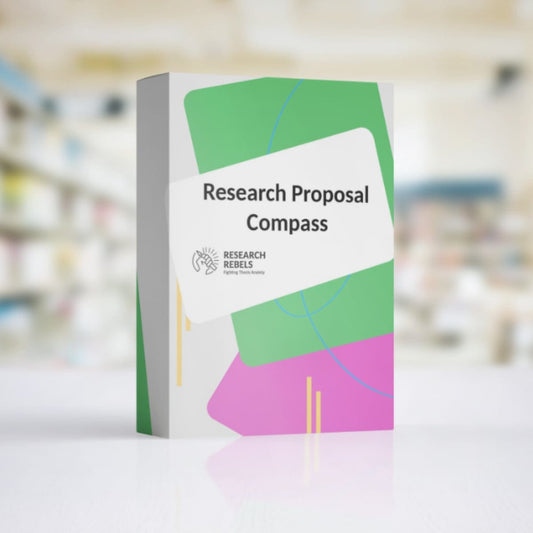Google Scholar Hacks: How to Find the Best Sources for Your Thesis

Tackling a thesis can feel like trying to climb a mountain without a map. It's a big task, and finding the right sources is crucial. Google Scholar is a go-to tool for many students, but it can be tricky to navigate if you don't know the ins and outs. This article is here to help you make the most of Google Scholar, so you can find the best sources for your thesis with ease.
Key Takeaways
- Learn how to use Google Scholar's advanced search features to narrow down your results.
- Understand the importance of Boolean operators in refining your search precision.
- Discover how citation tracking can help you find influential works and authors.
- Organize your research library using Google Scholar's library feature.
- Stay updated with the latest research by setting up Google Scholar alerts.
Mastering Google Scholar Search Techniques

Utilizing Advanced Search Features
Getting the hang of Google Scholar's advanced search features can be a game-changer for your research. Advanced search lets you zero in on exactly what you need. You can filter results by author, publication, or even date. This is super handy if you're trying to track down a specific paper or author. Just click on the hamburger menu on the top left, and you'll find the advanced search option. It's a bit like having a mini librarian at your fingertips.
Leveraging Boolean Operators for Precision
Boolean operators are your best friends when you're trying to narrow down your search results. Use "AND" to include multiple keywords, "OR" for synonyms, and "NOT" to exclude terms you don't want. For example, if you're researching "machine learning" but want to avoid "statistics," you could type "machine learning" NOT "statistics". This kind of precision is what makes your search efficient and less overwhelming.
Exploring Citation Tracking
Citation tracking is another neat trick Google Scholar offers. You can see how often a paper has been cited, which gives you an idea of its impact. Plus, you can explore other papers that have cited it, opening up a web of related research. This is particularly useful when you're trying to gauge the relevance of a source for your thesis. It's like LinkedIn for academic papers—networking at its finest. So, if you're wondering how to write your thesis in 30 days, mastering these search techniques is a great start.
Building a Robust Research Library with Google Scholar
Organizing Sources with Google Scholar Libraries
Creating a well-organized library of sources is a game-changer for any thesis research. Google Scholar offers a feature called "My Library" where you can save articles and papers that catch your interest. This tool helps you categorize your research into neat, labeled folders, making retrieval a breeze. You can label your entries based on topics, methodologies, or even by the stage of research they're relevant to. This way, when you're knee-deep in writing, you won't waste time hunting for that one paper you vaguely remember. Instead, everything's right there, organized and ready to be referenced.
Automating Citations for Efficiency
Citations can be a headache, especially when you're dealing with a mountain of sources. Google Scholar simplifies this task by allowing you to copy formatted citations in various styles like APA, MLA, and Chicago. You can also export these into reference managers like Zotero or EndNote, streamlining the process further. This automation not only saves time but also reduces the chance of errors in your bibliography. Imagine having more time to focus on the actual writing rather than getting bogged down by citation details.
Utilizing Alerts for New Research
Staying updated with the latest research is crucial, and Google Scholar's alert feature is perfect for this. You can set up alerts for specific keywords or authors, ensuring that you're always in the loop when new papers are published. This is especially useful if your thesis topic is evolving or if you're keeping tabs on a fast-moving field. Alerts can be sent directly to your email, much like a WhatsApp notification, keeping you informed without extra effort. This way, you can incorporate the latest findings into your work, making your thesis more robust and up-to-date.
By leveraging these features, you can build a research library that's not only comprehensive but also easy to manage. Whether it's organizing your sources, automating citations, or staying updated with new research, Google Scholar has tools that can significantly ease your thesis journey.
Enhancing Research Quality Through Google Scholar Metrics
Understanding Google Scholar Metrics
Google Scholar Metrics is a handy tool for researchers who want to assess the influence of academic journals. It provides a snapshot of how often articles from a journal are cited, offering a peek into the journal's impact in the academic world. The metrics are based on the h-index, which measures both the productivity and citation impact of the publications. For instance, a journal with an h-index of 30 means it has 30 articles that have been cited at least 30 times each. This can help researchers decide where to publish or which journals to follow for cutting-edge research.
Identifying Influential Works and Authors
One of the neat features of Google Scholar is its ability to highlight influential works and authors in a specific field. By examining citation counts, researchers can identify which papers or authors are making waves in their area of study. This is especially useful for those looking to build upon existing research or to find seminal works that have shaped a field. For example, by tracking the alignability effect, researchers can see how this concept has influenced decision-making studies.
Assessing Research Impact
Assessing the impact of research is a critical part of academic work. Google Scholar Metrics allows researchers to track how often their own work is cited, providing insight into its reach and influence. This can be particularly important when applying for grants or academic positions, as it demonstrates the significance of one's contributions to the field. Moreover, understanding the context of these citations can be crucial, as highlighted in discussions about the suitability of AI solutions. By examining who is citing their work and why, researchers can gain a deeper understanding of their impact on the academic community.
Exploring Alternative Resources Beyond Google Scholar
Integrating Google Scholar with Other Databases
Sometimes, sticking to just one resource can limit your research. Google Scholar is fantastic, but pairing it with other databases can open up a whole new world of information. For instance, databases like JSTOR, Scopus, and PubMed offer access to journals and articles that might not be available on Google Scholar. By integrating these resources, you can build a more comprehensive view of your research topic.
- JSTOR: This is a digital library offering a vast collection of academic journals, books, and primary sources across various disciplines.
- Scopus: Known for its broad coverage, Scopus provides access to peer-reviewed literature and citation information.
- PubMed: If your research is in the biomedical or life sciences fields, PubMed is an essential resource.
Exploring Subject-Specific Portals
Diving into portals that focus on specific subjects can be incredibly useful. These portals often provide more detailed and specialized information than general databases. For example, if you're working on a thesis in engineering, IEEE Xplore is a treasure trove of technical literature. Similarly, for legal studies, exploring case law databases can yield valuable insights.
- IEEE Xplore: Offers access to technical literature in engineering and technology.
- ArXiv: A preprint repository for fields like physics, mathematics, and computer science.
- DOAJ: The Directory of Open Access Journals indexes high-quality, peer-reviewed open access journals.
Utilizing Institutional Access for Comprehensive Research
If you're affiliated with an academic institution, make full use of your institutional access. This can unlock premium content that's not freely available otherwise. Many universities provide access to a wide range of journals and databases, allowing you to download full-text articles without any hassle. It's like having a VIP pass to a world of scholarly content.
- Library Connections: Connect your library account to access resources through your institution.
- Interlibrary Loan: Use this service to borrow materials not available in your library.
- Institutional Repositories: Access a wealth of scholarly works from various academic institutions worldwide.
Bonus Tip: Don't Forget Social Media
While not a traditional academic resource, platforms like Instagram can offer unique perspectives and insights into current trends and discussions in your field. Scholars and institutions often share updates, conference highlights, and more, providing a more informal take on what's happening in academia. Just remember, while social media can be a great supplementary resource, it's always important to verify the credibility of the information shared.
Optimizing Keyword Strategies for Effective Searches
Crafting Precise Keyword Lists
When you're digging through academic databases like Google Scholar, the right keywords are your best friends. Instead of typing out long questions, focus on building a list of specific keywords. For example, if your research is about self-driving cars, think of terms like "autonomous vehicles," "driverless technology," or "AI in transportation." This approach helps Google Scholar understand what you're really after and gives you better results.
Using Synonyms and Related Terms
Sometimes, the words you choose might not match the terms used in academic papers. That's where synonyms come in handy. If you're looking into climate change, don't just stop there. Include terms like "global warming," "environmental impact," or even "climate crisis." This broadens your search and helps you find articles that you might otherwise miss. Mixing in related terms can uncover hidden gems in your research.
Avoiding Common Keyword Pitfalls
It's easy to fall into traps when picking keywords. One common mistake is using too many general terms. If you search for "education," you'll get millions of results. Instead, narrow it down with more specific terms like "online education in the 21st century" or "impact of technology on education." Also, watch out for words that have multiple meanings. The word "bark" could mean the sound a dog makes or the outer layer of a tree, depending on the context. Being aware of these pitfalls can save you from sifting through irrelevant results.
Incorporating specific keywords and filters in your search strategy is essential for refining your search results and improving your academic performance. By crafting precise keyword lists, using synonyms, and avoiding common pitfalls, you can make the most out of databases like Google Scholar and PubMed, ensuring you find the most relevant scholarly articles for your research.
Leveraging Google Scholar for Interdisciplinary Research
Cross-Referencing Across Disciplines
Using Google Scholar for interdisciplinary research can be a game-changer. This tool allows you to cross-reference studies from various fields effortlessly. You can start by identifying key terms from each discipline you’re exploring. Combining these keywords in your search can yield surprising connections between fields. For instance, if you're studying environmental science and public health, using terms like "air quality" and "respiratory health" together might uncover research that bridges both areas. This approach not only broadens your perspective but can also lead to innovative insights.
Utilizing Google Scholar's Book Search
Google Scholar isn't just about articles; its book search feature is a treasure trove for interdisciplinary studies. Books often provide comprehensive overviews and detailed discussions that can tie together different academic perspectives. When you search for books, try using broad terms related to your research question. This method can help you find texts that discuss multiple aspects of a topic, offering a richer understanding. Remember, books can offer context and depth that shorter articles might miss.
Exploring Case Law for Legal Studies
For those in legal studies, Google Scholar's case law search can be particularly useful. This feature allows you to access a wide range of legal documents and case studies, which can be essential for interdisciplinary research involving law. Whether you're looking at how legal frameworks impact environmental policies or the intersection of technology and privacy rights, case law can provide the necessary legal context. It's a great way to see how legal principles apply across different sectors, offering a more rounded view of your research topic.
Staying Updated with the Latest Research Trends
Setting Up Google Scholar Alerts
Keeping up with the latest research can feel like a daunting task, but Google Scholar makes it a bit easier with its alert feature. Simply search for a topic you're interested in, and then click on "Create alert" on the left sidebar. You'll start receiving emails whenever new papers related to your search terms are published. This way, you can stay on top of the newest developments without constantly checking the site. It's a simple way to ensure you never miss important updates in your field.
Exploring Trending Topics in Your Field
Google Scholar's homepage often highlights trending topics, which can be a great starting point for discovering what's hot in your area of interest. These trends are based on the most searched and cited papers, giving you a snapshot of the current research landscape. You can dive into these topics to see what others are exploring and potentially identify gaps or opportunities for your own research. Keeping an eye on these trends can help you align your work with what's current and relevant.
Utilizing Reverse Citation Search
Reverse citation search is a nifty trick for uncovering how a particular work has influenced subsequent research. By looking at who has cited a particular paper, you can trace the evolution of ideas and see how research in your field has developed over time. This not only helps in understanding the impact of a work but also in identifying influential studies and authors. It’s like following a breadcrumb trail through the academic world, leading you to new insights and connections.
For a more thorough literature search, consider combining Google Scholar with other databases like ProQuest or ResearchGate. This approach ensures a comprehensive literature search and broadens your research scope.
Keeping up with the newest research trends is super important for students. It helps you stay ahead in your studies and understand what’s happening in your field. Don’t miss out! Visit our website to discover more about how you can stay updated and make your academic journey easier!
Conclusion
In wrapping up, using Google Scholar effectively can really make a difference in your thesis research. It's not just about typing in a few keywords and hoping for the best. With the right strategies, like using advanced search options and organizing your findings, you can dig up the most relevant sources without getting overwhelmed. Remember, it's all about working smarter, not harder. So, take these tips to heart, and you'll be well on your way to finding the best sources for your thesis. Happy researching!
Frequently Asked Questions
What is Google Scholar?
Google Scholar is a special search engine that helps you find academic papers, articles, and books. It’s like Google, but just for school stuff.
How do I use Google Scholar to find sources for my thesis?
You can type in keywords related to your topic in the search bar. Use quotes for specific phrases and try different keywords to get the best results.
Can I save the articles I find on Google Scholar?
Yes, you can save articles by clicking on the star icon under each search result. This helps you keep track of useful sources.
How can I keep up with new research on Google Scholar?
Set up alerts by clicking on the 'Create alert' link. This way, you’ll get emails when new research on your topic is published.
What are Google Scholar Metrics?
Google Scholar Metrics show how often articles are cited by others. It's a way to see which papers are popular or important in a field.
Is Google Scholar free to use?
Yes, Google Scholar is free, but some articles might require payment or a library login to access the full text.
Google Scholar Hacks: How to Find the Best Sources for Your Thesis

Tackling a thesis can feel like trying to climb a mountain without a map. It's a big task, and finding the right sources is crucial. Google Scholar is a go-to tool for many students, but it can be tricky to navigate if you don't know the ins and outs. This article is here to help you make the most of Google Scholar, so you can find the best sources for your thesis with ease.
Key Takeaways
- Learn how to use Google Scholar's advanced search features to narrow down your results.
- Understand the importance of Boolean operators in refining your search precision.
- Discover how citation tracking can help you find influential works and authors.
- Organize your research library using Google Scholar's library feature.
- Stay updated with the latest research by setting up Google Scholar alerts.
Mastering Google Scholar Search Techniques

Utilizing Advanced Search Features
Getting the hang of Google Scholar's advanced search features can be a game-changer for your research. Advanced search lets you zero in on exactly what you need. You can filter results by author, publication, or even date. This is super handy if you're trying to track down a specific paper or author. Just click on the hamburger menu on the top left, and you'll find the advanced search option. It's a bit like having a mini librarian at your fingertips.
Leveraging Boolean Operators for Precision
Boolean operators are your best friends when you're trying to narrow down your search results. Use "AND" to include multiple keywords, "OR" for synonyms, and "NOT" to exclude terms you don't want. For example, if you're researching "machine learning" but want to avoid "statistics," you could type "machine learning" NOT "statistics". This kind of precision is what makes your search efficient and less overwhelming.
Exploring Citation Tracking
Citation tracking is another neat trick Google Scholar offers. You can see how often a paper has been cited, which gives you an idea of its impact. Plus, you can explore other papers that have cited it, opening up a web of related research. This is particularly useful when you're trying to gauge the relevance of a source for your thesis. It's like LinkedIn for academic papers—networking at its finest. So, if you're wondering how to write your thesis in 30 days, mastering these search techniques is a great start.
Building a Robust Research Library with Google Scholar
Organizing Sources with Google Scholar Libraries
Creating a well-organized library of sources is a game-changer for any thesis research. Google Scholar offers a feature called "My Library" where you can save articles and papers that catch your interest. This tool helps you categorize your research into neat, labeled folders, making retrieval a breeze. You can label your entries based on topics, methodologies, or even by the stage of research they're relevant to. This way, when you're knee-deep in writing, you won't waste time hunting for that one paper you vaguely remember. Instead, everything's right there, organized and ready to be referenced.
Automating Citations for Efficiency
Citations can be a headache, especially when you're dealing with a mountain of sources. Google Scholar simplifies this task by allowing you to copy formatted citations in various styles like APA, MLA, and Chicago. You can also export these into reference managers like Zotero or EndNote, streamlining the process further. This automation not only saves time but also reduces the chance of errors in your bibliography. Imagine having more time to focus on the actual writing rather than getting bogged down by citation details.
Utilizing Alerts for New Research
Staying updated with the latest research is crucial, and Google Scholar's alert feature is perfect for this. You can set up alerts for specific keywords or authors, ensuring that you're always in the loop when new papers are published. This is especially useful if your thesis topic is evolving or if you're keeping tabs on a fast-moving field. Alerts can be sent directly to your email, much like a WhatsApp notification, keeping you informed without extra effort. This way, you can incorporate the latest findings into your work, making your thesis more robust and up-to-date.
By leveraging these features, you can build a research library that's not only comprehensive but also easy to manage. Whether it's organizing your sources, automating citations, or staying updated with new research, Google Scholar has tools that can significantly ease your thesis journey.
Enhancing Research Quality Through Google Scholar Metrics
Understanding Google Scholar Metrics
Google Scholar Metrics is a handy tool for researchers who want to assess the influence of academic journals. It provides a snapshot of how often articles from a journal are cited, offering a peek into the journal's impact in the academic world. The metrics are based on the h-index, which measures both the productivity and citation impact of the publications. For instance, a journal with an h-index of 30 means it has 30 articles that have been cited at least 30 times each. This can help researchers decide where to publish or which journals to follow for cutting-edge research.
Identifying Influential Works and Authors
One of the neat features of Google Scholar is its ability to highlight influential works and authors in a specific field. By examining citation counts, researchers can identify which papers or authors are making waves in their area of study. This is especially useful for those looking to build upon existing research or to find seminal works that have shaped a field. For example, by tracking the alignability effect, researchers can see how this concept has influenced decision-making studies.
Assessing Research Impact
Assessing the impact of research is a critical part of academic work. Google Scholar Metrics allows researchers to track how often their own work is cited, providing insight into its reach and influence. This can be particularly important when applying for grants or academic positions, as it demonstrates the significance of one's contributions to the field. Moreover, understanding the context of these citations can be crucial, as highlighted in discussions about the suitability of AI solutions. By examining who is citing their work and why, researchers can gain a deeper understanding of their impact on the academic community.
Exploring Alternative Resources Beyond Google Scholar
Integrating Google Scholar with Other Databases
Sometimes, sticking to just one resource can limit your research. Google Scholar is fantastic, but pairing it with other databases can open up a whole new world of information. For instance, databases like JSTOR, Scopus, and PubMed offer access to journals and articles that might not be available on Google Scholar. By integrating these resources, you can build a more comprehensive view of your research topic.
- JSTOR: This is a digital library offering a vast collection of academic journals, books, and primary sources across various disciplines.
- Scopus: Known for its broad coverage, Scopus provides access to peer-reviewed literature and citation information.
- PubMed: If your research is in the biomedical or life sciences fields, PubMed is an essential resource.
Exploring Subject-Specific Portals
Diving into portals that focus on specific subjects can be incredibly useful. These portals often provide more detailed and specialized information than general databases. For example, if you're working on a thesis in engineering, IEEE Xplore is a treasure trove of technical literature. Similarly, for legal studies, exploring case law databases can yield valuable insights.
- IEEE Xplore: Offers access to technical literature in engineering and technology.
- ArXiv: A preprint repository for fields like physics, mathematics, and computer science.
- DOAJ: The Directory of Open Access Journals indexes high-quality, peer-reviewed open access journals.
Utilizing Institutional Access for Comprehensive Research
If you're affiliated with an academic institution, make full use of your institutional access. This can unlock premium content that's not freely available otherwise. Many universities provide access to a wide range of journals and databases, allowing you to download full-text articles without any hassle. It's like having a VIP pass to a world of scholarly content.
- Library Connections: Connect your library account to access resources through your institution.
- Interlibrary Loan: Use this service to borrow materials not available in your library.
- Institutional Repositories: Access a wealth of scholarly works from various academic institutions worldwide.
Bonus Tip: Don't Forget Social Media
While not a traditional academic resource, platforms like Instagram can offer unique perspectives and insights into current trends and discussions in your field. Scholars and institutions often share updates, conference highlights, and more, providing a more informal take on what's happening in academia. Just remember, while social media can be a great supplementary resource, it's always important to verify the credibility of the information shared.
Optimizing Keyword Strategies for Effective Searches
Crafting Precise Keyword Lists
When you're digging through academic databases like Google Scholar, the right keywords are your best friends. Instead of typing out long questions, focus on building a list of specific keywords. For example, if your research is about self-driving cars, think of terms like "autonomous vehicles," "driverless technology," or "AI in transportation." This approach helps Google Scholar understand what you're really after and gives you better results.
Using Synonyms and Related Terms
Sometimes, the words you choose might not match the terms used in academic papers. That's where synonyms come in handy. If you're looking into climate change, don't just stop there. Include terms like "global warming," "environmental impact," or even "climate crisis." This broadens your search and helps you find articles that you might otherwise miss. Mixing in related terms can uncover hidden gems in your research.
Avoiding Common Keyword Pitfalls
It's easy to fall into traps when picking keywords. One common mistake is using too many general terms. If you search for "education," you'll get millions of results. Instead, narrow it down with more specific terms like "online education in the 21st century" or "impact of technology on education." Also, watch out for words that have multiple meanings. The word "bark" could mean the sound a dog makes or the outer layer of a tree, depending on the context. Being aware of these pitfalls can save you from sifting through irrelevant results.
Incorporating specific keywords and filters in your search strategy is essential for refining your search results and improving your academic performance. By crafting precise keyword lists, using synonyms, and avoiding common pitfalls, you can make the most out of databases like Google Scholar and PubMed, ensuring you find the most relevant scholarly articles for your research.
Leveraging Google Scholar for Interdisciplinary Research
Cross-Referencing Across Disciplines
Using Google Scholar for interdisciplinary research can be a game-changer. This tool allows you to cross-reference studies from various fields effortlessly. You can start by identifying key terms from each discipline you’re exploring. Combining these keywords in your search can yield surprising connections between fields. For instance, if you're studying environmental science and public health, using terms like "air quality" and "respiratory health" together might uncover research that bridges both areas. This approach not only broadens your perspective but can also lead to innovative insights.
Utilizing Google Scholar's Book Search
Google Scholar isn't just about articles; its book search feature is a treasure trove for interdisciplinary studies. Books often provide comprehensive overviews and detailed discussions that can tie together different academic perspectives. When you search for books, try using broad terms related to your research question. This method can help you find texts that discuss multiple aspects of a topic, offering a richer understanding. Remember, books can offer context and depth that shorter articles might miss.
Exploring Case Law for Legal Studies
For those in legal studies, Google Scholar's case law search can be particularly useful. This feature allows you to access a wide range of legal documents and case studies, which can be essential for interdisciplinary research involving law. Whether you're looking at how legal frameworks impact environmental policies or the intersection of technology and privacy rights, case law can provide the necessary legal context. It's a great way to see how legal principles apply across different sectors, offering a more rounded view of your research topic.
Staying Updated with the Latest Research Trends
Setting Up Google Scholar Alerts
Keeping up with the latest research can feel like a daunting task, but Google Scholar makes it a bit easier with its alert feature. Simply search for a topic you're interested in, and then click on "Create alert" on the left sidebar. You'll start receiving emails whenever new papers related to your search terms are published. This way, you can stay on top of the newest developments without constantly checking the site. It's a simple way to ensure you never miss important updates in your field.
Exploring Trending Topics in Your Field
Google Scholar's homepage often highlights trending topics, which can be a great starting point for discovering what's hot in your area of interest. These trends are based on the most searched and cited papers, giving you a snapshot of the current research landscape. You can dive into these topics to see what others are exploring and potentially identify gaps or opportunities for your own research. Keeping an eye on these trends can help you align your work with what's current and relevant.
Utilizing Reverse Citation Search
Reverse citation search is a nifty trick for uncovering how a particular work has influenced subsequent research. By looking at who has cited a particular paper, you can trace the evolution of ideas and see how research in your field has developed over time. This not only helps in understanding the impact of a work but also in identifying influential studies and authors. It’s like following a breadcrumb trail through the academic world, leading you to new insights and connections.
For a more thorough literature search, consider combining Google Scholar with other databases like ProQuest or ResearchGate. This approach ensures a comprehensive literature search and broadens your research scope.
Keeping up with the newest research trends is super important for students. It helps you stay ahead in your studies and understand what’s happening in your field. Don’t miss out! Visit our website to discover more about how you can stay updated and make your academic journey easier!
Conclusion
In wrapping up, using Google Scholar effectively can really make a difference in your thesis research. It's not just about typing in a few keywords and hoping for the best. With the right strategies, like using advanced search options and organizing your findings, you can dig up the most relevant sources without getting overwhelmed. Remember, it's all about working smarter, not harder. So, take these tips to heart, and you'll be well on your way to finding the best sources for your thesis. Happy researching!
Frequently Asked Questions
What is Google Scholar?
Google Scholar is a special search engine that helps you find academic papers, articles, and books. It’s like Google, but just for school stuff.
How do I use Google Scholar to find sources for my thesis?
You can type in keywords related to your topic in the search bar. Use quotes for specific phrases and try different keywords to get the best results.
Can I save the articles I find on Google Scholar?
Yes, you can save articles by clicking on the star icon under each search result. This helps you keep track of useful sources.
How can I keep up with new research on Google Scholar?
Set up alerts by clicking on the 'Create alert' link. This way, you’ll get emails when new research on your topic is published.
What are Google Scholar Metrics?
Google Scholar Metrics show how often articles are cited by others. It's a way to see which papers are popular or important in a field.
Is Google Scholar free to use?
Yes, Google Scholar is free, but some articles might require payment or a library login to access the full text.
Google Scholar Hacks: How to Find the Best Sources for Your Thesis

Tackling a thesis can feel like trying to climb a mountain without a map. It's a big task, and finding the right sources is crucial. Google Scholar is a go-to tool for many students, but it can be tricky to navigate if you don't know the ins and outs. This article is here to help you make the most of Google Scholar, so you can find the best sources for your thesis with ease.
Key Takeaways
- Learn how to use Google Scholar's advanced search features to narrow down your results.
- Understand the importance of Boolean operators in refining your search precision.
- Discover how citation tracking can help you find influential works and authors.
- Organize your research library using Google Scholar's library feature.
- Stay updated with the latest research by setting up Google Scholar alerts.
Mastering Google Scholar Search Techniques

Utilizing Advanced Search Features
Getting the hang of Google Scholar's advanced search features can be a game-changer for your research. Advanced search lets you zero in on exactly what you need. You can filter results by author, publication, or even date. This is super handy if you're trying to track down a specific paper or author. Just click on the hamburger menu on the top left, and you'll find the advanced search option. It's a bit like having a mini librarian at your fingertips.
Leveraging Boolean Operators for Precision
Boolean operators are your best friends when you're trying to narrow down your search results. Use "AND" to include multiple keywords, "OR" for synonyms, and "NOT" to exclude terms you don't want. For example, if you're researching "machine learning" but want to avoid "statistics," you could type "machine learning" NOT "statistics". This kind of precision is what makes your search efficient and less overwhelming.
Exploring Citation Tracking
Citation tracking is another neat trick Google Scholar offers. You can see how often a paper has been cited, which gives you an idea of its impact. Plus, you can explore other papers that have cited it, opening up a web of related research. This is particularly useful when you're trying to gauge the relevance of a source for your thesis. It's like LinkedIn for academic papers—networking at its finest. So, if you're wondering how to write your thesis in 30 days, mastering these search techniques is a great start.
Building a Robust Research Library with Google Scholar
Organizing Sources with Google Scholar Libraries
Creating a well-organized library of sources is a game-changer for any thesis research. Google Scholar offers a feature called "My Library" where you can save articles and papers that catch your interest. This tool helps you categorize your research into neat, labeled folders, making retrieval a breeze. You can label your entries based on topics, methodologies, or even by the stage of research they're relevant to. This way, when you're knee-deep in writing, you won't waste time hunting for that one paper you vaguely remember. Instead, everything's right there, organized and ready to be referenced.
Automating Citations for Efficiency
Citations can be a headache, especially when you're dealing with a mountain of sources. Google Scholar simplifies this task by allowing you to copy formatted citations in various styles like APA, MLA, and Chicago. You can also export these into reference managers like Zotero or EndNote, streamlining the process further. This automation not only saves time but also reduces the chance of errors in your bibliography. Imagine having more time to focus on the actual writing rather than getting bogged down by citation details.
Utilizing Alerts for New Research
Staying updated with the latest research is crucial, and Google Scholar's alert feature is perfect for this. You can set up alerts for specific keywords or authors, ensuring that you're always in the loop when new papers are published. This is especially useful if your thesis topic is evolving or if you're keeping tabs on a fast-moving field. Alerts can be sent directly to your email, much like a WhatsApp notification, keeping you informed without extra effort. This way, you can incorporate the latest findings into your work, making your thesis more robust and up-to-date.
By leveraging these features, you can build a research library that's not only comprehensive but also easy to manage. Whether it's organizing your sources, automating citations, or staying updated with new research, Google Scholar has tools that can significantly ease your thesis journey.
Enhancing Research Quality Through Google Scholar Metrics
Understanding Google Scholar Metrics
Google Scholar Metrics is a handy tool for researchers who want to assess the influence of academic journals. It provides a snapshot of how often articles from a journal are cited, offering a peek into the journal's impact in the academic world. The metrics are based on the h-index, which measures both the productivity and citation impact of the publications. For instance, a journal with an h-index of 30 means it has 30 articles that have been cited at least 30 times each. This can help researchers decide where to publish or which journals to follow for cutting-edge research.
Identifying Influential Works and Authors
One of the neat features of Google Scholar is its ability to highlight influential works and authors in a specific field. By examining citation counts, researchers can identify which papers or authors are making waves in their area of study. This is especially useful for those looking to build upon existing research or to find seminal works that have shaped a field. For example, by tracking the alignability effect, researchers can see how this concept has influenced decision-making studies.
Assessing Research Impact
Assessing the impact of research is a critical part of academic work. Google Scholar Metrics allows researchers to track how often their own work is cited, providing insight into its reach and influence. This can be particularly important when applying for grants or academic positions, as it demonstrates the significance of one's contributions to the field. Moreover, understanding the context of these citations can be crucial, as highlighted in discussions about the suitability of AI solutions. By examining who is citing their work and why, researchers can gain a deeper understanding of their impact on the academic community.
Exploring Alternative Resources Beyond Google Scholar
Integrating Google Scholar with Other Databases
Sometimes, sticking to just one resource can limit your research. Google Scholar is fantastic, but pairing it with other databases can open up a whole new world of information. For instance, databases like JSTOR, Scopus, and PubMed offer access to journals and articles that might not be available on Google Scholar. By integrating these resources, you can build a more comprehensive view of your research topic.
- JSTOR: This is a digital library offering a vast collection of academic journals, books, and primary sources across various disciplines.
- Scopus: Known for its broad coverage, Scopus provides access to peer-reviewed literature and citation information.
- PubMed: If your research is in the biomedical or life sciences fields, PubMed is an essential resource.
Exploring Subject-Specific Portals
Diving into portals that focus on specific subjects can be incredibly useful. These portals often provide more detailed and specialized information than general databases. For example, if you're working on a thesis in engineering, IEEE Xplore is a treasure trove of technical literature. Similarly, for legal studies, exploring case law databases can yield valuable insights.
- IEEE Xplore: Offers access to technical literature in engineering and technology.
- ArXiv: A preprint repository for fields like physics, mathematics, and computer science.
- DOAJ: The Directory of Open Access Journals indexes high-quality, peer-reviewed open access journals.
Utilizing Institutional Access for Comprehensive Research
If you're affiliated with an academic institution, make full use of your institutional access. This can unlock premium content that's not freely available otherwise. Many universities provide access to a wide range of journals and databases, allowing you to download full-text articles without any hassle. It's like having a VIP pass to a world of scholarly content.
- Library Connections: Connect your library account to access resources through your institution.
- Interlibrary Loan: Use this service to borrow materials not available in your library.
- Institutional Repositories: Access a wealth of scholarly works from various academic institutions worldwide.
Bonus Tip: Don't Forget Social Media
While not a traditional academic resource, platforms like Instagram can offer unique perspectives and insights into current trends and discussions in your field. Scholars and institutions often share updates, conference highlights, and more, providing a more informal take on what's happening in academia. Just remember, while social media can be a great supplementary resource, it's always important to verify the credibility of the information shared.
Optimizing Keyword Strategies for Effective Searches
Crafting Precise Keyword Lists
When you're digging through academic databases like Google Scholar, the right keywords are your best friends. Instead of typing out long questions, focus on building a list of specific keywords. For example, if your research is about self-driving cars, think of terms like "autonomous vehicles," "driverless technology," or "AI in transportation." This approach helps Google Scholar understand what you're really after and gives you better results.
Using Synonyms and Related Terms
Sometimes, the words you choose might not match the terms used in academic papers. That's where synonyms come in handy. If you're looking into climate change, don't just stop there. Include terms like "global warming," "environmental impact," or even "climate crisis." This broadens your search and helps you find articles that you might otherwise miss. Mixing in related terms can uncover hidden gems in your research.
Avoiding Common Keyword Pitfalls
It's easy to fall into traps when picking keywords. One common mistake is using too many general terms. If you search for "education," you'll get millions of results. Instead, narrow it down with more specific terms like "online education in the 21st century" or "impact of technology on education." Also, watch out for words that have multiple meanings. The word "bark" could mean the sound a dog makes or the outer layer of a tree, depending on the context. Being aware of these pitfalls can save you from sifting through irrelevant results.
Incorporating specific keywords and filters in your search strategy is essential for refining your search results and improving your academic performance. By crafting precise keyword lists, using synonyms, and avoiding common pitfalls, you can make the most out of databases like Google Scholar and PubMed, ensuring you find the most relevant scholarly articles for your research.
Leveraging Google Scholar for Interdisciplinary Research
Cross-Referencing Across Disciplines
Using Google Scholar for interdisciplinary research can be a game-changer. This tool allows you to cross-reference studies from various fields effortlessly. You can start by identifying key terms from each discipline you’re exploring. Combining these keywords in your search can yield surprising connections between fields. For instance, if you're studying environmental science and public health, using terms like "air quality" and "respiratory health" together might uncover research that bridges both areas. This approach not only broadens your perspective but can also lead to innovative insights.
Utilizing Google Scholar's Book Search
Google Scholar isn't just about articles; its book search feature is a treasure trove for interdisciplinary studies. Books often provide comprehensive overviews and detailed discussions that can tie together different academic perspectives. When you search for books, try using broad terms related to your research question. This method can help you find texts that discuss multiple aspects of a topic, offering a richer understanding. Remember, books can offer context and depth that shorter articles might miss.
Exploring Case Law for Legal Studies
For those in legal studies, Google Scholar's case law search can be particularly useful. This feature allows you to access a wide range of legal documents and case studies, which can be essential for interdisciplinary research involving law. Whether you're looking at how legal frameworks impact environmental policies or the intersection of technology and privacy rights, case law can provide the necessary legal context. It's a great way to see how legal principles apply across different sectors, offering a more rounded view of your research topic.
Staying Updated with the Latest Research Trends
Setting Up Google Scholar Alerts
Keeping up with the latest research can feel like a daunting task, but Google Scholar makes it a bit easier with its alert feature. Simply search for a topic you're interested in, and then click on "Create alert" on the left sidebar. You'll start receiving emails whenever new papers related to your search terms are published. This way, you can stay on top of the newest developments without constantly checking the site. It's a simple way to ensure you never miss important updates in your field.
Exploring Trending Topics in Your Field
Google Scholar's homepage often highlights trending topics, which can be a great starting point for discovering what's hot in your area of interest. These trends are based on the most searched and cited papers, giving you a snapshot of the current research landscape. You can dive into these topics to see what others are exploring and potentially identify gaps or opportunities for your own research. Keeping an eye on these trends can help you align your work with what's current and relevant.
Utilizing Reverse Citation Search
Reverse citation search is a nifty trick for uncovering how a particular work has influenced subsequent research. By looking at who has cited a particular paper, you can trace the evolution of ideas and see how research in your field has developed over time. This not only helps in understanding the impact of a work but also in identifying influential studies and authors. It’s like following a breadcrumb trail through the academic world, leading you to new insights and connections.
For a more thorough literature search, consider combining Google Scholar with other databases like ProQuest or ResearchGate. This approach ensures a comprehensive literature search and broadens your research scope.
Keeping up with the newest research trends is super important for students. It helps you stay ahead in your studies and understand what’s happening in your field. Don’t miss out! Visit our website to discover more about how you can stay updated and make your academic journey easier!
Conclusion
In wrapping up, using Google Scholar effectively can really make a difference in your thesis research. It's not just about typing in a few keywords and hoping for the best. With the right strategies, like using advanced search options and organizing your findings, you can dig up the most relevant sources without getting overwhelmed. Remember, it's all about working smarter, not harder. So, take these tips to heart, and you'll be well on your way to finding the best sources for your thesis. Happy researching!
Frequently Asked Questions
What is Google Scholar?
Google Scholar is a special search engine that helps you find academic papers, articles, and books. It’s like Google, but just for school stuff.
How do I use Google Scholar to find sources for my thesis?
You can type in keywords related to your topic in the search bar. Use quotes for specific phrases and try different keywords to get the best results.
Can I save the articles I find on Google Scholar?
Yes, you can save articles by clicking on the star icon under each search result. This helps you keep track of useful sources.
How can I keep up with new research on Google Scholar?
Set up alerts by clicking on the 'Create alert' link. This way, you’ll get emails when new research on your topic is published.
What are Google Scholar Metrics?
Google Scholar Metrics show how often articles are cited by others. It's a way to see which papers are popular or important in a field.
Is Google Scholar free to use?
Yes, Google Scholar is free, but some articles might require payment or a library login to access the full text.