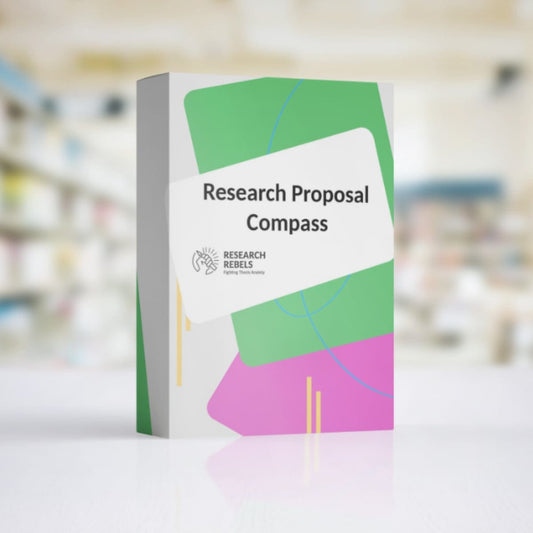How to Use Web of Science to Find Research Gold

Ever felt like you're digging through heaps of info just to find that one piece of research gold? Well, Web of Science might just be your new best friend. It's a tool that helps you sift through the noise to find the gems in the world of academic research. Whether you're a student, a professor, or just a curious mind, understanding how to use Web of Science can totally change the way you do research. Let's break it down so you can start using it like a pro.
Key Takeaways
- Web of Science is a powerful tool for finding academic research and understanding trends.
- It offers unique features that set it apart from other research databases.
- Learning to use advanced search options can greatly improve your research efficiency.
- Citation reports and metrics help in evaluating the impact and quality of research.
- Setting up alerts in Web of Science keeps you updated on the latest publications.
Understanding the Basics of Web of Science Search

Defining Web of Science and Its Importance
Web of Science is a comprehensive research database that provides access to a vast array of academic journals, conference proceedings, and other scholarly resources. It's a go-to tool for researchers seeking reliable and peer-reviewed information. Its importance lies in its ability to connect users with credible sources, making it an indispensable resource for academic and professional research.
Key Features of Web of Science
Web of Science stands out with several key features:
- Citation Tracking: Allows users to see how often a work has been cited, providing insights into its impact and relevance.
- Interdisciplinary Coverage: Offers access to research across various fields, ensuring that users can find information relevant to their specific area of interest.
- Search Tools: Advanced search options help refine results, making it easier to locate specific studies or articles.
How Web of Science Differs from Other Databases
Unlike other databases, Web of Science is unique in its extensive citation network. This feature not only helps in tracking the influence of research over time but also aids in identifying key studies in a particular field. While databases like PubMed and JSTOR are also valuable, Web of Science's citation network provides a broader perspective, connecting researchers across disciplines and highlighting the evolution of scientific thought. This makes it an essential tool for those looking to write a comprehensive literature review.
Navigating the Web of Science Interface
Accessing Web of Science: A Step-by-Step Guide
Getting started with Web of Science is simpler than you might think. First, ensure you have access through your institution or library. Begin by visiting the Web of Science homepage and logging in with your credentials. Once logged in, you'll find a search bar prominently displayed. This is your starting point for all research queries. If you're new, take a moment to explore the homepage to familiarize yourself with the layout.
Exploring the Main Dashboard
The main dashboard of Web of Science is designed to be user-friendly. At the top, you'll see tabs for different types of searches, such as "Basic Search," "Advanced Search," and "Cited Reference Search." Each tab serves a unique purpose, allowing you to tailor your search strategy. Below the search bar, you can access your saved searches and alerts, which is especially handy for ongoing projects. The dashboard also displays recent activity and trending topics, helping you stay updated with the latest research.
Utilizing Advanced Search Options
For more precise results, the Advanced Search feature is invaluable. It allows you to use specific fields like author, title, and publication year to refine your search. You can also employ Boolean operators such as AND, OR, and NOT to narrow down or expand your search results. For example, combining keywords with AND will ensure that all terms appear in your search results, providing more targeted outcomes. This is particularly useful when developing effective search strategies for comprehensive literature reviews.
Developing Effective Search Strategies
Identifying Relevant Keywords and Phrases
Finding the right keywords is like finding the right tool for a job. You want to think about what words or phrases are most likely to appear in the research you're looking for. Start by brainstorming a list of terms related to your topic. Use synonyms and related concepts to broaden your search. Remember, the more precise your keywords, the better your search results will be.
Using Boolean Operators for Precision
Boolean operators are your secret weapon for refining search results. These operators—AND, OR, and NOT—help you combine or exclude keywords. For instance, if you're interested in studies about LinkedIn but want to exclude results that mention WhatsApp, you could use: LinkedIn AND NOT WhatsApp. This technique helps in narrowing down to the most relevant articles.
Filtering and Refining Search Results
Once you have your initial search results, it's time to filter and refine. Use the database's filtering options to narrow results by publication date, subject area, or document type. This step is crucial for sifting through large volumes of data to find the most pertinent studies. You can also adjust your search terms based on initial findings to improve accuracy. Effective filtering can save you a lot of time and effort, making your research process smoother and more efficient.
Incorporating these strategies will not only enhance your search results but also make the process of finding research gold much more manageable. Whether you're a student, a seasoned researcher, or just someone curious about a topic, these tips can help you dig deeper into the wealth of information available on Web of Science.
Analyzing and Interpreting Search Results
Understanding Citation Reports and Metrics
When diving into your search results on Web of Science, it's crucial to get a handle on citation reports and metrics. These tools tell you how often a paper is cited, which can hint at its impact in the field. A high citation count often indicates that a study has been influential. But remember, it's not just about numbers; context is key. Look at who is citing the work—are they reputable sources or not? Also, consider the h-index, which measures both productivity and citation impact of the publications. This can help you gauge the author's influence.
Evaluating the Quality of Sources
Not all sources are created equal. To evaluate a source's quality, ask yourself: Is the author an expert in the field? Is the publication peer-reviewed? These factors can help you determine the reliability of the information. Additionally, consider the publication date. Research fields evolve quickly, and newer studies might provide more accurate insights. For a deeper understanding of how to evaluate sources, consider effective literature searches that involve strategic use of keywords and critical assessment of the source's purpose and authority.
Tracking Research Trends and Patterns
Web of Science is a goldmine for spotting trends and patterns in research. By examining the citation network, you can see how ideas and discoveries spread over time. Look for clusters of papers on similar topics or by the same author, which can indicate a developing trend. It's like being a detective, piecing together clues to predict where the research is heading next. Keep an eye on emerging keywords and topics that are gaining traction, as these could be the next big thing in your field.
Leveraging Web of Science for Academic Success
Incorporating Web of Science in Literature Reviews
When embarking on a literature review, Web of Science is a powerhouse for gathering relevant academic papers. Start by identifying key topics and authors within your field, then use the platform to compile a comprehensive list of sources. This method not only saves time but ensures a robust foundation for your review.
- Identify key themes and authors.
- Compile a list of relevant sources.
- Ensure a strong foundation for your review.
Enhancing Research Proposals with Web of Science
A well-crafted research proposal can set the stage for successful academic endeavors. Utilize Web of Science to back your proposal with credible sources and recent studies. This not only strengthens your argument but also demonstrates a well-rounded understanding of your research area. Consider these steps:
- Search for recent studies related to your topic.
- Use citations to support your proposal.
- Highlight gaps in current research that your study will address.
Utilizing Web of Science for Thesis and Dissertation Writing
Writing a thesis or dissertation can be daunting, but Web of Science can streamline the process. By accessing a wide range of scholarly articles, you can build a solid theoretical framework and support your arguments with evidence. For those wondering how to write your thesis in 30 days, incorporating Web of Science into your workflow can be a game-changer.
- Access a wide range of scholarly articles.
- Build a solid theoretical framework.
- Support arguments with credible evidence.
Incorporating tools like Web of Science into your academic routine not only enhances your research but also boosts your confidence in presenting well-founded arguments.
Staying Updated with Web of Science Alerts and Notifications
Setting Up Search Alerts for New Publications
Keeping up with the latest research is crucial for any academic. Web of Science offers a handy feature that lets you set up search alerts, ensuring you're always in the loop when new papers or articles are published in your field. To get started, simply perform a search with your chosen keywords, and look for the option to create an alert. Once set, Web of Science will notify you whenever new content matches your search criteria. This is a great way to stay ahead, especially if you're working on a long-term project like a thesis or dissertation.
Managing and Customizing Notifications
Once you've set up alerts, you might find your inbox flooded with updates. That's where managing and customizing notifications comes in. You can tailor these alerts based on frequency and relevance. Decide whether you want daily, weekly, or monthly notifications. You can also filter alerts to focus on specific journals, authors, or topics. This way, you get only the most pertinent information, without unnecessary clutter. It's like curating your own academic Instagram feed—focused, relevant, and always up-to-date.
Integrating Alerts into Research Workflow
Alerts are only useful if they fit seamlessly into your workflow. Consider integrating them into your daily research routine. For instance, you could start your day by reviewing new alerts, which might inspire fresh ideas or directions for your work. Keeping track of these updates can also be helpful when preparing literature reviews or identifying gaps in existing research. By consistently engaging with these alerts, you ensure that your research remains current and comprehensive. This proactive approach not only saves time but also enhances the quality and impact of your academic work.
Maximizing the Use of Web of Science Tools and Features
Exploring Citation Mapping and Analysis Tools
When you're knee-deep in research, understanding how different studies connect can be a game-changer. Web of Science offers citation mapping tools that let you visualize these connections. Think of it like a family tree, but for research papers. You can see which studies have cited a particular paper and which ones that paper has cited. This helps in spotting influential papers and understanding the evolution of research ideas over time. Plus, it gives you a broader view of your research landscape, making it easier to identify gaps or emerging trends.
Utilizing EndNote for Reference Management
Keeping track of all your sources can be a headache. That's where EndNote comes in handy. It's a reference management tool integrated with Web of Science. You can save references directly from your searches, organize them into folders, and even format them according to different citation styles. This is super helpful when you're writing papers or preparing bibliographies. With EndNote, you avoid the last-minute scramble to find that one elusive source.
Collaborating with Researchers through Web of Science
Research isn't a solo journey. Collaborating with others can lead to new insights and discoveries. Web of Science facilitates this by allowing you to connect with other researchers. You can identify potential collaborators by looking at authors who frequently publish in your area of interest. It also provides tools to track their publications and citation metrics, giving you an idea of their research impact. By reaching out and sharing ideas, you might find new angles for your own work or even start a joint project.
If you're looking to make the most of the Web of Science tools and features, now is the perfect time to dive in! Visit our website to discover how our resources can help you navigate your research journey with ease. Don't miss out on the chance to enhance your academic experience!
Conclusion
Wrapping up, using Web of Science can really change how you find research. It's like having a treasure map for academic work. With its tools, you can dig into a wide range of studies, helping you spot key trends and important papers. Whether you're a student or a seasoned researcher, it makes finding what you need a lot easier. So, next time you're diving into a project, give Web of Science a try. It might just be the boost you need to uncover some real research gold.
Frequently Asked Questions
What is Web of Science?
Web of Science is a tool that helps people find research papers and articles from different fields. It's used by students, teachers, and researchers to find important information for their projects or studies.
How do I start using Web of Science?
To begin, you need to access the Web of Science website or platform, often through a library or school. Once there, you can search for topics, authors, or specific papers.
What makes Web of Science different from other research tools?
Web of Science is unique because it covers a wide range of subjects and provides detailed information about how often a paper is cited, helping users find influential research.
Can I use Web of Science for free?
Web of Science usually requires a subscription, but many schools and libraries offer free access to students and members.
How can Web of Science help with my school projects?
Web of Science can help you find reliable and important research papers that you can use to support your project or paper, making your work more credible.
What are citation reports in Web of Science?
Citation reports show how many times a paper has been mentioned by other papers, helping you understand its impact and importance in the field.
How to Use Web of Science to Find Research Gold

Ever felt like you're digging through heaps of info just to find that one piece of research gold? Well, Web of Science might just be your new best friend. It's a tool that helps you sift through the noise to find the gems in the world of academic research. Whether you're a student, a professor, or just a curious mind, understanding how to use Web of Science can totally change the way you do research. Let's break it down so you can start using it like a pro.
Key Takeaways
- Web of Science is a powerful tool for finding academic research and understanding trends.
- It offers unique features that set it apart from other research databases.
- Learning to use advanced search options can greatly improve your research efficiency.
- Citation reports and metrics help in evaluating the impact and quality of research.
- Setting up alerts in Web of Science keeps you updated on the latest publications.
Understanding the Basics of Web of Science Search

Defining Web of Science and Its Importance
Web of Science is a comprehensive research database that provides access to a vast array of academic journals, conference proceedings, and other scholarly resources. It's a go-to tool for researchers seeking reliable and peer-reviewed information. Its importance lies in its ability to connect users with credible sources, making it an indispensable resource for academic and professional research.
Key Features of Web of Science
Web of Science stands out with several key features:
- Citation Tracking: Allows users to see how often a work has been cited, providing insights into its impact and relevance.
- Interdisciplinary Coverage: Offers access to research across various fields, ensuring that users can find information relevant to their specific area of interest.
- Search Tools: Advanced search options help refine results, making it easier to locate specific studies or articles.
How Web of Science Differs from Other Databases
Unlike other databases, Web of Science is unique in its extensive citation network. This feature not only helps in tracking the influence of research over time but also aids in identifying key studies in a particular field. While databases like PubMed and JSTOR are also valuable, Web of Science's citation network provides a broader perspective, connecting researchers across disciplines and highlighting the evolution of scientific thought. This makes it an essential tool for those looking to write a comprehensive literature review.
Navigating the Web of Science Interface
Accessing Web of Science: A Step-by-Step Guide
Getting started with Web of Science is simpler than you might think. First, ensure you have access through your institution or library. Begin by visiting the Web of Science homepage and logging in with your credentials. Once logged in, you'll find a search bar prominently displayed. This is your starting point for all research queries. If you're new, take a moment to explore the homepage to familiarize yourself with the layout.
Exploring the Main Dashboard
The main dashboard of Web of Science is designed to be user-friendly. At the top, you'll see tabs for different types of searches, such as "Basic Search," "Advanced Search," and "Cited Reference Search." Each tab serves a unique purpose, allowing you to tailor your search strategy. Below the search bar, you can access your saved searches and alerts, which is especially handy for ongoing projects. The dashboard also displays recent activity and trending topics, helping you stay updated with the latest research.
Utilizing Advanced Search Options
For more precise results, the Advanced Search feature is invaluable. It allows you to use specific fields like author, title, and publication year to refine your search. You can also employ Boolean operators such as AND, OR, and NOT to narrow down or expand your search results. For example, combining keywords with AND will ensure that all terms appear in your search results, providing more targeted outcomes. This is particularly useful when developing effective search strategies for comprehensive literature reviews.
Developing Effective Search Strategies
Identifying Relevant Keywords and Phrases
Finding the right keywords is like finding the right tool for a job. You want to think about what words or phrases are most likely to appear in the research you're looking for. Start by brainstorming a list of terms related to your topic. Use synonyms and related concepts to broaden your search. Remember, the more precise your keywords, the better your search results will be.
Using Boolean Operators for Precision
Boolean operators are your secret weapon for refining search results. These operators—AND, OR, and NOT—help you combine or exclude keywords. For instance, if you're interested in studies about LinkedIn but want to exclude results that mention WhatsApp, you could use: LinkedIn AND NOT WhatsApp. This technique helps in narrowing down to the most relevant articles.
Filtering and Refining Search Results
Once you have your initial search results, it's time to filter and refine. Use the database's filtering options to narrow results by publication date, subject area, or document type. This step is crucial for sifting through large volumes of data to find the most pertinent studies. You can also adjust your search terms based on initial findings to improve accuracy. Effective filtering can save you a lot of time and effort, making your research process smoother and more efficient.
Incorporating these strategies will not only enhance your search results but also make the process of finding research gold much more manageable. Whether you're a student, a seasoned researcher, or just someone curious about a topic, these tips can help you dig deeper into the wealth of information available on Web of Science.
Analyzing and Interpreting Search Results
Understanding Citation Reports and Metrics
When diving into your search results on Web of Science, it's crucial to get a handle on citation reports and metrics. These tools tell you how often a paper is cited, which can hint at its impact in the field. A high citation count often indicates that a study has been influential. But remember, it's not just about numbers; context is key. Look at who is citing the work—are they reputable sources or not? Also, consider the h-index, which measures both productivity and citation impact of the publications. This can help you gauge the author's influence.
Evaluating the Quality of Sources
Not all sources are created equal. To evaluate a source's quality, ask yourself: Is the author an expert in the field? Is the publication peer-reviewed? These factors can help you determine the reliability of the information. Additionally, consider the publication date. Research fields evolve quickly, and newer studies might provide more accurate insights. For a deeper understanding of how to evaluate sources, consider effective literature searches that involve strategic use of keywords and critical assessment of the source's purpose and authority.
Tracking Research Trends and Patterns
Web of Science is a goldmine for spotting trends and patterns in research. By examining the citation network, you can see how ideas and discoveries spread over time. Look for clusters of papers on similar topics or by the same author, which can indicate a developing trend. It's like being a detective, piecing together clues to predict where the research is heading next. Keep an eye on emerging keywords and topics that are gaining traction, as these could be the next big thing in your field.
Leveraging Web of Science for Academic Success
Incorporating Web of Science in Literature Reviews
When embarking on a literature review, Web of Science is a powerhouse for gathering relevant academic papers. Start by identifying key topics and authors within your field, then use the platform to compile a comprehensive list of sources. This method not only saves time but ensures a robust foundation for your review.
- Identify key themes and authors.
- Compile a list of relevant sources.
- Ensure a strong foundation for your review.
Enhancing Research Proposals with Web of Science
A well-crafted research proposal can set the stage for successful academic endeavors. Utilize Web of Science to back your proposal with credible sources and recent studies. This not only strengthens your argument but also demonstrates a well-rounded understanding of your research area. Consider these steps:
- Search for recent studies related to your topic.
- Use citations to support your proposal.
- Highlight gaps in current research that your study will address.
Utilizing Web of Science for Thesis and Dissertation Writing
Writing a thesis or dissertation can be daunting, but Web of Science can streamline the process. By accessing a wide range of scholarly articles, you can build a solid theoretical framework and support your arguments with evidence. For those wondering how to write your thesis in 30 days, incorporating Web of Science into your workflow can be a game-changer.
- Access a wide range of scholarly articles.
- Build a solid theoretical framework.
- Support arguments with credible evidence.
Incorporating tools like Web of Science into your academic routine not only enhances your research but also boosts your confidence in presenting well-founded arguments.
Staying Updated with Web of Science Alerts and Notifications
Setting Up Search Alerts for New Publications
Keeping up with the latest research is crucial for any academic. Web of Science offers a handy feature that lets you set up search alerts, ensuring you're always in the loop when new papers or articles are published in your field. To get started, simply perform a search with your chosen keywords, and look for the option to create an alert. Once set, Web of Science will notify you whenever new content matches your search criteria. This is a great way to stay ahead, especially if you're working on a long-term project like a thesis or dissertation.
Managing and Customizing Notifications
Once you've set up alerts, you might find your inbox flooded with updates. That's where managing and customizing notifications comes in. You can tailor these alerts based on frequency and relevance. Decide whether you want daily, weekly, or monthly notifications. You can also filter alerts to focus on specific journals, authors, or topics. This way, you get only the most pertinent information, without unnecessary clutter. It's like curating your own academic Instagram feed—focused, relevant, and always up-to-date.
Integrating Alerts into Research Workflow
Alerts are only useful if they fit seamlessly into your workflow. Consider integrating them into your daily research routine. For instance, you could start your day by reviewing new alerts, which might inspire fresh ideas or directions for your work. Keeping track of these updates can also be helpful when preparing literature reviews or identifying gaps in existing research. By consistently engaging with these alerts, you ensure that your research remains current and comprehensive. This proactive approach not only saves time but also enhances the quality and impact of your academic work.
Maximizing the Use of Web of Science Tools and Features
Exploring Citation Mapping and Analysis Tools
When you're knee-deep in research, understanding how different studies connect can be a game-changer. Web of Science offers citation mapping tools that let you visualize these connections. Think of it like a family tree, but for research papers. You can see which studies have cited a particular paper and which ones that paper has cited. This helps in spotting influential papers and understanding the evolution of research ideas over time. Plus, it gives you a broader view of your research landscape, making it easier to identify gaps or emerging trends.
Utilizing EndNote for Reference Management
Keeping track of all your sources can be a headache. That's where EndNote comes in handy. It's a reference management tool integrated with Web of Science. You can save references directly from your searches, organize them into folders, and even format them according to different citation styles. This is super helpful when you're writing papers or preparing bibliographies. With EndNote, you avoid the last-minute scramble to find that one elusive source.
Collaborating with Researchers through Web of Science
Research isn't a solo journey. Collaborating with others can lead to new insights and discoveries. Web of Science facilitates this by allowing you to connect with other researchers. You can identify potential collaborators by looking at authors who frequently publish in your area of interest. It also provides tools to track their publications and citation metrics, giving you an idea of their research impact. By reaching out and sharing ideas, you might find new angles for your own work or even start a joint project.
If you're looking to make the most of the Web of Science tools and features, now is the perfect time to dive in! Visit our website to discover how our resources can help you navigate your research journey with ease. Don't miss out on the chance to enhance your academic experience!
Conclusion
Wrapping up, using Web of Science can really change how you find research. It's like having a treasure map for academic work. With its tools, you can dig into a wide range of studies, helping you spot key trends and important papers. Whether you're a student or a seasoned researcher, it makes finding what you need a lot easier. So, next time you're diving into a project, give Web of Science a try. It might just be the boost you need to uncover some real research gold.
Frequently Asked Questions
What is Web of Science?
Web of Science is a tool that helps people find research papers and articles from different fields. It's used by students, teachers, and researchers to find important information for their projects or studies.
How do I start using Web of Science?
To begin, you need to access the Web of Science website or platform, often through a library or school. Once there, you can search for topics, authors, or specific papers.
What makes Web of Science different from other research tools?
Web of Science is unique because it covers a wide range of subjects and provides detailed information about how often a paper is cited, helping users find influential research.
Can I use Web of Science for free?
Web of Science usually requires a subscription, but many schools and libraries offer free access to students and members.
How can Web of Science help with my school projects?
Web of Science can help you find reliable and important research papers that you can use to support your project or paper, making your work more credible.
What are citation reports in Web of Science?
Citation reports show how many times a paper has been mentioned by other papers, helping you understand its impact and importance in the field.
How to Use Web of Science to Find Research Gold

Ever felt like you're digging through heaps of info just to find that one piece of research gold? Well, Web of Science might just be your new best friend. It's a tool that helps you sift through the noise to find the gems in the world of academic research. Whether you're a student, a professor, or just a curious mind, understanding how to use Web of Science can totally change the way you do research. Let's break it down so you can start using it like a pro.
Key Takeaways
- Web of Science is a powerful tool for finding academic research and understanding trends.
- It offers unique features that set it apart from other research databases.
- Learning to use advanced search options can greatly improve your research efficiency.
- Citation reports and metrics help in evaluating the impact and quality of research.
- Setting up alerts in Web of Science keeps you updated on the latest publications.
Understanding the Basics of Web of Science Search

Defining Web of Science and Its Importance
Web of Science is a comprehensive research database that provides access to a vast array of academic journals, conference proceedings, and other scholarly resources. It's a go-to tool for researchers seeking reliable and peer-reviewed information. Its importance lies in its ability to connect users with credible sources, making it an indispensable resource for academic and professional research.
Key Features of Web of Science
Web of Science stands out with several key features:
- Citation Tracking: Allows users to see how often a work has been cited, providing insights into its impact and relevance.
- Interdisciplinary Coverage: Offers access to research across various fields, ensuring that users can find information relevant to their specific area of interest.
- Search Tools: Advanced search options help refine results, making it easier to locate specific studies or articles.
How Web of Science Differs from Other Databases
Unlike other databases, Web of Science is unique in its extensive citation network. This feature not only helps in tracking the influence of research over time but also aids in identifying key studies in a particular field. While databases like PubMed and JSTOR are also valuable, Web of Science's citation network provides a broader perspective, connecting researchers across disciplines and highlighting the evolution of scientific thought. This makes it an essential tool for those looking to write a comprehensive literature review.
Navigating the Web of Science Interface
Accessing Web of Science: A Step-by-Step Guide
Getting started with Web of Science is simpler than you might think. First, ensure you have access through your institution or library. Begin by visiting the Web of Science homepage and logging in with your credentials. Once logged in, you'll find a search bar prominently displayed. This is your starting point for all research queries. If you're new, take a moment to explore the homepage to familiarize yourself with the layout.
Exploring the Main Dashboard
The main dashboard of Web of Science is designed to be user-friendly. At the top, you'll see tabs for different types of searches, such as "Basic Search," "Advanced Search," and "Cited Reference Search." Each tab serves a unique purpose, allowing you to tailor your search strategy. Below the search bar, you can access your saved searches and alerts, which is especially handy for ongoing projects. The dashboard also displays recent activity and trending topics, helping you stay updated with the latest research.
Utilizing Advanced Search Options
For more precise results, the Advanced Search feature is invaluable. It allows you to use specific fields like author, title, and publication year to refine your search. You can also employ Boolean operators such as AND, OR, and NOT to narrow down or expand your search results. For example, combining keywords with AND will ensure that all terms appear in your search results, providing more targeted outcomes. This is particularly useful when developing effective search strategies for comprehensive literature reviews.
Developing Effective Search Strategies
Identifying Relevant Keywords and Phrases
Finding the right keywords is like finding the right tool for a job. You want to think about what words or phrases are most likely to appear in the research you're looking for. Start by brainstorming a list of terms related to your topic. Use synonyms and related concepts to broaden your search. Remember, the more precise your keywords, the better your search results will be.
Using Boolean Operators for Precision
Boolean operators are your secret weapon for refining search results. These operators—AND, OR, and NOT—help you combine or exclude keywords. For instance, if you're interested in studies about LinkedIn but want to exclude results that mention WhatsApp, you could use: LinkedIn AND NOT WhatsApp. This technique helps in narrowing down to the most relevant articles.
Filtering and Refining Search Results
Once you have your initial search results, it's time to filter and refine. Use the database's filtering options to narrow results by publication date, subject area, or document type. This step is crucial for sifting through large volumes of data to find the most pertinent studies. You can also adjust your search terms based on initial findings to improve accuracy. Effective filtering can save you a lot of time and effort, making your research process smoother and more efficient.
Incorporating these strategies will not only enhance your search results but also make the process of finding research gold much more manageable. Whether you're a student, a seasoned researcher, or just someone curious about a topic, these tips can help you dig deeper into the wealth of information available on Web of Science.
Analyzing and Interpreting Search Results
Understanding Citation Reports and Metrics
When diving into your search results on Web of Science, it's crucial to get a handle on citation reports and metrics. These tools tell you how often a paper is cited, which can hint at its impact in the field. A high citation count often indicates that a study has been influential. But remember, it's not just about numbers; context is key. Look at who is citing the work—are they reputable sources or not? Also, consider the h-index, which measures both productivity and citation impact of the publications. This can help you gauge the author's influence.
Evaluating the Quality of Sources
Not all sources are created equal. To evaluate a source's quality, ask yourself: Is the author an expert in the field? Is the publication peer-reviewed? These factors can help you determine the reliability of the information. Additionally, consider the publication date. Research fields evolve quickly, and newer studies might provide more accurate insights. For a deeper understanding of how to evaluate sources, consider effective literature searches that involve strategic use of keywords and critical assessment of the source's purpose and authority.
Tracking Research Trends and Patterns
Web of Science is a goldmine for spotting trends and patterns in research. By examining the citation network, you can see how ideas and discoveries spread over time. Look for clusters of papers on similar topics or by the same author, which can indicate a developing trend. It's like being a detective, piecing together clues to predict where the research is heading next. Keep an eye on emerging keywords and topics that are gaining traction, as these could be the next big thing in your field.
Leveraging Web of Science for Academic Success
Incorporating Web of Science in Literature Reviews
When embarking on a literature review, Web of Science is a powerhouse for gathering relevant academic papers. Start by identifying key topics and authors within your field, then use the platform to compile a comprehensive list of sources. This method not only saves time but ensures a robust foundation for your review.
- Identify key themes and authors.
- Compile a list of relevant sources.
- Ensure a strong foundation for your review.
Enhancing Research Proposals with Web of Science
A well-crafted research proposal can set the stage for successful academic endeavors. Utilize Web of Science to back your proposal with credible sources and recent studies. This not only strengthens your argument but also demonstrates a well-rounded understanding of your research area. Consider these steps:
- Search for recent studies related to your topic.
- Use citations to support your proposal.
- Highlight gaps in current research that your study will address.
Utilizing Web of Science for Thesis and Dissertation Writing
Writing a thesis or dissertation can be daunting, but Web of Science can streamline the process. By accessing a wide range of scholarly articles, you can build a solid theoretical framework and support your arguments with evidence. For those wondering how to write your thesis in 30 days, incorporating Web of Science into your workflow can be a game-changer.
- Access a wide range of scholarly articles.
- Build a solid theoretical framework.
- Support arguments with credible evidence.
Incorporating tools like Web of Science into your academic routine not only enhances your research but also boosts your confidence in presenting well-founded arguments.
Staying Updated with Web of Science Alerts and Notifications
Setting Up Search Alerts for New Publications
Keeping up with the latest research is crucial for any academic. Web of Science offers a handy feature that lets you set up search alerts, ensuring you're always in the loop when new papers or articles are published in your field. To get started, simply perform a search with your chosen keywords, and look for the option to create an alert. Once set, Web of Science will notify you whenever new content matches your search criteria. This is a great way to stay ahead, especially if you're working on a long-term project like a thesis or dissertation.
Managing and Customizing Notifications
Once you've set up alerts, you might find your inbox flooded with updates. That's where managing and customizing notifications comes in. You can tailor these alerts based on frequency and relevance. Decide whether you want daily, weekly, or monthly notifications. You can also filter alerts to focus on specific journals, authors, or topics. This way, you get only the most pertinent information, without unnecessary clutter. It's like curating your own academic Instagram feed—focused, relevant, and always up-to-date.
Integrating Alerts into Research Workflow
Alerts are only useful if they fit seamlessly into your workflow. Consider integrating them into your daily research routine. For instance, you could start your day by reviewing new alerts, which might inspire fresh ideas or directions for your work. Keeping track of these updates can also be helpful when preparing literature reviews or identifying gaps in existing research. By consistently engaging with these alerts, you ensure that your research remains current and comprehensive. This proactive approach not only saves time but also enhances the quality and impact of your academic work.
Maximizing the Use of Web of Science Tools and Features
Exploring Citation Mapping and Analysis Tools
When you're knee-deep in research, understanding how different studies connect can be a game-changer. Web of Science offers citation mapping tools that let you visualize these connections. Think of it like a family tree, but for research papers. You can see which studies have cited a particular paper and which ones that paper has cited. This helps in spotting influential papers and understanding the evolution of research ideas over time. Plus, it gives you a broader view of your research landscape, making it easier to identify gaps or emerging trends.
Utilizing EndNote for Reference Management
Keeping track of all your sources can be a headache. That's where EndNote comes in handy. It's a reference management tool integrated with Web of Science. You can save references directly from your searches, organize them into folders, and even format them according to different citation styles. This is super helpful when you're writing papers or preparing bibliographies. With EndNote, you avoid the last-minute scramble to find that one elusive source.
Collaborating with Researchers through Web of Science
Research isn't a solo journey. Collaborating with others can lead to new insights and discoveries. Web of Science facilitates this by allowing you to connect with other researchers. You can identify potential collaborators by looking at authors who frequently publish in your area of interest. It also provides tools to track their publications and citation metrics, giving you an idea of their research impact. By reaching out and sharing ideas, you might find new angles for your own work or even start a joint project.
If you're looking to make the most of the Web of Science tools and features, now is the perfect time to dive in! Visit our website to discover how our resources can help you navigate your research journey with ease. Don't miss out on the chance to enhance your academic experience!
Conclusion
Wrapping up, using Web of Science can really change how you find research. It's like having a treasure map for academic work. With its tools, you can dig into a wide range of studies, helping you spot key trends and important papers. Whether you're a student or a seasoned researcher, it makes finding what you need a lot easier. So, next time you're diving into a project, give Web of Science a try. It might just be the boost you need to uncover some real research gold.
Frequently Asked Questions
What is Web of Science?
Web of Science is a tool that helps people find research papers and articles from different fields. It's used by students, teachers, and researchers to find important information for their projects or studies.
How do I start using Web of Science?
To begin, you need to access the Web of Science website or platform, often through a library or school. Once there, you can search for topics, authors, or specific papers.
What makes Web of Science different from other research tools?
Web of Science is unique because it covers a wide range of subjects and provides detailed information about how often a paper is cited, helping users find influential research.
Can I use Web of Science for free?
Web of Science usually requires a subscription, but many schools and libraries offer free access to students and members.
How can Web of Science help with my school projects?
Web of Science can help you find reliable and important research papers that you can use to support your project or paper, making your work more credible.
What are citation reports in Web of Science?
Citation reports show how many times a paper has been mentioned by other papers, helping you understand its impact and importance in the field.