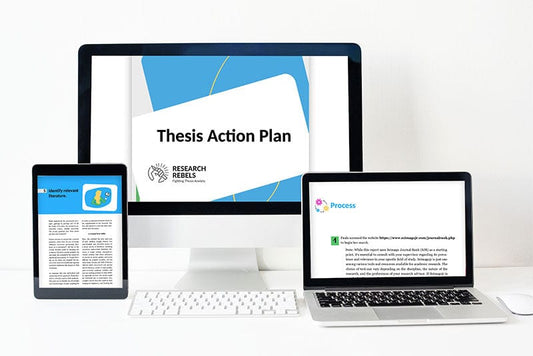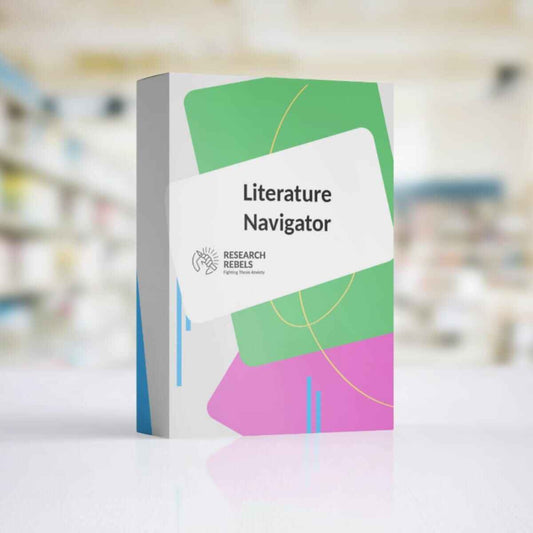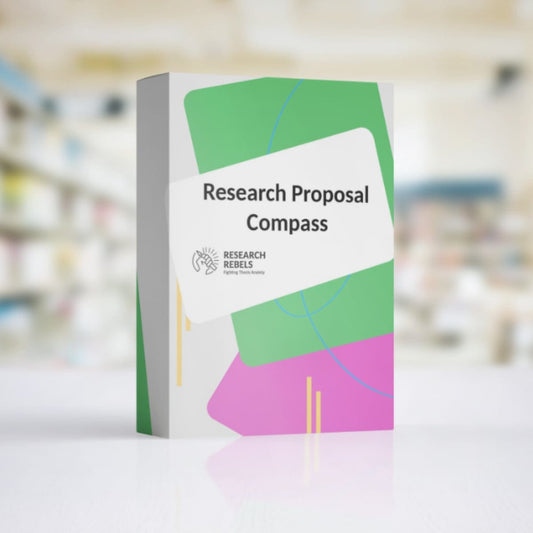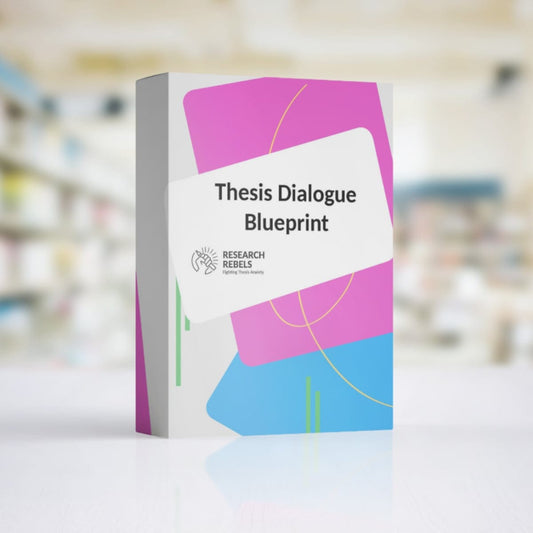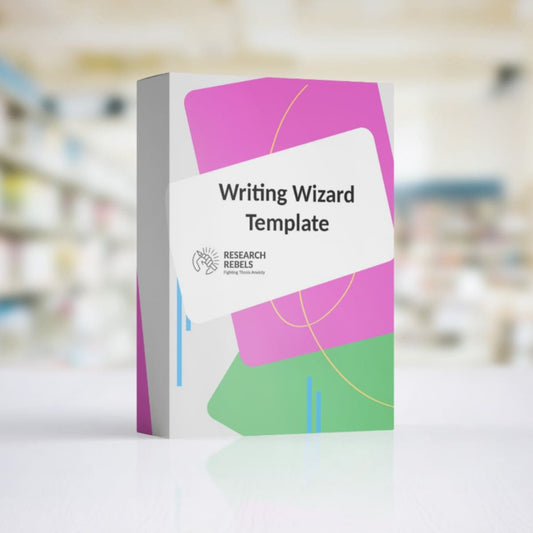The Complete Guide to Navigating the Google Scholar Website

Google Scholar is like that trusty tool in a researcher's kit. It's where you go when you need academic articles, papers, or just want to see what's happening in the world of research. But, if you're new to it, the Google Scholar website might seem a bit overwhelming. Don't worry, though. Once you get the hang of it, you'll wonder how you ever did research without it. This guide is here to help you figure it all out, step by step.
Key Takeaways
- Google Scholar is a go-to resource for finding academic papers and articles.
- The interface might seem tricky at first, but it's user-friendly once you get used to it.
- Advanced search features can help you find exactly what you need without too much hassle.
- Keeping your Google Scholar profile updated can help track your research impact.
- You can connect Google Scholar with other tools to make your research process smoother.
Understanding the Basics of Google Scholar
What is Google Scholar?
Google Scholar is a freely accessible web search engine that indexes the full text or metadata of scholarly literature across an array of publishing formats and disciplines. It was launched by Google in November 2004 and has since become a vital tool for students, researchers, and academics. Unlike general search engines, Google Scholar focuses specifically on academic content, making it easier to locate peer-reviewed papers, theses, books, conference papers, and patents.
Key Features of Google Scholar
Google Scholar offers several key features that make it a preferred choice for academic research:
- Search for Scholarly Articles: Google Scholar indexes articles from a wide range of academic publishers and repositories, ensuring comprehensive search results.
- Cited by Feature: This feature allows users to see how many times a particular article has been cited by other works, providing insight into its impact within the academic community.
- Alerts: Users can set up alerts for specific keywords or authors, making it easy to stay updated on new research in their field.
How Google Scholar Differs from Other Academic Databases
While Google Scholar provides access to a vast array of academic resources, it differs in several ways from traditional academic databases like JSTOR or PubMed:
- Accessibility: Google Scholar is free to use and doesn't require institutional access, unlike many other databases.
- Coverage: It includes a broader range of sources, including theses and patents, which might not be available in other databases.
- User Interface: Google Scholar offers a simple, user-friendly interface similar to Google's main search engine, making it easy to use for those familiar with standard web searches.
Understanding these shortcuts can help researchers efficiently find reliable sources and improve the quality of their literature searches.
Navigating the Google Scholar Interface
Exploring the Homepage Layout
When you first land on the Google Scholar homepage, it might look pretty straightforward, but there’s more than meets the eye. The search bar is right there in the center, inviting you to dive into a world of academic papers and articles. But before you start typing away, take a moment to notice the elements around it. On the top left, you’ll see the menu icon—clicking this reveals options like "My profile," "Library," and "Metrics." These are useful for tracking your work and seeing how your research stacks up. On the top right, you have the option to sign in, which is crucial for accessing personalized features. Understanding this layout is key to making the most of Google Scholar.
Using the Search Bar Effectively
The search bar on Google Scholar is your gateway to a vast repository of scholarly articles. To make the most of it, you need to know a few tricks. First, use specific keywords to narrow down your search results. If you’re looking for a particular author, type their name in quotes. For example, “John Doe” will pull up papers by that author. You can also use the "Advanced Search" option by clicking the drop-down arrow in the search bar. This lets you filter results by date, publication, or even by the exact phrase. It’s like having a supercharged search engine tailored just for academics.
Understanding Search Results and Filters
Once you hit search, you’ll be presented with a list of results that can be overwhelming. Each result typically includes the title, author, publication source, and sometimes a snippet of the content. Pay attention to the citation count on the right—it’s a good indicator of the paper’s influence. If you need to refine your results, use the filters on the left. You can sort by date to see the most recent studies or choose "Since Year" to filter out older publications. This helps in keeping your research up-to-date. Also, don’t miss the "Related articles" and "Cited by" links—they’re great for exploring connected research. And if you're curious about how [LinkedIn](https://research-rebels.com/blogs/get-research-done/starting-your-research-here-s-the-ultimate-step-by-step-guide-you-didn-t-know-you-needed) can play a role in your academic journey, think about how networking on platforms like LinkedIn can connect you with authors and researchers you discover here.
Advanced Search Techniques on Google Scholar

Utilizing Boolean Operators
When you're deep into research, Boolean operators can be your best friends. These are simple words like "AND," "OR," and "NOT" that help refine your search queries. For instance, if you're looking for studies on climate change and agriculture, you might use "climate change AND agriculture". This ensures that the results include both terms. The "OR" operator is handy if you're exploring related topics, like "climate change OR global warming," to widen your search. Meanwhile, "NOT" helps exclude unwanted terms, such as "climate change NOT politics," to keep your focus sharp.
Setting Up Alerts for New Research
Google Scholar makes it easy to stay updated with the latest research by allowing you to set up alerts. This feature sends you an email whenever new papers matching your criteria are published. To do this, perform a search and look for the "Create alert" option on the left sidebar. Input your email, and you're all set. This way, you won't miss out on any important updates in your field.
Customizing Search Settings
Tailoring your search settings can significantly improve your research efficiency. Start by clicking on the "Settings" option, usually found in the top menu. Here, you can adjust language preferences, set the number of results per page, and even link your library for easy access to full-text articles. Additionally, you can manage your "Scholar Preferences" to filter results by date or relevance, ensuring that the most pertinent studies surface first. These tweaks might seem minor, but they can save you a lot of time and hassle in the long run.
By mastering these techniques, you can enhance your research process, making it more effective and less time-consuming. For students, especially, learning to master literature searches is crucial for academic success and can help avoid common pitfalls like vague keywords.
Managing Your Google Scholar Profile
Creating and maintaining a Google Scholar profile can be a game-changer for academics. It helps you track your work and connect with other researchers. Let's break down how you can get the most out of your profile.
Creating and Updating Your Profile
First things first, setting up your Google Scholar profile is pretty straightforward. You'll need a Google account to start. Once logged in, head to Google Scholar and click on "My Profile" to begin. Fill in your name, affiliation, and research interests. This step is crucial as it helps others find you easily. Make sure to upload a professional photo—this adds a personal touch.
Updating your profile regularly is also important. As you publish more work, add these to your profile. This keeps your list of publications current and allows others to see your most recent work.
Tracking Citations and Metrics
Google Scholar provides a handy way to track citations. Once your profile is set up, it automatically updates your citation metrics. This includes the number of citations, h-index, and i10-index. These metrics are useful for evaluating the impact of your work.
To make the most of these features, check your profile regularly. This way, you can spot trends in how your work is being cited and adjust your research focus if needed.
Connecting with Other Researchers
Google Scholar isn't just about tracking your work—it's also a great tool for networking. You can follow other researchers in your field to stay updated on their latest work. This is especially useful if you're looking for collaboration opportunities.
Consider reaching out to researchers whose work aligns with yours. A simple email introducing yourself and expressing interest in their work can open doors for future projects. Remember, academic networking is about building relationships, so take the time to engage meaningfully.
Managing your Google Scholar profile effectively can enhance your academic presence and help you stay connected with the research community. Whether you're just starting out or are well into your career, keeping your profile updated and engaging with peers is key to making the most of this platform.
Leveraging Google Scholar for Research
Finding Peer-Reviewed Articles
Google Scholar is a treasure trove for accessing peer-reviewed articles. When you're on the hunt for credible sources, it's crucial to prioritize these articles as they undergo rigorous evaluation by experts in the field. This ensures the information you gather is both reliable and authoritative. To find peer-reviewed content, use specific keywords related to your topic and apply filters to narrow down your search. You can also check the journal's website or contact the publisher directly to confirm the peer-reviewed status if it's not explicitly stated.
Accessing Full-Text Documents
Getting full-text access to documents is sometimes tricky, but Google Scholar makes it easier. Often, you'll find direct links to PDFs or HTML versions of articles right from the search results. If a full-text isn't directly available, Google Scholar usually provides links to where you might access it through institutional subscriptions or purchase options. Remember to explore your library's resources too, as they might have access to databases like JSTOR or PubMed, which can be invaluable for academic research.
Using Google Scholar for Literature Reviews
Conducting a literature review? Google Scholar can be your best friend. Start by identifying the main keywords and phrases related to your research question. Use these to perform broad searches and then refine your results by looking at the most cited papers. This helps you identify influential works in your field. Don't forget to use tools like Zotero or EndNote to manage your citations efficiently. Also, networking with colleagues and consulting with librarians can provide additional insights and resources for your review. Effective literature searches for research can significantly improve the quality of your academic work.
Integrating Google Scholar with Other Tools
Syncing with Reference Management Software
When you're knee-deep in research, keeping track of all your sources can be a headache. That's where reference management software comes in handy. Tools like EndNote, Mendeley, or Zotero can sync up with Google Scholar to help you organize your references seamlessly. Simply export your citations from Google Scholar and import them into your reference manager. This way, you keep everything tidy and easily accessible. Plus, these tools often offer plugins for word processors, making it a breeze to insert citations as you write.
Exporting Citations
Google Scholar makes it super easy to export citations. After searching for your article, just click on the quotation mark icon to access different citation formats like APA, MLA, or Chicago. You can then export these directly to your reference manager. It's a small step that saves a lot of time, especially when you're working on lengthy documents. And if you're using Google Scholar for a research project, having accurate citations is crucial for maintaining credibility.
Collaborating with Google Scholar
Collaboration is key in research, and Google Scholar offers some neat ways to work with others. You can share your Scholar profile or specific articles with colleagues. This is particularly useful for team projects or when you're co-authoring papers. Additionally, setting up alerts for specific topics can keep everyone in the loop about new developments in your field. It's like having a research assistant that keeps you updated without any extra effort. Keeping your team informed has never been easier.
Staying Updated with Google Scholar
Following Authors and Journals
Keeping tabs on your favorite authors and journals can be a game-changer in research. Google Scholar lets you follow specific authors and journals to receive updates whenever they publish new work. This feature is particularly handy if you're tracking developments in a niche area. Imagine getting updates as easily as you do from Instagram or WhatsApp notifications, keeping you in the loop without having to constantly check manually.
Setting Up Email Alerts
Google Scholar's email alert system is like having a research assistant who never sleeps. You can set up alerts for specific search terms, authors, or journals. This means whenever something new pops up in your field of interest, you'll be among the first to know. It's a simple yet effective way to stay informed about the latest research without the need to continuously search for updates.
Exploring Trending Research Topics
Staying on top of trending topics in your field can be crucial for your academic work. Google Scholar offers insights into what’s currently popular in various research areas. By exploring these trends, you can identify potential gaps in the literature or find inspiration for your next project. This is a bit like scrolling through trending topics on social media, but instead, you're diving into the latest academic discussions.
Keeping up with the latest research is crucial for students. Google Scholar is a fantastic tool that helps you find academic articles and papers easily. Don't miss out on valuable information that can boost your studies! Visit our website to learn more about how we can help you succeed in your academic journey!
Conclusion
Wrapping up our guide on using Google Scholar, it's clear that this tool is a game-changer for anyone diving into research. Whether you're a student, a professional, or just curious, Google Scholar opens up a world of academic resources right at your fingertips. We've walked through the basics, explored how to search effectively, and even touched on managing your citations. By now, you should feel more confident navigating this platform. Remember, like any tool, the more you use it, the better you'll get at it. So, keep exploring, keep learning, and let Google Scholar be your guide in the vast sea of information out there. Happy researching!
Frequently Asked Questions
What is Google Scholar used for?
Google Scholar is a free search engine that helps you find scholarly articles, theses, books, and conference papers across various disciplines.
How do I search effectively on Google Scholar?
To search effectively, use specific keywords, apply filters, and make use of advanced search options like Boolean operators to narrow down your results.
Can I access full-text articles on Google Scholar?
Yes, Google Scholar often provides links to full-text articles if they are available for free online or through your institution's library.
How do I set up alerts on Google Scholar?
You can set up alerts by clicking on the "Create alert" link, which allows you to get email updates on new research that matches your search criteria.
Is Google Scholar free to use?
Yes, Google Scholar is completely free to use, though access to some articles may require a subscription or institutional access.
How does Google Scholar differ from other databases?
Unlike many databases that focus on specific fields, Google Scholar covers a wide range of academic disciplines and includes a variety of sources.
The Complete Guide to Navigating the Google Scholar Website

Google Scholar is like that trusty tool in a researcher's kit. It's where you go when you need academic articles, papers, or just want to see what's happening in the world of research. But, if you're new to it, the Google Scholar website might seem a bit overwhelming. Don't worry, though. Once you get the hang of it, you'll wonder how you ever did research without it. This guide is here to help you figure it all out, step by step.
Key Takeaways
- Google Scholar is a go-to resource for finding academic papers and articles.
- The interface might seem tricky at first, but it's user-friendly once you get used to it.
- Advanced search features can help you find exactly what you need without too much hassle.
- Keeping your Google Scholar profile updated can help track your research impact.
- You can connect Google Scholar with other tools to make your research process smoother.
Understanding the Basics of Google Scholar
What is Google Scholar?
Google Scholar is a freely accessible web search engine that indexes the full text or metadata of scholarly literature across an array of publishing formats and disciplines. It was launched by Google in November 2004 and has since become a vital tool for students, researchers, and academics. Unlike general search engines, Google Scholar focuses specifically on academic content, making it easier to locate peer-reviewed papers, theses, books, conference papers, and patents.
Key Features of Google Scholar
Google Scholar offers several key features that make it a preferred choice for academic research:
- Search for Scholarly Articles: Google Scholar indexes articles from a wide range of academic publishers and repositories, ensuring comprehensive search results.
- Cited by Feature: This feature allows users to see how many times a particular article has been cited by other works, providing insight into its impact within the academic community.
- Alerts: Users can set up alerts for specific keywords or authors, making it easy to stay updated on new research in their field.
How Google Scholar Differs from Other Academic Databases
While Google Scholar provides access to a vast array of academic resources, it differs in several ways from traditional academic databases like JSTOR or PubMed:
- Accessibility: Google Scholar is free to use and doesn't require institutional access, unlike many other databases.
- Coverage: It includes a broader range of sources, including theses and patents, which might not be available in other databases.
- User Interface: Google Scholar offers a simple, user-friendly interface similar to Google's main search engine, making it easy to use for those familiar with standard web searches.
Understanding these shortcuts can help researchers efficiently find reliable sources and improve the quality of their literature searches.
Navigating the Google Scholar Interface
Exploring the Homepage Layout
When you first land on the Google Scholar homepage, it might look pretty straightforward, but there’s more than meets the eye. The search bar is right there in the center, inviting you to dive into a world of academic papers and articles. But before you start typing away, take a moment to notice the elements around it. On the top left, you’ll see the menu icon—clicking this reveals options like "My profile," "Library," and "Metrics." These are useful for tracking your work and seeing how your research stacks up. On the top right, you have the option to sign in, which is crucial for accessing personalized features. Understanding this layout is key to making the most of Google Scholar.
Using the Search Bar Effectively
The search bar on Google Scholar is your gateway to a vast repository of scholarly articles. To make the most of it, you need to know a few tricks. First, use specific keywords to narrow down your search results. If you’re looking for a particular author, type their name in quotes. For example, “John Doe” will pull up papers by that author. You can also use the "Advanced Search" option by clicking the drop-down arrow in the search bar. This lets you filter results by date, publication, or even by the exact phrase. It’s like having a supercharged search engine tailored just for academics.
Understanding Search Results and Filters
Once you hit search, you’ll be presented with a list of results that can be overwhelming. Each result typically includes the title, author, publication source, and sometimes a snippet of the content. Pay attention to the citation count on the right—it’s a good indicator of the paper’s influence. If you need to refine your results, use the filters on the left. You can sort by date to see the most recent studies or choose "Since Year" to filter out older publications. This helps in keeping your research up-to-date. Also, don’t miss the "Related articles" and "Cited by" links—they’re great for exploring connected research. And if you're curious about how [LinkedIn](https://research-rebels.com/blogs/get-research-done/starting-your-research-here-s-the-ultimate-step-by-step-guide-you-didn-t-know-you-needed) can play a role in your academic journey, think about how networking on platforms like LinkedIn can connect you with authors and researchers you discover here.
Advanced Search Techniques on Google Scholar

Utilizing Boolean Operators
When you're deep into research, Boolean operators can be your best friends. These are simple words like "AND," "OR," and "NOT" that help refine your search queries. For instance, if you're looking for studies on climate change and agriculture, you might use "climate change AND agriculture". This ensures that the results include both terms. The "OR" operator is handy if you're exploring related topics, like "climate change OR global warming," to widen your search. Meanwhile, "NOT" helps exclude unwanted terms, such as "climate change NOT politics," to keep your focus sharp.
Setting Up Alerts for New Research
Google Scholar makes it easy to stay updated with the latest research by allowing you to set up alerts. This feature sends you an email whenever new papers matching your criteria are published. To do this, perform a search and look for the "Create alert" option on the left sidebar. Input your email, and you're all set. This way, you won't miss out on any important updates in your field.
Customizing Search Settings
Tailoring your search settings can significantly improve your research efficiency. Start by clicking on the "Settings" option, usually found in the top menu. Here, you can adjust language preferences, set the number of results per page, and even link your library for easy access to full-text articles. Additionally, you can manage your "Scholar Preferences" to filter results by date or relevance, ensuring that the most pertinent studies surface first. These tweaks might seem minor, but they can save you a lot of time and hassle in the long run.
By mastering these techniques, you can enhance your research process, making it more effective and less time-consuming. For students, especially, learning to master literature searches is crucial for academic success and can help avoid common pitfalls like vague keywords.
Managing Your Google Scholar Profile
Creating and maintaining a Google Scholar profile can be a game-changer for academics. It helps you track your work and connect with other researchers. Let's break down how you can get the most out of your profile.
Creating and Updating Your Profile
First things first, setting up your Google Scholar profile is pretty straightforward. You'll need a Google account to start. Once logged in, head to Google Scholar and click on "My Profile" to begin. Fill in your name, affiliation, and research interests. This step is crucial as it helps others find you easily. Make sure to upload a professional photo—this adds a personal touch.
Updating your profile regularly is also important. As you publish more work, add these to your profile. This keeps your list of publications current and allows others to see your most recent work.
Tracking Citations and Metrics
Google Scholar provides a handy way to track citations. Once your profile is set up, it automatically updates your citation metrics. This includes the number of citations, h-index, and i10-index. These metrics are useful for evaluating the impact of your work.
To make the most of these features, check your profile regularly. This way, you can spot trends in how your work is being cited and adjust your research focus if needed.
Connecting with Other Researchers
Google Scholar isn't just about tracking your work—it's also a great tool for networking. You can follow other researchers in your field to stay updated on their latest work. This is especially useful if you're looking for collaboration opportunities.
Consider reaching out to researchers whose work aligns with yours. A simple email introducing yourself and expressing interest in their work can open doors for future projects. Remember, academic networking is about building relationships, so take the time to engage meaningfully.
Managing your Google Scholar profile effectively can enhance your academic presence and help you stay connected with the research community. Whether you're just starting out or are well into your career, keeping your profile updated and engaging with peers is key to making the most of this platform.
Leveraging Google Scholar for Research
Finding Peer-Reviewed Articles
Google Scholar is a treasure trove for accessing peer-reviewed articles. When you're on the hunt for credible sources, it's crucial to prioritize these articles as they undergo rigorous evaluation by experts in the field. This ensures the information you gather is both reliable and authoritative. To find peer-reviewed content, use specific keywords related to your topic and apply filters to narrow down your search. You can also check the journal's website or contact the publisher directly to confirm the peer-reviewed status if it's not explicitly stated.
Accessing Full-Text Documents
Getting full-text access to documents is sometimes tricky, but Google Scholar makes it easier. Often, you'll find direct links to PDFs or HTML versions of articles right from the search results. If a full-text isn't directly available, Google Scholar usually provides links to where you might access it through institutional subscriptions or purchase options. Remember to explore your library's resources too, as they might have access to databases like JSTOR or PubMed, which can be invaluable for academic research.
Using Google Scholar for Literature Reviews
Conducting a literature review? Google Scholar can be your best friend. Start by identifying the main keywords and phrases related to your research question. Use these to perform broad searches and then refine your results by looking at the most cited papers. This helps you identify influential works in your field. Don't forget to use tools like Zotero or EndNote to manage your citations efficiently. Also, networking with colleagues and consulting with librarians can provide additional insights and resources for your review. Effective literature searches for research can significantly improve the quality of your academic work.
Integrating Google Scholar with Other Tools
Syncing with Reference Management Software
When you're knee-deep in research, keeping track of all your sources can be a headache. That's where reference management software comes in handy. Tools like EndNote, Mendeley, or Zotero can sync up with Google Scholar to help you organize your references seamlessly. Simply export your citations from Google Scholar and import them into your reference manager. This way, you keep everything tidy and easily accessible. Plus, these tools often offer plugins for word processors, making it a breeze to insert citations as you write.
Exporting Citations
Google Scholar makes it super easy to export citations. After searching for your article, just click on the quotation mark icon to access different citation formats like APA, MLA, or Chicago. You can then export these directly to your reference manager. It's a small step that saves a lot of time, especially when you're working on lengthy documents. And if you're using Google Scholar for a research project, having accurate citations is crucial for maintaining credibility.
Collaborating with Google Scholar
Collaboration is key in research, and Google Scholar offers some neat ways to work with others. You can share your Scholar profile or specific articles with colleagues. This is particularly useful for team projects or when you're co-authoring papers. Additionally, setting up alerts for specific topics can keep everyone in the loop about new developments in your field. It's like having a research assistant that keeps you updated without any extra effort. Keeping your team informed has never been easier.
Staying Updated with Google Scholar
Following Authors and Journals
Keeping tabs on your favorite authors and journals can be a game-changer in research. Google Scholar lets you follow specific authors and journals to receive updates whenever they publish new work. This feature is particularly handy if you're tracking developments in a niche area. Imagine getting updates as easily as you do from Instagram or WhatsApp notifications, keeping you in the loop without having to constantly check manually.
Setting Up Email Alerts
Google Scholar's email alert system is like having a research assistant who never sleeps. You can set up alerts for specific search terms, authors, or journals. This means whenever something new pops up in your field of interest, you'll be among the first to know. It's a simple yet effective way to stay informed about the latest research without the need to continuously search for updates.
Exploring Trending Research Topics
Staying on top of trending topics in your field can be crucial for your academic work. Google Scholar offers insights into what’s currently popular in various research areas. By exploring these trends, you can identify potential gaps in the literature or find inspiration for your next project. This is a bit like scrolling through trending topics on social media, but instead, you're diving into the latest academic discussions.
Keeping up with the latest research is crucial for students. Google Scholar is a fantastic tool that helps you find academic articles and papers easily. Don't miss out on valuable information that can boost your studies! Visit our website to learn more about how we can help you succeed in your academic journey!
Conclusion
Wrapping up our guide on using Google Scholar, it's clear that this tool is a game-changer for anyone diving into research. Whether you're a student, a professional, or just curious, Google Scholar opens up a world of academic resources right at your fingertips. We've walked through the basics, explored how to search effectively, and even touched on managing your citations. By now, you should feel more confident navigating this platform. Remember, like any tool, the more you use it, the better you'll get at it. So, keep exploring, keep learning, and let Google Scholar be your guide in the vast sea of information out there. Happy researching!
Frequently Asked Questions
What is Google Scholar used for?
Google Scholar is a free search engine that helps you find scholarly articles, theses, books, and conference papers across various disciplines.
How do I search effectively on Google Scholar?
To search effectively, use specific keywords, apply filters, and make use of advanced search options like Boolean operators to narrow down your results.
Can I access full-text articles on Google Scholar?
Yes, Google Scholar often provides links to full-text articles if they are available for free online or through your institution's library.
How do I set up alerts on Google Scholar?
You can set up alerts by clicking on the "Create alert" link, which allows you to get email updates on new research that matches your search criteria.
Is Google Scholar free to use?
Yes, Google Scholar is completely free to use, though access to some articles may require a subscription or institutional access.
How does Google Scholar differ from other databases?
Unlike many databases that focus on specific fields, Google Scholar covers a wide range of academic disciplines and includes a variety of sources.
The Complete Guide to Navigating the Google Scholar Website

Google Scholar is like that trusty tool in a researcher's kit. It's where you go when you need academic articles, papers, or just want to see what's happening in the world of research. But, if you're new to it, the Google Scholar website might seem a bit overwhelming. Don't worry, though. Once you get the hang of it, you'll wonder how you ever did research without it. This guide is here to help you figure it all out, step by step.
Key Takeaways
- Google Scholar is a go-to resource for finding academic papers and articles.
- The interface might seem tricky at first, but it's user-friendly once you get used to it.
- Advanced search features can help you find exactly what you need without too much hassle.
- Keeping your Google Scholar profile updated can help track your research impact.
- You can connect Google Scholar with other tools to make your research process smoother.
Understanding the Basics of Google Scholar
What is Google Scholar?
Google Scholar is a freely accessible web search engine that indexes the full text or metadata of scholarly literature across an array of publishing formats and disciplines. It was launched by Google in November 2004 and has since become a vital tool for students, researchers, and academics. Unlike general search engines, Google Scholar focuses specifically on academic content, making it easier to locate peer-reviewed papers, theses, books, conference papers, and patents.
Key Features of Google Scholar
Google Scholar offers several key features that make it a preferred choice for academic research:
- Search for Scholarly Articles: Google Scholar indexes articles from a wide range of academic publishers and repositories, ensuring comprehensive search results.
- Cited by Feature: This feature allows users to see how many times a particular article has been cited by other works, providing insight into its impact within the academic community.
- Alerts: Users can set up alerts for specific keywords or authors, making it easy to stay updated on new research in their field.
How Google Scholar Differs from Other Academic Databases
While Google Scholar provides access to a vast array of academic resources, it differs in several ways from traditional academic databases like JSTOR or PubMed:
- Accessibility: Google Scholar is free to use and doesn't require institutional access, unlike many other databases.
- Coverage: It includes a broader range of sources, including theses and patents, which might not be available in other databases.
- User Interface: Google Scholar offers a simple, user-friendly interface similar to Google's main search engine, making it easy to use for those familiar with standard web searches.
Understanding these shortcuts can help researchers efficiently find reliable sources and improve the quality of their literature searches.
Navigating the Google Scholar Interface
Exploring the Homepage Layout
When you first land on the Google Scholar homepage, it might look pretty straightforward, but there’s more than meets the eye. The search bar is right there in the center, inviting you to dive into a world of academic papers and articles. But before you start typing away, take a moment to notice the elements around it. On the top left, you’ll see the menu icon—clicking this reveals options like "My profile," "Library," and "Metrics." These are useful for tracking your work and seeing how your research stacks up. On the top right, you have the option to sign in, which is crucial for accessing personalized features. Understanding this layout is key to making the most of Google Scholar.
Using the Search Bar Effectively
The search bar on Google Scholar is your gateway to a vast repository of scholarly articles. To make the most of it, you need to know a few tricks. First, use specific keywords to narrow down your search results. If you’re looking for a particular author, type their name in quotes. For example, “John Doe” will pull up papers by that author. You can also use the "Advanced Search" option by clicking the drop-down arrow in the search bar. This lets you filter results by date, publication, or even by the exact phrase. It’s like having a supercharged search engine tailored just for academics.
Understanding Search Results and Filters
Once you hit search, you’ll be presented with a list of results that can be overwhelming. Each result typically includes the title, author, publication source, and sometimes a snippet of the content. Pay attention to the citation count on the right—it’s a good indicator of the paper’s influence. If you need to refine your results, use the filters on the left. You can sort by date to see the most recent studies or choose "Since Year" to filter out older publications. This helps in keeping your research up-to-date. Also, don’t miss the "Related articles" and "Cited by" links—they’re great for exploring connected research. And if you're curious about how [LinkedIn](https://research-rebels.com/blogs/get-research-done/starting-your-research-here-s-the-ultimate-step-by-step-guide-you-didn-t-know-you-needed) can play a role in your academic journey, think about how networking on platforms like LinkedIn can connect you with authors and researchers you discover here.
Advanced Search Techniques on Google Scholar

Utilizing Boolean Operators
When you're deep into research, Boolean operators can be your best friends. These are simple words like "AND," "OR," and "NOT" that help refine your search queries. For instance, if you're looking for studies on climate change and agriculture, you might use "climate change AND agriculture". This ensures that the results include both terms. The "OR" operator is handy if you're exploring related topics, like "climate change OR global warming," to widen your search. Meanwhile, "NOT" helps exclude unwanted terms, such as "climate change NOT politics," to keep your focus sharp.
Setting Up Alerts for New Research
Google Scholar makes it easy to stay updated with the latest research by allowing you to set up alerts. This feature sends you an email whenever new papers matching your criteria are published. To do this, perform a search and look for the "Create alert" option on the left sidebar. Input your email, and you're all set. This way, you won't miss out on any important updates in your field.
Customizing Search Settings
Tailoring your search settings can significantly improve your research efficiency. Start by clicking on the "Settings" option, usually found in the top menu. Here, you can adjust language preferences, set the number of results per page, and even link your library for easy access to full-text articles. Additionally, you can manage your "Scholar Preferences" to filter results by date or relevance, ensuring that the most pertinent studies surface first. These tweaks might seem minor, but they can save you a lot of time and hassle in the long run.
By mastering these techniques, you can enhance your research process, making it more effective and less time-consuming. For students, especially, learning to master literature searches is crucial for academic success and can help avoid common pitfalls like vague keywords.
Managing Your Google Scholar Profile
Creating and maintaining a Google Scholar profile can be a game-changer for academics. It helps you track your work and connect with other researchers. Let's break down how you can get the most out of your profile.
Creating and Updating Your Profile
First things first, setting up your Google Scholar profile is pretty straightforward. You'll need a Google account to start. Once logged in, head to Google Scholar and click on "My Profile" to begin. Fill in your name, affiliation, and research interests. This step is crucial as it helps others find you easily. Make sure to upload a professional photo—this adds a personal touch.
Updating your profile regularly is also important. As you publish more work, add these to your profile. This keeps your list of publications current and allows others to see your most recent work.
Tracking Citations and Metrics
Google Scholar provides a handy way to track citations. Once your profile is set up, it automatically updates your citation metrics. This includes the number of citations, h-index, and i10-index. These metrics are useful for evaluating the impact of your work.
To make the most of these features, check your profile regularly. This way, you can spot trends in how your work is being cited and adjust your research focus if needed.
Connecting with Other Researchers
Google Scholar isn't just about tracking your work—it's also a great tool for networking. You can follow other researchers in your field to stay updated on their latest work. This is especially useful if you're looking for collaboration opportunities.
Consider reaching out to researchers whose work aligns with yours. A simple email introducing yourself and expressing interest in their work can open doors for future projects. Remember, academic networking is about building relationships, so take the time to engage meaningfully.
Managing your Google Scholar profile effectively can enhance your academic presence and help you stay connected with the research community. Whether you're just starting out or are well into your career, keeping your profile updated and engaging with peers is key to making the most of this platform.
Leveraging Google Scholar for Research
Finding Peer-Reviewed Articles
Google Scholar is a treasure trove for accessing peer-reviewed articles. When you're on the hunt for credible sources, it's crucial to prioritize these articles as they undergo rigorous evaluation by experts in the field. This ensures the information you gather is both reliable and authoritative. To find peer-reviewed content, use specific keywords related to your topic and apply filters to narrow down your search. You can also check the journal's website or contact the publisher directly to confirm the peer-reviewed status if it's not explicitly stated.
Accessing Full-Text Documents
Getting full-text access to documents is sometimes tricky, but Google Scholar makes it easier. Often, you'll find direct links to PDFs or HTML versions of articles right from the search results. If a full-text isn't directly available, Google Scholar usually provides links to where you might access it through institutional subscriptions or purchase options. Remember to explore your library's resources too, as they might have access to databases like JSTOR or PubMed, which can be invaluable for academic research.
Using Google Scholar for Literature Reviews
Conducting a literature review? Google Scholar can be your best friend. Start by identifying the main keywords and phrases related to your research question. Use these to perform broad searches and then refine your results by looking at the most cited papers. This helps you identify influential works in your field. Don't forget to use tools like Zotero or EndNote to manage your citations efficiently. Also, networking with colleagues and consulting with librarians can provide additional insights and resources for your review. Effective literature searches for research can significantly improve the quality of your academic work.
Integrating Google Scholar with Other Tools
Syncing with Reference Management Software
When you're knee-deep in research, keeping track of all your sources can be a headache. That's where reference management software comes in handy. Tools like EndNote, Mendeley, or Zotero can sync up with Google Scholar to help you organize your references seamlessly. Simply export your citations from Google Scholar and import them into your reference manager. This way, you keep everything tidy and easily accessible. Plus, these tools often offer plugins for word processors, making it a breeze to insert citations as you write.
Exporting Citations
Google Scholar makes it super easy to export citations. After searching for your article, just click on the quotation mark icon to access different citation formats like APA, MLA, or Chicago. You can then export these directly to your reference manager. It's a small step that saves a lot of time, especially when you're working on lengthy documents. And if you're using Google Scholar for a research project, having accurate citations is crucial for maintaining credibility.
Collaborating with Google Scholar
Collaboration is key in research, and Google Scholar offers some neat ways to work with others. You can share your Scholar profile or specific articles with colleagues. This is particularly useful for team projects or when you're co-authoring papers. Additionally, setting up alerts for specific topics can keep everyone in the loop about new developments in your field. It's like having a research assistant that keeps you updated without any extra effort. Keeping your team informed has never been easier.
Staying Updated with Google Scholar
Following Authors and Journals
Keeping tabs on your favorite authors and journals can be a game-changer in research. Google Scholar lets you follow specific authors and journals to receive updates whenever they publish new work. This feature is particularly handy if you're tracking developments in a niche area. Imagine getting updates as easily as you do from Instagram or WhatsApp notifications, keeping you in the loop without having to constantly check manually.
Setting Up Email Alerts
Google Scholar's email alert system is like having a research assistant who never sleeps. You can set up alerts for specific search terms, authors, or journals. This means whenever something new pops up in your field of interest, you'll be among the first to know. It's a simple yet effective way to stay informed about the latest research without the need to continuously search for updates.
Exploring Trending Research Topics
Staying on top of trending topics in your field can be crucial for your academic work. Google Scholar offers insights into what’s currently popular in various research areas. By exploring these trends, you can identify potential gaps in the literature or find inspiration for your next project. This is a bit like scrolling through trending topics on social media, but instead, you're diving into the latest academic discussions.
Keeping up with the latest research is crucial for students. Google Scholar is a fantastic tool that helps you find academic articles and papers easily. Don't miss out on valuable information that can boost your studies! Visit our website to learn more about how we can help you succeed in your academic journey!
Conclusion
Wrapping up our guide on using Google Scholar, it's clear that this tool is a game-changer for anyone diving into research. Whether you're a student, a professional, or just curious, Google Scholar opens up a world of academic resources right at your fingertips. We've walked through the basics, explored how to search effectively, and even touched on managing your citations. By now, you should feel more confident navigating this platform. Remember, like any tool, the more you use it, the better you'll get at it. So, keep exploring, keep learning, and let Google Scholar be your guide in the vast sea of information out there. Happy researching!
Frequently Asked Questions
What is Google Scholar used for?
Google Scholar is a free search engine that helps you find scholarly articles, theses, books, and conference papers across various disciplines.
How do I search effectively on Google Scholar?
To search effectively, use specific keywords, apply filters, and make use of advanced search options like Boolean operators to narrow down your results.
Can I access full-text articles on Google Scholar?
Yes, Google Scholar often provides links to full-text articles if they are available for free online or through your institution's library.
How do I set up alerts on Google Scholar?
You can set up alerts by clicking on the "Create alert" link, which allows you to get email updates on new research that matches your search criteria.
Is Google Scholar free to use?
Yes, Google Scholar is completely free to use, though access to some articles may require a subscription or institutional access.
How does Google Scholar differ from other databases?
Unlike many databases that focus on specific fields, Google Scholar covers a wide range of academic disciplines and includes a variety of sources.